Introducing the incredible characteristic features of Android Oreo.

After Android Nougat 7.0 launch in August 2016, it was time to upgrade the functionality of the operating system for an enhanced user experience and increased utility. The latest version of Android, Oreo is making a breakthrough in revamping and making the operating system one of the most used ones. The 8th release of Android, Oreo entered in the form of a preview on March 21st, 2017. The final preview was made available on July 24th, 2017 following which a stable version in August 2017 making it even more intriguing.
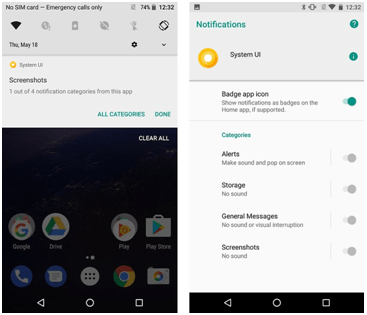
Following are some of the major changes or introductions developers have made in the OS.
1. Enhanced battery life – No matter what and how you use your device, it is important to leverage from maximum battery output. You can now talk for hours, play and email all day without having to worry and deal with battery drain issues.
2. There are new emojis – Now you will have many more ways to express your feelings, more than ever. A whole new set of 60 emojis will make texting even more interesting and long lasting.
3. Lesser time to boot – Every user cannot appreciate anything more than having a device that works on an incredibly fast speed. Android Oreo has twice the boot speed while it is powering up. The added functionality will play a crucial role in reducing the activity in the background of the least used apps. Undoubtedly, it ought to enhance the performance of any device.
4. Time to multi task – Two is always better than one! It is intriguing that Oreo enables the users to run two apps simultaneously. Multi tasking is one of the most amazing features Oreo presents. Go for a video call and do the emailing. You can play a game and take a video call. It is all a sea of apps you can use simultaneously.
5. Time to filter the annoying apps – Indeed essential! Every day we come across hundreds of such apps that are nothing but a load on your phone. Ensure that you get the best of Google Play with almost 50 billion apps undergoing the scanning procedure every day. The functionality will ensure the scan of even uninstalled apps. It is enhancing the overall performance of the system by controlling the apps in the background.
6. Make fewer clicks – Oreo has some of the most fascinating features and using an app with fewer clicks is among the lists. With the notifications popping up on the home screen, user can always click them if he/she finds them interesting. In scenarios of unnecessary notifications, the user can always swipe them. To cut down the app installation time, simply open the app from the browser. From the navigation bar, you are a couple of clicks away to get to accessibility services functionality, magnification, etc.
7. Essentials highlighted – All a user would need is a highlighted name of the app with large font. It will also highlight the call to action.
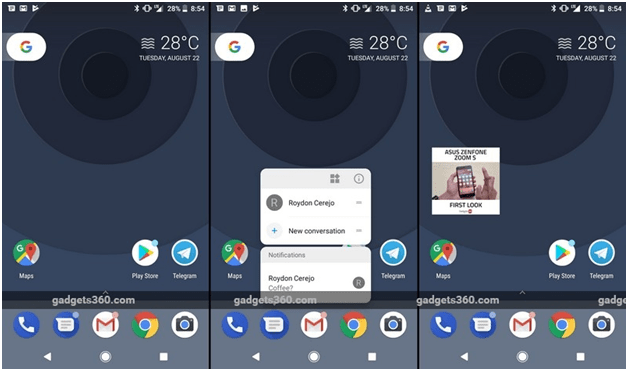
8. Any favorites? – The feature works well for those users who actively use an app on everyday basis. The feature will automatically login the credentials of the most active apps to save the time spent in logging in.
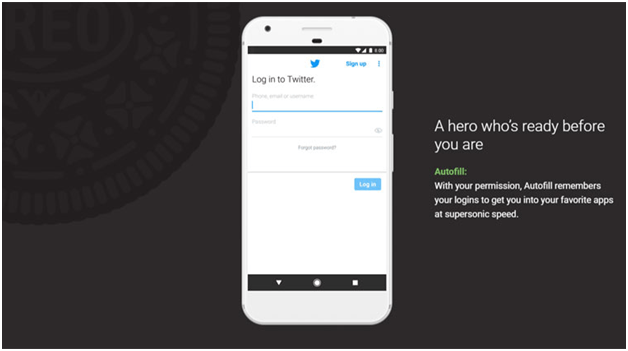
9. For disabled users – Another amazing feature that Oreo boasts about is accessibility services. These services let the user with hearing disability set the audio functionality.
Other features
a. Enhance the system performance by limiting the location frequency updates.
b. Enhance the visual content introducing incredible colors making visual effects everlasting.
c. Use the fonts only you need. There is now absolutely no requirement of keeping a stack of fonts that consume the sizeable chunk of memory.
d. Compatibility with more than 97% printers from around the globe.
e. Share your files with others leveraging the internet using web links.
f. Improve the audio performance utilizing the C/C++ Native API.
g. Annoyed with notifications? Hide them just as you do when someone inboxes you.
h. Capture all the input of the mouse by pointer capture.
i. Control the way notifications would look.
j. Control the text size which will depend on the TextView for various screens.
Wildnet cannot wait to explore Oreo
Undoubtedly! The perpetuating technological advancements intrigue us to continue exploring more. Android Oreo has introduced itself with impressive number of updates. There is nothing more opportune this time than to explore more about this operating system. The various updates introduced in Oreo are certainly appealing when it comes to the issues the users face by owning an android device. Having an extensive experience in developing Android apps, learning more about Oreo and its usage would definitely be remarkable.
Need help ! Contact Us






