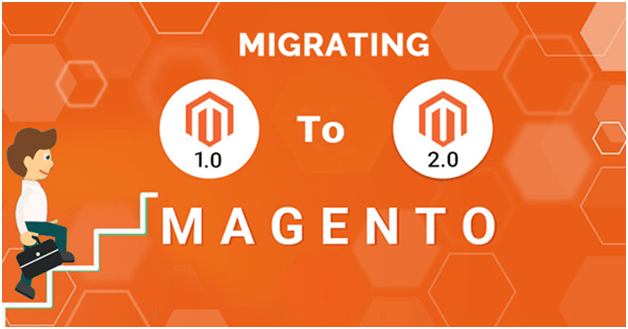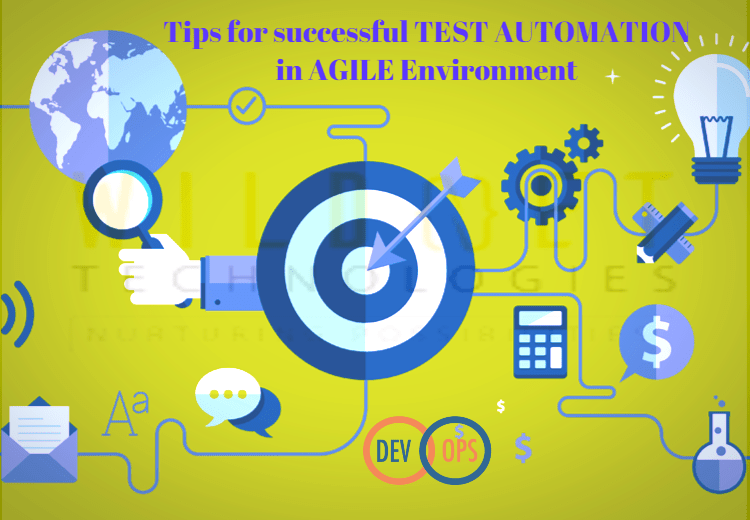Meta Creator Studio is an all-in-one platform designed for creators and businesses to manage their Facebook and Instagram content. It allows users to schedule and publish posts, track performance metrics, engage with audiences, and monetize content. To get started, users need to connect their Facebook Page and Instagram account to the platform. Once connected, they can access features like the Content Library, Insights, and Monetization tools. It’s important to note that Meta has been transitioning features from Creator Studio to Meta Business Suite, so users may experience a unified interface across both platforms.
When everyone around you is crying for help regarding Meta Business Suite, Wildnet is here to make it simpler for you.
Content creation is the most integral part of social media marketing services, and our latest blog is here to make sense of the Meta Creator Studio.
We are sure that by the end of this blog, you will be ready for Meta Creator Studio.
Key Takeaways
> Want to craft the best social media content in 2025?
> Be it create studio Facebook or Instagram, all now comes packed as one part of the Meta Business Suite.
> Read our latest blog on Meta Creator Studio to become its champ from the first post.
Table of Contents
⤷ What is Meta Business Suite?
- Is Meta Business Suite the same as Creator Studio?
- How to Get Started with Meta Creator Studio?
- How to Navigate the Meta Business Suite’s interface?
- How to Create and Schedule Content via Meta Creator Studio?
⤷ Meta Creator Studio: Advanced Features
- What are the Best Practices to be followed for Meta Creator Studio?
- What are the Challenges faced when using Meta Creator Studio?
- Conclusion
- FAQs
When everyone is on social media and all the brands want to depict the most creative brand image, how can we not talk about Meta Creator Studio?
Marketers used to know it by other names like Facebook Creator Studio and Instagram Creator Studio, but with the onset of Meta, everything changed.
And now you get to leverage the latest features of Creator Studio in the Meta Business Suite.
Be it content management, performance analysis or audience engagement, using Meta Business Suite, brands and their marketers can leverage the best of Meta Creator Studio.
A few facts about Meta Creator Studio
- Creator Studio was launched by the end of 2019 to deliver the best creatives for both Instagram and Facebook.
- In 2024, Meta Business Suite had more than 180,000 users.
- The market capture of Meta tools was USD 1.585 trillion in Mar 2025.
- More than 4 million marketers use at least one of Meta’s Creator Studio tools in 2025.
- India is the largest market in terms of Meta AI usage for Instagram & WhatsApp.
What is Meta Creator Studio?
If you want an all-in-one creative dashboard for your social media marketing on Facebook and Instagram, there is nothing better than the Meta Creator Studio.
Be it centralized,
- Content scheduling and publishing,
- Performance tracking,
- Video monetization, or
- Engaging the Fans, you can do it all in Meta’s creator studio.
But we are sure that you must be wondering what happened to Creator Studio… So we will come to it as well.
What is Creator Studio?
Creator Studio was a tool that allowed marketers and brands to manage their social media content on Instagram & Facebook.
Using Instagram Creator Studio or creator studio Facebook, content planning and scheduling could be done for the coming 6 months.
The best part was that Facebook, or Meta, offered it for free to boost the level of creativity in general on their social platforms.
All one needed was an account on either Facebook or Instagram.
What is Meta Business Suite?
When Facebook changed to Meta, they wanted to cater to the brands via a comprehensive creator studio.
And thus, they crafted the Meta Business Suite (Sep 2020), and via it, not only content management but paid ad management can happen seamlessly as well.
Is Meta Business Suite worth it?
Yes, Meta Business Suite is worth the effort, as it is aligned to work with the Meta algorithm.
Although, marketers are facing some issues with its steep learning curve and the ever-expanding demand to deliver the best social media marketing service in 2025.
Is Meta Business Suite the same as Creator Studio?
The similarities as well as differences between Creator Studio & Meta Creator Studio will be covered below.
| Meta Business Suite | Creator Studio |
| Designed for Businesses | Designed for Creators |
| Advanced content management tools | Basic content management tools |
| Can reply to Customer reviews | Cannot reply to customer reviews |
| Can create Ads | Cannot create Ads |
| Needs Refinement in terms of features and usability | Well-established tools and features |
Fig 1: A tabular comparison of Meta Business Suite vs Creator Studio.
Now let us get to know their similarities.
- Content creation as well as posting on Facebook & Instagram
- Performance analysis tools
- Running Ads
- Automated responses and message replies
- Notification management
- Overview of all the managed accounts and pages
- Live Streaming on Facebook and Instagram
In short, Meta Business Suite and Meta Creator Studio are what every brand needs for social media marketing in 2025 on Meta.
How to Get Started with Meta Creator Studio?
Below are the mentioned steps to get started with Meta Creator Studio.
Accessing the Meta Creator Studio
Desktop
Just open Meta Business Suite.
Mobile
Download the Meta Business Suite app, which is available on both Google Play Store and Apple App Store.
Connecting Your Accounts with Meta Business Suite
Log in to the Facebook accounts that you wish to manage with Meta Creator Studio while ensuring that you have the admin access for them.
You will have to convert your Instagram account to the Business or Creator account to use Instagram Creator Studio.
Link these accounts to the Meta Business Suite to start using Meta Creator Studio.
How to Navigate the Meta Business Suite’s interface?
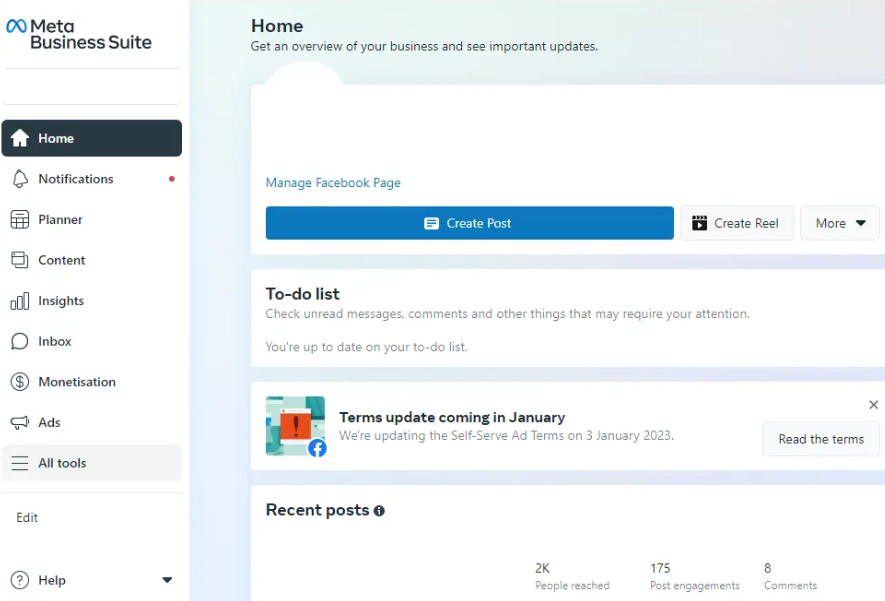
Fig 2: A screenshot of the Meta Business Suite interface.
You got to know the key sections on the Meta Creator Studio’s dashboard, and they are as follows:
Home
The Home section gives you an overview of all the recent activities, performance summaries and notifications.
Planner
The Planner button provides a calendar view of the month to facilitate the planning, scheduling and management of social posts.
Content
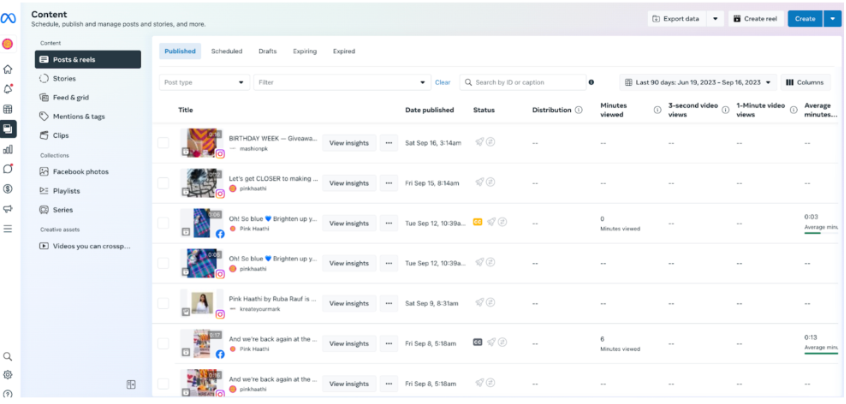
Fig 3: A screenshot of the Content Section in Meta Creator Studio.
Here you can access all the drafts, scheduled and published posts.
Insights
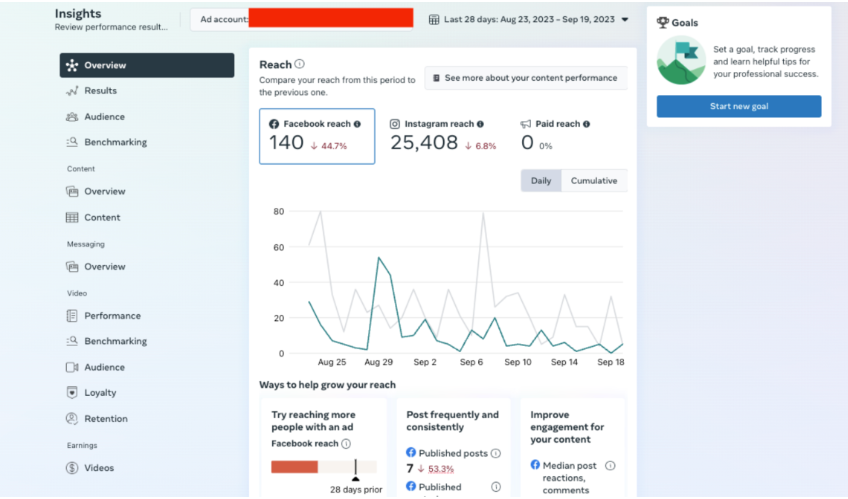
Fig 4: A screenshot of the Insights section.
If you need in-depth details about audience engagement, performance metrics and reach stats, then open the Insights section.
Inbox
With Inbox, you get a centralized messaging system showing all the messages as well as comments received on the Facebook & Instagram accounts being managed by your Meta Business Suite.
Monetization
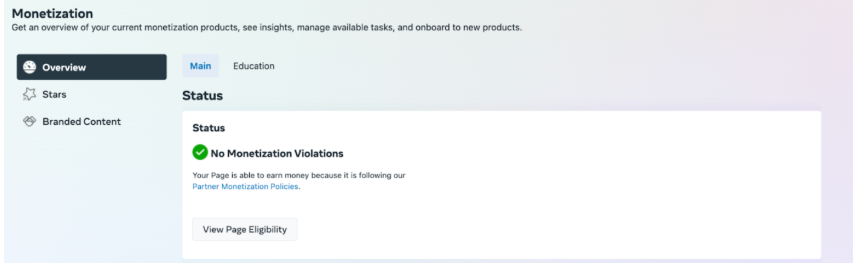
Fig 5: A screenshot of the Monetization section.
There are various monetization options on Meta, such as brand collaborations, ad revenues and other monetary opportunities.
You can see them all in the Monetization section.
Ads
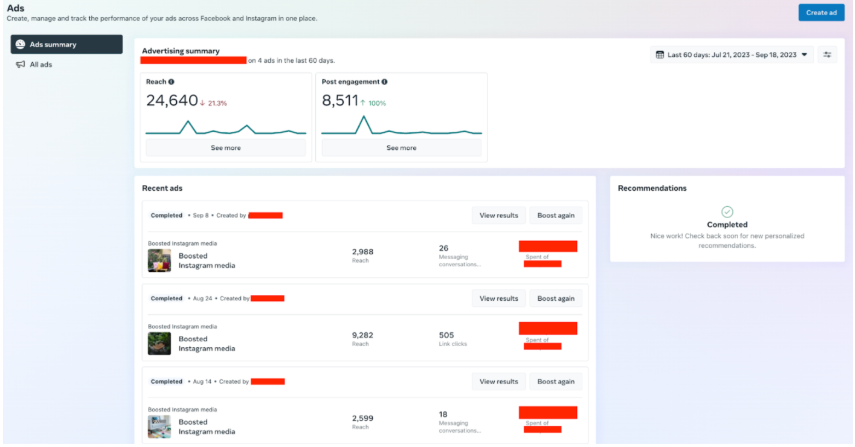
Fig 6: A screenshot of the Ads Section.
The Ads section on the dashboard helps you with a centralized hub for all your ads on Facebook and Instagram.
Whether you wish to create new ads, manage existing ones or review the older ads, the Ads section is where you need to be.
All Tools
To help you manage your or the clients’ social media accounts, Meta Creator Studio helps you with tools like
- Meta Ads Manager
- Business Settings
- Page Settings
- Lead Generation Options
- Audience Management
- Events Manager
- Billing & Payments
- Business Support
Familiarize yourselves with these sections before jumping into content creation using the Creator Studio by Meta.
How to Create and Schedule Content via Meta Creator Studio?
We will relay the step-by-step approach to both processes and help you make the most of the Meta Business Suite.
Post Creation
To create a social media post for Facebook and Instagram, follow the below-mentioned steps.
Step 1
Click on the Create Post button in the Content section.
Step 2
Choose the platforms for which this post is being created, such as either Facebook & Instagram or both.
Step 3
It is time to add your content, be it text, videos, a single image or a carousel.
Step 4
You can customize the post differently for both the platforms, if you want.
Step 5
Finally, you can choose whether to post this content right now, schedule it for later or even keep it in drafts as a backup.
Post Scheduling
Here’s how you schedule your social media content.
Date & Time Selection
Choose the time and date on which the current post will go live.
Post Preview
Previewing your social posts is vital in knowing beforehand how they will look for your audience.
Scheduled Content Management
If you want to edit or reschedule the posts, go to the Calendar section and proceed accordingly.
The above steps help you with basic social media post management.
If you like to try out the advanced features, we covered that too…
Meta Creator Studio: Advanced Features
There are three advanced features that are currently offered to marketers and brands.
Content Library
If you need to see all your social media content (from Creator Studio) in one place, be they drafts, posted or scheduled, then access the Content Library.
Insights & Analytics
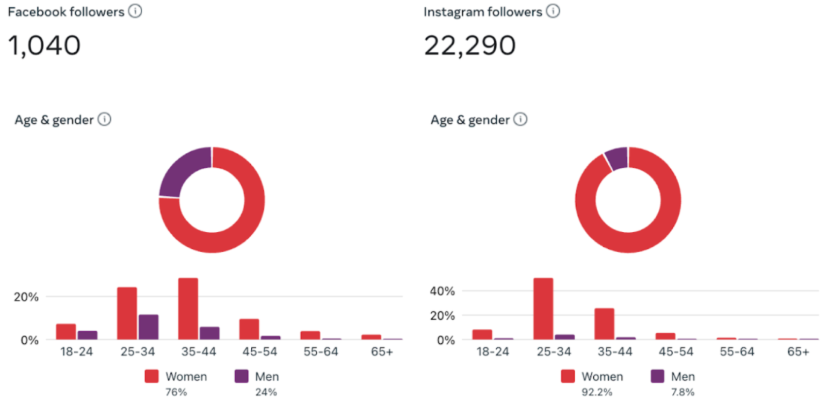
Fig 7: A screenshot of the Insights & Analytics features.
Data is everything, and Meta Creator Studio renders important information like content performance, audience demographics and engagement rates under the Insights section.
Monetization Tools
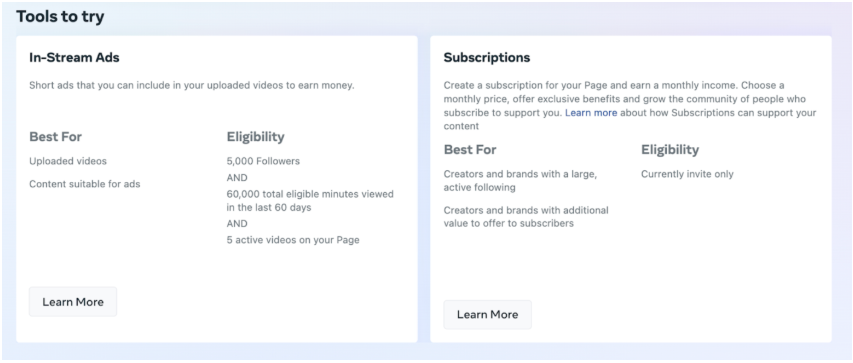
Fig 8: A screenshot of the Monetization Tools.
We know this option must have intrigued you all, and you can use it for
Ø In-stream Ads to earn revenue from ads by running them in between your videos.
Ø Brand Collaboration helps in managing the sponsored content and partnerships.
Ø Fan Subscriptions help you cater to your subscribers with exclusive content.
Are you excited to use Meta Creator Studio?
What are the Best Practices to be followed for Meta Creator Studio?
Follow the 5 best practices to ensure that you get to deliver the best possible social media content in the first go itself using Meta Creator Studio.

Fig 9: A graphical representation of the Best Practices for Meta Creator Studio.
Consistency
To engage your audience, ensure a consistent content calendar which is well balanced to target all the sub-segments of your cumulative audience.
Cross-Platform
If you create content as per the unique audiences of Instagram and Facebook, then they will land better.
Also ensure that this content is shared across other platforms like X (Twitter), LinkedIn, TikTok and YouTube to maximize the reach.
Engagement
By replying promptly to the customer comments and messages, you build a rapport for the brand.
Plus, audiences like quick replies because they need answers now and not when you are online.
Analytics
Keep reviewing the analytics, at least once every day, to understand what is working, how it is working and what could be done to improve it.
Experimenting
We know we said consistency, but users also love something new.
So, along with a consistent content calendar, do break away from the pattern, and it will ensure that your audience is always intrigued to see the next post.
Before you jump off to Meta Creator Studio, we got the challenges that you might encounter while using it.
What are the Challenges faced when using Meta Creator Studio?
By knowing these challenges beforehand, you will be ready to face them.
Interface & Navigation
First-time users, especially the non-marketers, feel that the interface and navigation of Meta Business Suite are difficult.
Solution
Try to engage a seasoned marketer and start small.
Functionality & Features
There can be bugs or glitches in the Meta Creator Studio, while its desktop & mobile versions may have different features.
Solution
Do what you can and research the rest so that you know the workarounds.
Access & Permissions
There might be access issues and failed responses when switching between personal & business accounts.
Solution
Again, do what you can and revert to the older method of manual post scheduling & posting for the troublesome posts.
Learning Curve
New users will definitely face some challenges while using Meta Creator Studio.
Solution
Start your Meta Business Suite journey as an experiment and not to post stuff from the get-go.
Now, you know why experimentations are important, and in social media marketing, they are crucial.
Conclusion
We have often used the terms Meta Creator Studio and Meta Business Studio in tandem because both are integrated.
This integration facilitates the best results on Instagram and Facebook in 2025.
So give Meta Creator Studio a shot and become the king/queen of Meta.
If you need help…
Wildnet Technologies is a leading digital marketing company that has been recognized across the globe for their excellence in SEO, PPC, Social Media Marketing and more.
We achieve it via the latest tech & trend inclusion along with our 19+ years of experience and AI power-ups.
Need contractual marketers? We got that too…
If you like to know more,
> No More Clickbait: The Real Trends Shaping Marketing in 2025
> Is AI Max the Future of Google Paid Search 2025 onwards?
> Wildnet’s Digital Yum (our weekly newsletter from the thought leadership’s desk about the hottest in the digital realm)
Connect with us at info@wildnettechnologies.com and experience the social media magic on Facebook & Instagram.
FAQs
FAQ 1: How to manage the audience engagement using Meta Creator Studio?
Ans: Meta Creator Studio helps with a one-stop dashboard for all audience communiques or messages & replies.
You can use,
- Labels to organize these responses.
- Automated Responses to ensure 24×7 availability.
- Filters to easily curate the data and use the insights accordingly.
FAQ 2: What should we do when facing troubles with Account & Page linking?
Ans: If you are not able to link an account to a page on Facebook, you can
- Sign out of the Facebook user account and log in using the Meta Business Suite via Instagram login details.
- Use a Private or Incognito browser to log in to the Meta Business Suite via Instagram details.
- If the problem still persists, contact Meta.
FAQ 3: How to manage both an Instagram account and a Facebook page simultaneously?
Ans: You can either connect your Instagram account to the Facebook page or connect it to the business portfolio (like your Facebook page).
You can easily find the instructions to do the same via Google search.
FAQ 4: How to use the Meta Business Suite via an Instagram account?
Ans: If you wish to use Meta Business Suite with the Instagram account, then follow these steps:
- Ensure that this Instagram account is not connected to a Facebook page.
- Open Meta Business Suite and log in using the login details for the Instagram account.
- If you are being asked to link a Facebook account, then follow the steps mentioned in FAQ 2.
FAQ 5: What are the features of Facebook Creator Studio?
Ans: You can use Facebook creator studo for
- Updating the linked Facebook profile details
- Setting up a Facebook Watch Show
- Story creation
- Content preview
- Audience engagement alerts
- Custom Ads
FAQ 5: What are the features of Instagram Creator Studio?
Ans: Below mentioned are the key features of Instagram Creator Studio,
- Instagram Post & Story monitoring
- Audience Insights
- See all the Metrics for linked Facebook pages and Instagram accounts
- Post scheduling for multiple Instagram accounts
- Message replies to even Facebook page’s customer interactions
FAQ 6: What are the benefits of Creator Studio?
Ans: Creator studio offered the following benefits:
- Manage & Grow business across Instagram and Facebook
- Performance data & Insights
- Combined dashboard for all social media activities
- Schedule or Share Posts Now
- Draft multiple post versions
- Check Post History
FAQ 7: Who should use Creator Studio?
Ans: If you are a content creator, be it for a brand or individual, then Creator Studio is your best bet when using Facebook and Instagram to reach the users.
If you are not a verified creator, then Creator Studio can be accessed by the accounts or pages and not by directly opening the creator studio.
FAQ 8: How can Wildnet help Your brand with Meta Creator Studio?
Ans: The most used social media platforms by the general public are Facebook and Instagram.
And to perfect the social media posts for these platforms, using Creator Studio is a must.
Wildnet’s digital marketers have been catering to their clients’ social media needs for more than a decade.
Thus, we know what the clients want, how the audience wants it delivered and the tools (AI and others) to bridge the gap in between.