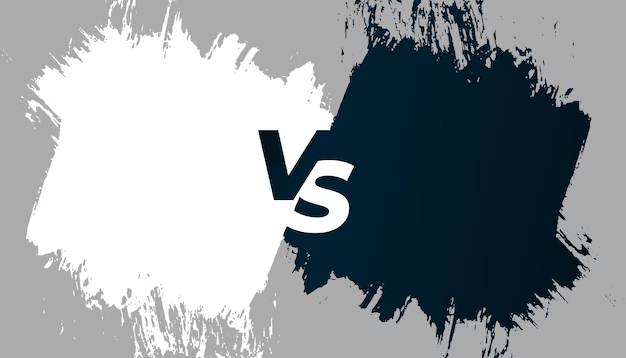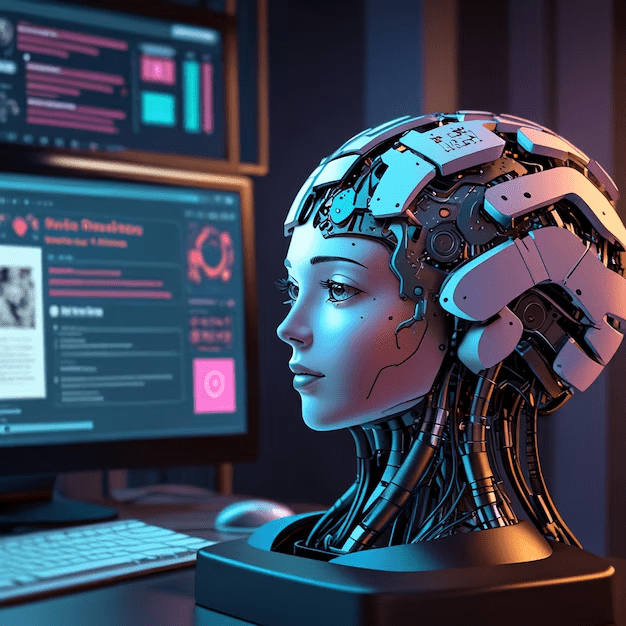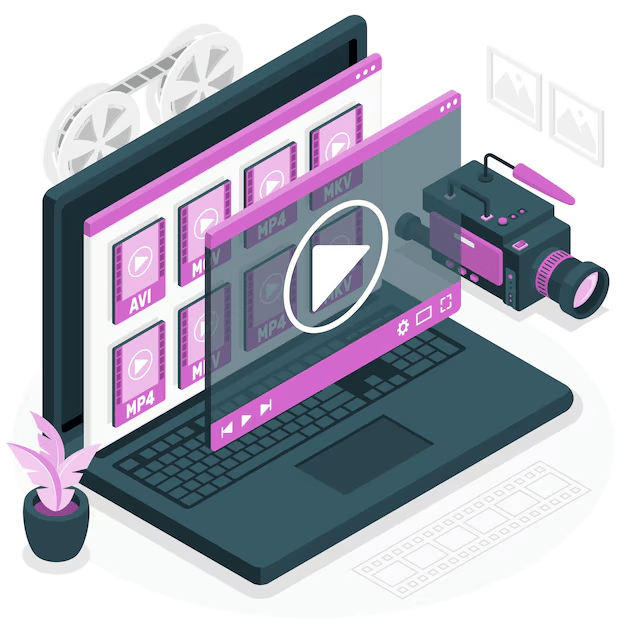Google Ads Editor is tightly integrated with Google Ads and is a desktop client that enables bid management and bulk editing.
This free application can be downloaded from the site and allows deals to be made offline, making campaign management much more efficient.
Performance Max campaigns are a significant addition to Google Ads Editor, allowing advertisers to integrate advertising across multiple Google channels and optimize their ads on a unified platform.
Lastly, groups containing various services or products within your campaign can be formulated as campaigning groups.
This guide will discuss the features and benefits of using the Google Ads Editor in detail and how this application will transform how you manage your marketing campaigns.
Suppose you want to enhance the effectiveness of your Google ads campaigns. In that case, whether you are a digital marketer or a business owner looking for a digital marketing solution, you will find this guide helpful.
Interpreting Google Ads Editor
For any activities centered around digital marketing, Google Ads Editor is an essential tool, as it practically integrates with Google Ads and facilitates proper management of marketing campaigns.
As this program integrates marketing and a wide array of applications, it is an incredible application due to the amount of bulk edits that can be made. Users utilizing this program will have the opportunity to adjust and revise multiple ads, keywords, or even bids simultaneously, saving a lot of time.
Another strong point of Google Ads is the option of offline editing. Ideas may be fleshed out without having to worry about the need for an internet connection. This is suitable for users in locations where the internet connection is weak.
Google Ads Editor is universal, as it does not limit itself to search campaigns only; it also does display, video, and shopping campaigns.
Unique Features of Google Ads Editor
The range of capabilities that Google Ads Editor has is pleasant and wide. These tools are handy, ensuring efficiency in management and optimization. Google Ads Editor has the best interface among all Google products. Because of this, campaign editing is simple, even for non-experienced users.
A glance shows that bulk editing is one of the most used tools. This makes it possible to edit multiple campaign settings at the same time. Bulk editing promotes efficiency, hence saving time.
Another essential function is The ability to edit and manage your campaigns without an active internet connection. Ideas may be fleshed out without needing an internet connection. Changes can be made offline and uploaded later.
Advanced search is a great time saver, and the editor uses it well. This has the advantage of enabling users to undertake specific editing on campaign elements and specifications with ease. Filters eliminate complexity in navigation.
Moreover, Performance Max campaigns are also available in the Google Ads editor, which is imperative in ensuring proper optimization of all the Google channels. These groups help in managing the products used in these campaigns.
Apart from that, it also offers the option to import and export campaign data. This facilitates collaboration with other members of the team.
Version control gives you the ability to keep track of changes. Users can now undo edits.
Many ad types are available, such as display ads, video ads, and shopping campaigns. This all-in-one suite is perfect for people with a plethora of advertising requirements.
Google Ads Editor – Bulk Editing and Offline Management
Google Ads Editor has some exciting features, bulk editing being one of them. It allows users to deal with many campaign elements in a single instance. This cuts down time spent on endless individual edits.
Offline management helps users work when the internet connection ecosystem is not conducive. Work can be done by downloading campaigns; after editing them, they can be re-uploaded when there is a good connection.
All the edits that were made offline were done for convenience purposes. It is beneficial for people who are always in motion and need to be able to work from anywhere.
The previously mentioned features serve to increase productivity. The bulk editing and offline capabilities help in the advertising campaign management and optimization cycle.
Performance Max Campaigns and Listing Groups
All of the Performance Max ad campaigns will help maximize ad exposure across all of Google’s platforms. These omnichannel campaigns help any firm cut through the competition.
The management of these campaigns becomes much easier when using Google Ads Editor. It offers resources for enhancing all the different phases of the campaign process.
Listing groups help group items efficiently. They facilitate the proper management of advertising within Performance Max campaigns.
It helps to improve efficacy and productivity at the same time. The advertisers are better able to focus on audiences and handle advertising.
Sophisticated Search and Filtering
In Google Ads Editor, the sophisticated search feature is of utmost importance since it allows users to jump to a part of the campaign without consuming much time, a commodity in business.
Campaigns can be traversed easily with the use of proper filters in place. This capability makes it easier to locate keywords, ads, or budgets.
The search and filter functions are beneficial in ensuring the management processes are detailed. Elements being reachable enhances performance-based optimization.
The process of optimization becomes a lot easier to execute. As a result, advertisers can efficiently strategize their decisions to enhance the performance of their campaigns.
Adding in Google Ads Editor
Google Ads Editor is straightforward in terms of getting started. It has been designed to be easy for users of all levels.
They can manage campaigns as soon as it is installed on their system. The configuration ensures no time is wasted when optimizing campaigns by allowing for a smooth start to the process.
This tool is compatible with Mac systems and Windows operating systems. Hence, for many users, there is no such limitation in usage.
It is compatible with both old and new Google Ads accounts. Therefore, users do not have any issues in switching to using this fantastic tool.
Working on Google Ads Editor makes managing the campaigns and making any required edits a super easy. For marketers who wish to be able to capture efficiency, this is a must-have tool.
Updating And Installation
Go to the Google Ads official website to download Google Ads Editor. The installer is readily available on the Internet.
Using the straightforward installation guides, simply install the application on your device; the entire process takes minutes and is relatively easy.
Open the application and connect it with your Google Ads account, which you must do as this makes it easy to access your campaigns.
Importing Your Campaigns
You can easily import your campaigns into it by connecting your Online account and Google Ads Editor. This step allows for all previously recorded information to be available.
You may just download some specific campaigns or all in one go. This allows for a great deal of flexibility tailored to the current requirements.
When data is already imported, you can begin to work on any changes you might have planned to make offline. This allows users to manage campaigns more effectively than before.
Optimizing Campaigns with Google Ads Editor
Campaign optimization is greatly enhanced with the utility of Google Ads Editor, making the work considerably more manageable and saving time.
Marketers can quickly make changes to their campaigns because of this tool. This kind of swift action can help new ad campaigns succeed and have better returns on investment.
Use the advanced features available to target your campaign better. Change the bid strategies, keywords, and even the placement of the ads at a lower level.
Content can be prepared without being connected to the internet since users can prep changes even if the connection is lacking. It means any changes made offline can be synced later on.
Campaigns with numerous ads can target a wide range of audiences, and the Google Ads Editor has ways to manage them to ensure that the right people see the ads.
Running Several Accounts and Big Campaigns
With Google Ads Editor, juggling several users is easy as it allows users to manage campaigns of any size seamlessly.
Many elements have also been taken care of with larger accounts. This instrument is reasonably competent, as users can now work with extensive datasets.
It facilitates easy movement from one account to another. This increases the ease with which one person can help manage several projects.
Using Recommendations and Error Checks
With Google Ads Editor, there are recommendations for some performance improvement. Implementing these suggestions can significantly enhance the overall efficiency of an ad campaign.
Error Checks of tools are also beneficial. They assist in recognizing the difficulties to be encountered in life a few days before the campaign goes live.
Identifying and resolving errors in the early stages of a project guarantees that the campaigns are likely to succeed. This function can significantly help in actual ad performance.
Working Together and Sharing through Google Ads Editor
For marketing teams, Google Ads Editor improves collaboration by simplifying the process of sharing campaign data with other team members.
On the other hand, marketing teams can effortlessly share their plans by utilizing the first-class beliefs and experiences offered by advertising tasks through the mechanisms given by import and export.
The changes are available to the teams for review and approval before implementation. This ensures that all team members have met the advertisement goals set for the teams.
As a result, efficient sharing reduces the chances of making mistakes and increases productive performance. It also makes communication with advertising easier.
Exporting and importing data is a breeze with Google Ads Editor. The editing tool facilitates the smooth transfer of campaign components.
Team members can examine changes concurrently to cross-check the work for accuracy. This increases efficiency and consistency of the campaigns.
Aiding in Clear Communication with Comments and Suggests
When working on campaigns, adding comments serves a particular purpose of communication. Some members can note explanations or recommend changes very quickly.
It is advisable to review the adjustments beforehand before making the campaigns online. This helps keep specific standards within the campaign goals.
What to Keep in Mind when Using Google Ads Editor.
Regarding getting the best results from Google Ads Editor, it is critical to remain updated. The tool is constantly updated with the most recent functions to enhance performance. This means that you have the necessary resources to run campaigns effectively.
With updating regularly, you can enjoy new improvements and adjustments. This will help in extending the reach and effectiveness of your campaigns. With every update, Google Ads Editor seeks to improve the user experience more and more.
The iterative updates of this tool fix problems that recur. Because of this, the channel reduces the chance of malfunctioning to some degree, which increases users’ productive capacity. Keeping abreast of the changes is vital so that you can take advantage of them.
Regular Updates and New Features
Google Ads Editor rolls out constant updates to its application. Such features include improvements that enhance efficiency, which Google Ads Editor consistently provides. It reinvents itself, making the marketing more effective.
New features append abilities to the users while making managing ads easier with various technologies available to the users. Continuous growth guarantees rate development with the adoption process of advertising technologies.
Compatibility and System Requirements
Mac or Windows could be utilized to use Google Ads Editor. However, system specifications should be met for quality performance. It is wise to check compatibility to mitigate issues.
Always ensure that your devices support suitable configurations, as these factors affect the performance of a system. Maintain the device in perfect condition by keeping it regularly updated and reliable.
Conclusion: Maximizing Your Google Ads Efficiency
Using Google Ads Editor better runs your campaigns as it quintuples the strength of their management, and the ease of use is a bonus. Almost every aspect of marketing is enhanced by using Google Ads Editor.
This tool allows you to cope with reminding processes of various constituent parts of campaigns, so you will swiftly modernize and make bulk changes to performance data. Such moves will lead to making the right decisions to satisfy your goals.
Taking some time out to learn how to use the Google Ads Editor pays off when optimizing your advertisement. The overall increase in such outcome advertisements will optimize your management so that achieving the campaign goal is simplified tremendously.
Wildnet Technologies is one of the leading digital marketing companies in India that caters to its AI-infused PPC services.
Our PPC services have helped 4100+ clients generate an ROAS, or Return on Ad Spend, of 4X on a Media spend of more than USD 43 million.
Read More
- How Can Google Ads Help You To Advance Your Business Goals?
- How to do Google Ads Competitor Analysis?
- What’s Benefit Of Importing Google Analytics Conversions To Google Ads?
- What Is Auction Insights In Google Ads?
- What Are Two Ways Google Ads Can Fuel Your Business Goals?
- How Many Responsive Search Ads Can You Have In Google Ads?
Faq
In simple words, What Is Google Ads Editor, And How Do You Use It?
You can download a free application from Google called Google Ads Editor. It is a desktop application that can be accessed offline and manage Google Ads. The application allows the user to make bulk edits to any ads; if work is done on them offline, they can be uploaded. It is specifically advantageous to users with multiple accounts or large campaigns.
What campaigns does the Google Ads Editor handle?
Supported by Google Ads Editor, they include:
- Search Ads;
- Display Ads;
- Shopping Ads;
- Video Ads (YouTube);
- App Campaigns.
Not all features, however, are web-capable. Some advanced and even beta-type features may be limited to the Google Ads web interface only.
Can I reverse the edit run in Google Ads Editor?
Indeed you can! Google Ads Editor has streamlined the post-change upload mechanism, allowing you to make changes in bulk without making mistakes. However, once the modifications are uploaded, they cannot be reverted via the Editor itself.
What are the precise ways to fix the problems with Google Ads Editor?
Some of the standard steps include the following:
- Update Software: Make sure you employ the most recent version of the Google editor.
- Synchronize Data: Check that your Google Ads account has been updated to the most recent advertising campaign data.
- Ensure a steady internet connection: If you face difficulties uploading or downloading changes, ensure that your method used for the connection is stable.
- Errors Log: Rather scan the log with error messages or check messages with mistakes to see the specific concerns.
- Assistance Programs: Please see Google’s Help page or community forums for more complex issues or questions.