Summary
With Google and Instagram collaborating to make select Instagram content searchable, it’s now possible to significantly increase your visibility outside the app.
Making your Instagram posts searchable on Google means your content appears in Google search results.
This allows new audiences to find you based on keywords, hashtags, and public content relevance.
Whether you’re a creator, brand, or entrepreneur, this is a huge opportunity to boost discoverability with intentional Instagram SEO.
So, stop wondering how Instagram posts show on Google and start reading…
By the end of this blog, you will easily answer, Why is my Instagram searchable on Google?
Key Takeaways
Ø Switching to a professional and public account is crucial for visibility.
Ø Instagram SEO includes optimizing bio, captions, hashtags, alt text, and more.
Ø Engaging content and compliant privacy settings help make your Instagram posts searchable.
Table of Contents
- A few facts about Instagram accounts & Google Search
- How Google Indexes Instagram Content: The Understanding
- Why Making Your Instagram Posts Searchable Matters
- Step-by-Step Setup to Make Your IG Posts Searchable
- Profile & Content Optimization Tips
- Common Issues & Troubleshooting
- Conclusion
- FAQs
Want your Instagram content to reach beyond the app and show up in Google results?
You’re not alone.
In 2025, with Google enhancing its indexing capabilities, it’s now easier than ever to make your Instagram posts searchable on Google.
This guide covers everything you need to know—from profile setup to SEO best practices—to get your Instagram on Google Search and stand out.
A few facts about Instagram accounts & Google Search
- The top social media platforms in 2025 are Facebook, YouTube and Instagram.
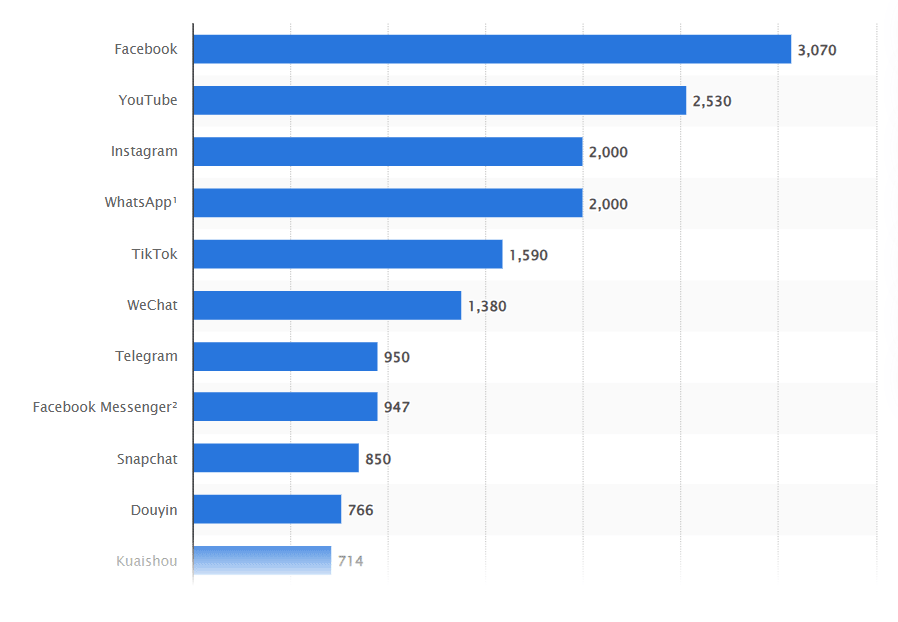
Social Media Platform Users in 2025
- 72% of Gen Z and 76% of Millennials use Instagram in the USA alone.
- Posting twice a week is the key to garnering the best engagement rate on Instagram.
- 36% of the Instagram users leverage it like Google to search.
- Just 32.2% of Instagram users are above 35 years of age.
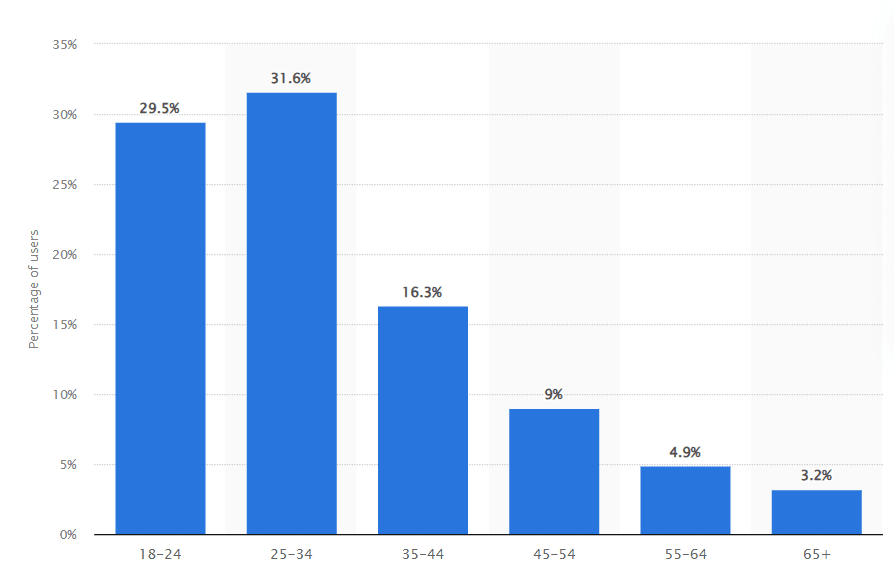
Age-wise distribution of Instagram users in 2025
How Google Indexes Instagram Content: The Understanding
Google uses crawlers to scan public web content which now (post 10th July 2025) helps in featuring select Instagram content on Google from professional accounts.
It is done to add them to its search index.
While not all posts appear, those that are public and follow best practices are eligible.
Here’s how it works (in brief):
- Google crawls public professional accounts.
- It indexes posts with relevant metadata, captions, hashtags, and alt text.
- Indexed content appears in Google Images, Discover, or main search results.
This is why making your Instagram profile Google search ready is vital for all the brands trying to do business in 2025 and beyond.
Why Making Your Instagram Posts Searchable Matters
If you like a deeper understanding by cross-referencing them with benefits, well, Wildnet delivers.
Here are a few major reasons why this matters:
Unimaginable discoverability
Searchable Instagram content expands your reach to Google’s billions of daily searches.
And Google is just the first step; AI chatbots (ChatGPT, CoPilot) and search engines (Comet) are the actual goal.
Brand trust
A presence in search results increases credibility and visibility for brands or influencers.
Plus, they can use it as a social proof of their excellence in Instagram SEO and digital marketing.
Traffic magnet
Search-indexed posts can drive traffic to your profile and linked pages.
If your Instagram profile is Google search–optimized, it can even appear for queries like “[Your Name] Instagram” or “[Industry/Niche] influencer.”
This was not possible earlier, but now it will be the epitome of organic marketing.
Step-by-Step Setup to Make Your IG Posts Searchable
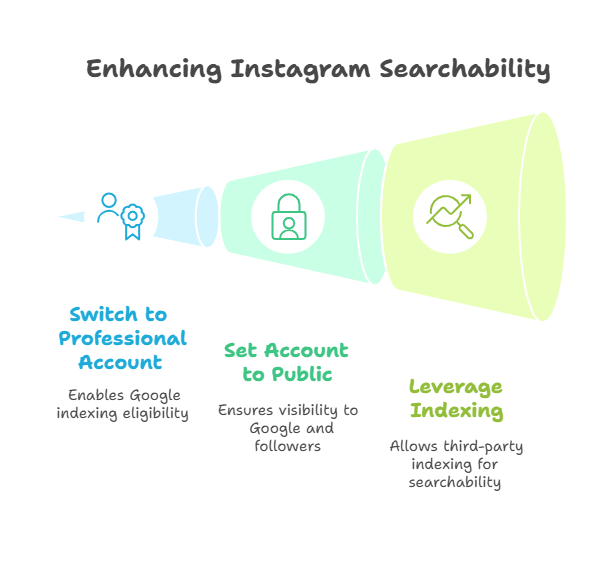
Three Steps to Instagram Search Visibility
To make your Instagram posts searchable on Google, follow this checklist:
Step 1: Switch to a Professional Account
Only professional accounts are eligible for Google indexing Instagram posts.
Process:
Go to Settings → Account → Switch to Professional Account.
Step 2: Set Your Account to Public
Private accounts are hidden from both Google and non-followers.
So, do make sure your account is public.
Process:
Go to Settings → Privacy → Account Privacy.
Step 3: Leveraging the Search Engine Indexing
Instagram allows third-party indexing. While there’s no button for Google specifically, keeping your content public ensures eligibility.
Once set up, your Instagram profile can show up in Google search results, and with Instagram SEO, your Instagram posts can become searchable as well.
PS: IG posts showing up in Google Search and searchable in Google Search are two different levels of Instagram and Google mastery.
While Instagram discoverability in search is the key to unlock the latter.
Profile & Content Optimization Tips
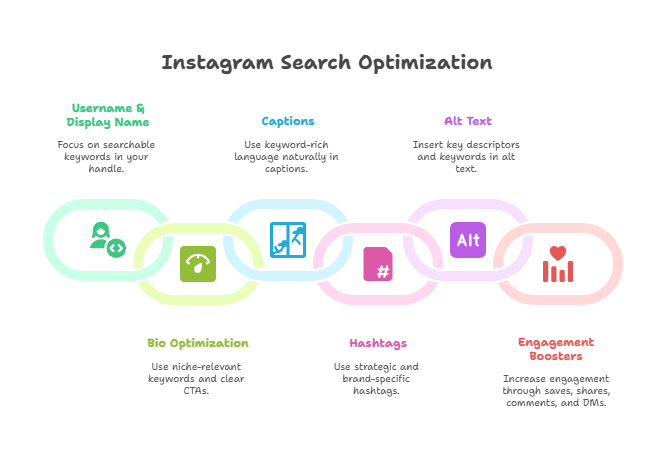
Tips to Optimize Your Instagram Profile for Google Search
Here’s how to leverage Instagram Google Crawl to make your posts searchable:
Username & Display Name
Focus on including searchable keywords (connecting your viewers to you) in your handle.
Example:
If you are a cuisine-based creator or a brand, then @plantbased.recipes performs better than @foodie23.
Bio Optimization
Use niche-relevant keywords and clear CTAs in your bio.
Add a trackable Linktree or website URL to monitor traffic from Google.
PS: Now you can add more than one link to your Instagram profile, FYI.
Captions
Captions are a key part of how to make your Instagram posts searchable on Google.
Use keyword-rich language naturally in your captions and break down the post in simple pointers, increasing the relevance of the same.
Example:
Instead of “Love this view,” write “Sunset view from my Himalayan solo trek in India.”
Because Google needs all the deets.
Hashtags
Use 8–15 strategic hashtags and some brand-specific hashtags, such as,
- Broad: #fitness, #food, #marketing
- Niche: #veganmumbaifood, #remoteUXdesigner, #AImarketer
- Branded: #TrainWithTina, #TravelWithJake, #LifeAtWildnet
Alt Text
Instagram lets you write custom alt text.
Use it wisely by inserting key descriptors and keywords to boost your Instagram search visibility.
Engagement Boosters
Save, share, comment, and DM are the signals that show relevance to both Instagram & Google. The more engagement a post gets, the more search appearances.
It’s time to take a moment to pat yourself on the back, if your IG posts were garnering Save, share, comment, and DM but not leads.
Because now they will…
Common Issues & Troubleshooting
There are a few common issues that one can come across when trying to make your Instagram posts searchable on Google.
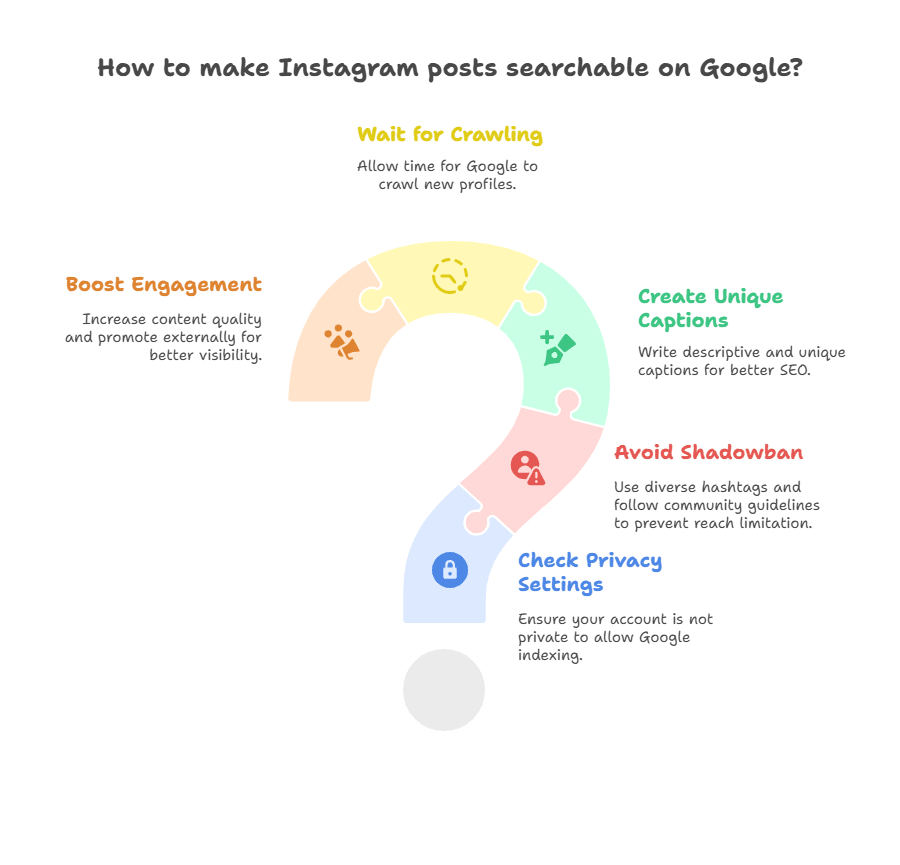
Common Issues and troubleshooting steps to make Your Instagram Post searchable on Google
And, if your Instagram profile isn’t searchable on Google, here’s what to check:
Account Still Private?
Google can’t index private profiles. Double-check your privacy settings.
If the issue still persists, then proceed to the next check.
Shadow banned?
Using restricted or repetitive hashtags might cause a shadowban.
A shadowban is not an official ban but still limits your reach. You can also get shadowbanned for
- violating community guidelines,
- spamming,
- bots,
- excessive posting, and
- getting reported.
So, mix your hashtags and avoid overuse.
Generic Captions?
Generic or duplicated captions won’t help your SEO. Be descriptive and unique in every post.
New Profile?
Google takes time to crawl new pages.
So, be consistent and wait a few weeks after optimizing your new Instagram account as per the above steps.
Instagram Posts Not Appearing?
It may be due to low engagement or lack of SEO signals.
Boost content quality and promote it externally (share with friends and family on WhatsApp to boost its engagement).
If this doesn’t help, then it’s time to connect with Instagram and leverage Instagram SEO services from professionals.
Conclusion
If you’re serious about growth and reach, making your Instagram posts searchable on Google is a must.
By switching to a public, professional account and optimizing your content with Instagram SEO, you can realise various marketing goals.
Such as enhanced discoverability, bringing in organic traffic, and building your online presence beyond social media.
The future of visibility is cross-platform.
So, get Instagram on Google Search by implementing these strategies now, and let your content do the talking.
Wildnet Technologies is a leading digital marketing company that has been helping its clientele (4100+) for over 19 years in 8000+ projects.
Now, we do it even better via AI Marketing services.
Need contractual marketing? We do that too.
Wish to know more,
> 2025 trends in Hospitality marketing: AI, MetaSearch and Hyperlocal Targeting
> The Power of Generative AI in Real Estate in 2025
> Digital Yum (our weekly newsletter to upgrade your marketing know-how.)
Contact us now at info@wildnettechnologies.com and be the first in your niche to profit from Instagram SEO.
FAQs
FAQ 1. Why are my Instagram posts not showing on Google?
Ans: Your account might be private, new, or lacking SEO optimization.
Ensure your profile is public, professional, and keyword-optimized.
It might take some time, so be at it consistently.
FAQ 2. How do I know if my Instagram is indexed by Google?
Ans: Search site:instagram.com [your username] on Google.
If it appears, your profile is indexed. If not, then engage us.
FAQ 3. Does switching to a professional account make your Instagram posts searchable?
Ans: Yes. Only public professional accounts are eligible for Google indexing.
Plus, it depicts to Instagram and Google that you are okay with the search result featuring.
FAQ 4. What is the benefit of Instagram posts in Google search results?
Ans: Greater discoverability, organic reach, and improved personal or brand visibility are a few of the benefits of Instagram on Google.
But we expect its results to grow even more because it can be a great EEAT boost as well and vice versa.
FAQ 5. Can hashtags and alt text help Instagram SEO?
Ans: Absolutely. Hashtags boost Instagram reach, while alt text aids accessibility and search engine indexing.
Think of them as directions and landmarks that help Google pinpoint your IG posts in SERPs (search engine result pages).







