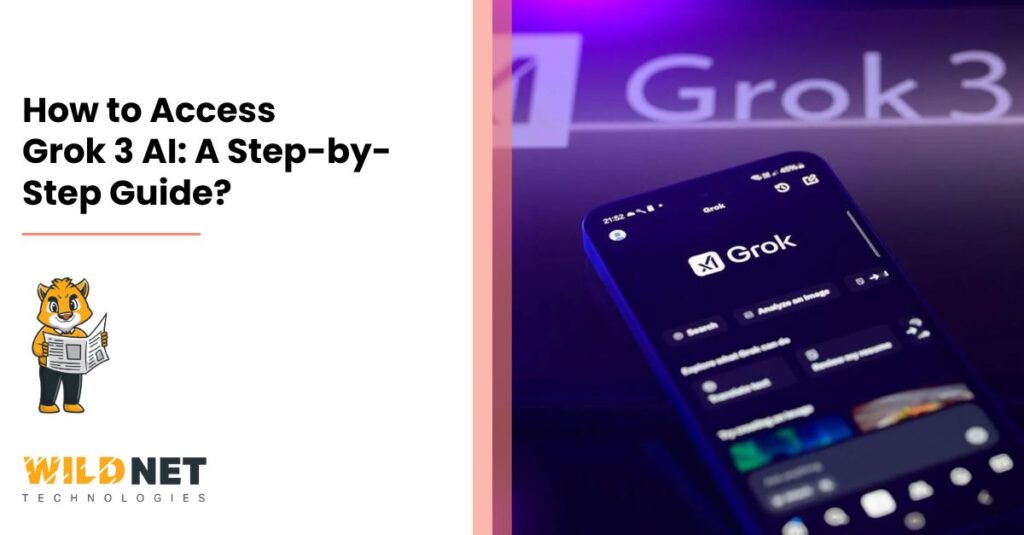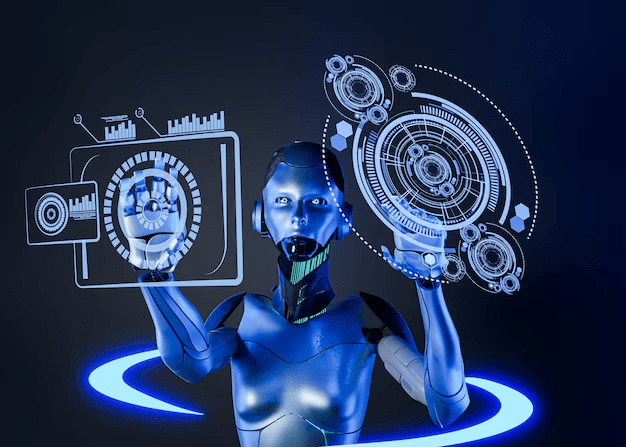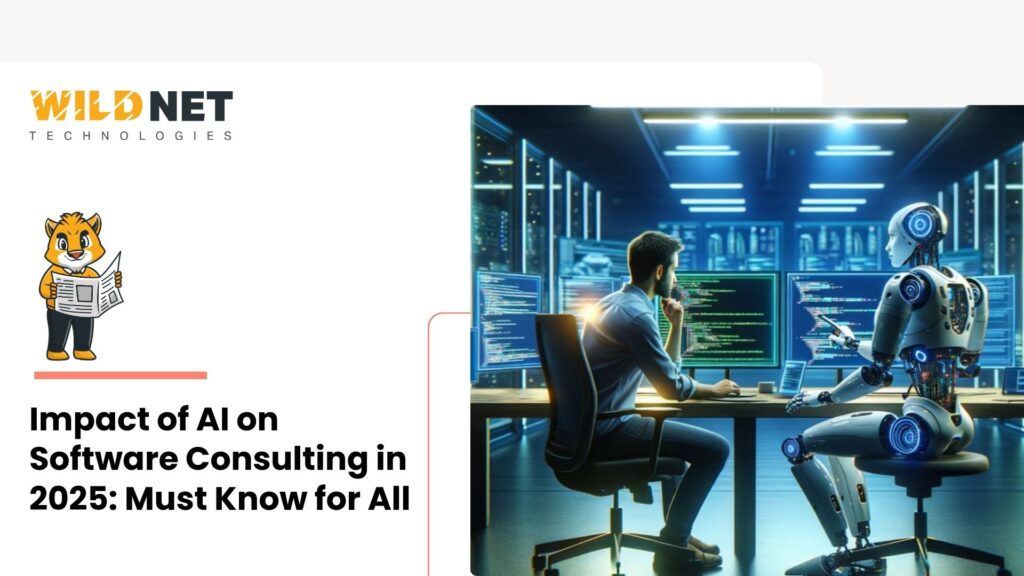Key Takeaways
- Grok AI free access is available for everyone for a limited time.
- This blog will teach you how to access Grok 3. It can be used for multiple things like creative tasks, problem-solving, etc.
- You can access DeepSearch and Think in the free version. Advanced features like voice mode are available in X premium + & SuperGrok.
Table of Contents
2.1 Step 1: Sign Into Your X Account (If you’re a X user)
2.2 Step 2: Find the Grok Section
2.4 How to Access Grok 3 AI Free (If you’re not an X user)?
- Beyond Grok AI App Free Version: Subscribe for More Features
- Making the Most of Grok 3 AI
- Grok AI Login Issues? Here’s How to Fix Common Problems
5.2 Issue 2: Forgotten Username or Password
5.3 Issue 3: Subscription Confusion
5.4 Issue 4: Regional Restrictions
5.5 Issue 5: Technical Glitches
Elon Musk’s AI platform is out for free and it’s high-time you learn how to access Grok 3 (until the servers melt).
In this blog, we’ve provided the step-by-step guide to access openAI Grok 3 as well as hacks( In case you’re facing Grok AI login issues). So, let’s get started!
What Is Grok 3 AI?
Before we dive into how to access Grok 3, let’s take a look at what Grok 3 AI is all about. Developed by xAI, an Elon Musk’s company, Grok 3 AI model is an advanced AI chatbot that can assist with a wide range of tasks.
Whether you need help with a tricky math problem, want to brainstorm ideas for a project, or just feel like chatting, run Grok 3 locally for help. As per the latest post by the company, Grok 3 AI model is now free for everyone, which is a big deal because previously, access might have required a subscription.
This move makes Grok 3 accessible to millions of users, opening up a world of possibilities.
But Grok AI free access isn’t just for casual promptings. It comes with powerful features like DeepSearch mode for in-depth research and Think mode for solving complex problems.
Fig 1- Screenshot of ‘DeepSearch’ and ‘Think’ option in Grok 3 AI
These features are available to all users, though free users might have some limitations. If you want to unlock the full potential of Grok 3, you can opt for subscription plans like X Premium+ or SuperGrok, which we’ll talk about later.
Now that you are aware of what Grok 3 is, let’s jump to the exciting part, which is, how to access Grok 3.
How to Access Grok 3?
Accessing Grok 3 is as easy as pie. Here’s a step-by-step guide on how to open Grok 3:
Step 1: Sign Into Your X Account (If you’re a X user)
If you already have an X account head over to X’s website or open the X app on your phone and sign in. Here’s how to access Grok 3 on X:
- Go to X or download the app from the App Store or Google Play store.
- Once your account is set up, use your credentials for Grok AI login.
That’s it! You’re done with the first step of “how to assess Grok 3 AI”.
Step 2: Find the Grok Section
Once you’re logged in, it’s time to find the Grok section on X. This might be a bit like finding a hidden treasure, but it’s there! Depending on your device, here’s where to look:
- On the X Website: Look for a tab or menu option labeled “Grok” or “AI Chat.” It might be in the sidebar or under a “More” menu.
- On the X App: Check the app’s main menu or navigation bar for a Grok icon or link. It might also appear as a new tab or section.
If you don’t see it right away, don’t panic. Grok 3 is still rolling out, so it might take a little time for the feature to appear in your account. You can also try updating your X app to the latest version to ensure you have access to the newest features.
Step 3: Start Chatting!
After you’ve found the Grok section, click on it, and your new OpenAI Grok 3 AI buddy will be waiting for you. It’s like opening a window to endless possibilities! You can start chatting with the Grok 3 AI model right away. Here are a few things you can try:
- Ask it to solve a math problem, like “What’s 2 + 2?” or “Can you help me with this algebra equation?”
- Use it for research by asking, “Can you find information on climate change?” Grok 3’s DeepSearch mode will search the web and present detailed reports.
Grok 3 is designed to be helpful and engaging, so don’t be shy- ask it anything! These questions will help you learn how to access Grok 3.
How to Access Grok 3 AI Free (If you’re not an X user)?
Well, there’s nothing to worry about. Simply follow the following instructions and you will learn how to open Grok 3 on your preferrable device:
Fig 2- Screenshot of Grok option on xAI’s website.
- Go to xAI’s website.
- On the top left corner, you will see the “Grok” option. Click on it.
- A new page will open. Tap on the “try now” option.
- The chat page will open, there you can sign up using your Google account.
And ta-da! You’ve learnt how to open Grok 3 for free. If you wish to use the app version, you can also download the Grok AI app free on your iPhone or Android.
Beyond Grok AI App Free Version: Subscribe for More Features
Everyone can run Grok 3 locally for free right now. But what if you want to access more of its functionalities and learn how to use Grok unlimited? Well, for that, you can subscribe to X premium+ or SuperGrok.
Fig 3- Graphical representation of Grok AI subscription options.
- X Premium+: This plan costs around $40 per month and gives you increased access to Grok 3, plus early peeks at new features like Voice Mode. It’s perfect for users who have been wanting to know how to use Grok unlimited..
- SuperGrok: This is a separate subscription from xAI and offers the most advanced version of Grok 3. If you’re an AI enthusiast or need Grok 3 for professional tasks, SuperGrok might be the way to go.
Both plans come with additional perks, like access to more advanced features and priority support. Choose the plan that suits you best, or stick with the free version if you’re just getting started.
Grok AI Login Issues? Here’s How to Fix Common Problems
Just as you were trying to learn how to access Grok 3 AI for free, did login issues catch you? It can be quite frustrating. Fret not, below are a few potential login problems and solutions to them. Check them out!
Issue 1: No X Account
Earlier, it was an issue but now you can access Grok 3 AI without an X account. Directly download the app or visit xAI’s website and check it out.
Issue 2: Forgotten Username or Password
We’ve all been there, staring at a login screen, trying to remember our credentials. If you’ve forgotten your username or password, here’s what to do:
- Click on the “Forgot Password” link on X’s login page.
- Follow the prompts to reset your password. You’ll likely need to provide your email address or phone number associated with your account.
- Check your email or phone for a password reset link or code, and follow the instructions to create a new password.
- If you can’t remember your username, try using your email address or phone number to log in instead.
Once you’ve reset your credentials, try logging in again. Problem solved!
Issue 3: Subscription Confusion
If you’re trying to know how to use Grok unlimited with premium features but aren’t subscribed to the right plan, you might run into issues. Here’s how to fix it:
- Check your X account settings to see if you’re subscribed to X Premium+ or SuperGrok.
- If you’re not subscribed, decide which plan you want to join and follow the prompts to sign up.
- If you’re already subscribed but still having trouble, make sure your payment information is up to date and that your subscription is active.
If you’re still having issues, you can contact X’s support team for help.
Issue 4: Regional Restrictions
Grok 3 is rolling out globally, but it might not be available in every region right away. If how to access Grok 3 is still a question for you, it could be due to regional restrictions. Here’s what to do:
- Check X’s official blog or support page for updates on Grok 3’s availability in your area.
- Keep an eye out for announcements from xAI or X- they might release Grok 3 in your region soon.
- In the meantime, you can explore other AI chatbots or tools while you wait.
Patience is key- Grok 3 is worth the wait!
Issue 5: Technical Glitches
Sometimes, technical glitches can get in the way of Grok 3 AI free access. If you’re seeing error messages or the app isn’t working properly, try these fixes:
- Update Your X App: Make sure you’re using the latest version of the X app. Go to the App Store or Google Play Store and check for updates.
- Clear Your Browser Cache: If you’re using X on a web browser, clear your cache and cookies. This can help resolve loading issues.
- Restart Your Device: Sometimes, a quick restart can fix minor glitches.
- Check Your Internet Connection: Make sure you’re connected to a stable internet network.
If all else fails, take a deep breath and try again later- the AI isn’t going anywhere!
Making the Most of Grok 3 AI
Now that you know how to access Grok 3 and fix login issues, let’s talk about how to open Grok 3 and make the most of this amazing AI. Here are some tips to help you get started:
- Ask It to Solve Puzzles: Challenge Grok 3 with riddles or brain teasers. For example, ask, “What has keys but no locks?” (Hint: It’s a piano!) Grok 3’s Think mode can break down problems step by step, making it perfect for puzzles.
- Use DeepSearch for Research: Need to write a report or learn about a new topic? Let the Grok 3 AI model do the heavy lifting. Ask it to find information on a specific subject, and it will search the web and present detailed reports.
- Explore Think Mode: This feature is great for tackling tough homework questions or complex problems. For example, ask OpenAI Grok 3 to explain how photosynthesis works, and it will break it down into simple steps.
- Get Creative: The Grok 3 AI model can help you brainstorm ideas for projects, stories, or even social media posts. Try asking, “Can you help me come up with a tagline for my new blog?”
Conclusion
We hope this blog helped you learn how to access Grok 3.
Grok AI free access is a game changer for everyone. It’s the best time to learn how to open Grok 3 and use it to its full extent. Whether you’re looking for help with homework, research, or just want to chat, the Grok 3 AI model has something for everyone. Follow the steps in this guide to learn how to access Grok 3, troubleshoot any login issues, and start exploring its amazing features. Remember, tech hiccups happen, but with a little patience and persistence, you’ll be chatting with Grok 3 in no time. So, what are you waiting for? Dive in and discover the “Smartest AI in the world” today.
Wildnet Technologies is a renowned Software consulting company in India where we are helping brands integrate AI efficiency into their businesses.
If you would like to know more,
> All about Grok 3 in- Grok 3 AI: What’s New and How It Compares to Previous Versions
> Is Elon Musk’s Grok 3 AI Available for Free?
> Wildnet’s Digital Yum (our weekly newsletter from the desk of our thought leadership about the latest in the digital realm)
Contact us now at info@wildnettechnologies.com and leave your competition behind.
FAQs
Q. What is Grok’s new voice feature?
Ans. This new feature is out and allows users to interact with the AI using voice commands. Only people with premium X subscriptions have access to it right now. However, the feature is still hidden behind feature flags, and only a limited number of people can use it. Android users need to be a bit more patient to utilize the feature.
Q. How to access Grok 3 AI via its website?
Ans. You can simply visit the Grok website. Log in to start using the AI for multiple tasks. Whether it’s research or complex problem-solving, Grok 3 AI model capabilities will amaze you.
Q. Is the Grok AI app free?
Ans. For now, you can learn how to access Grok 3 and use it for free. However, later, there are chances that only people with paid subscriptions can only access it.
Q. How can I make my account private on Grok 3?
Ans. If you wish to ensure that your posts remain invisible to everyone and the same is not used to train Grok, here’s how you can activate this privacy settings:
- On your X account, tap on “Settings and Privacy”.
- Choose “Privacy and Safety”
- Click on the “Audience and tagging” option.
- Tick the box next to “Protect your posts.”