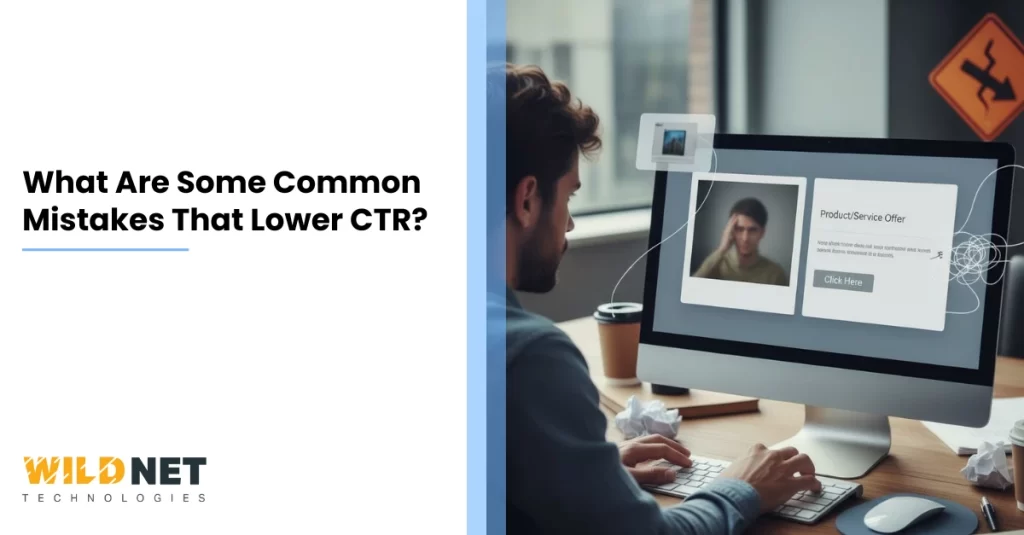Your click-through rate (CTR) is one of the most critical performance metrics in digital marketing and SEO. It reflects how compelling your content is in attracting clicks from search engine results pages (SERPs), ads, or email campaigns. A low CTR means people see your link but don’t click it — signalling missed opportunities for traffic, leads, and conversions.
Unfortunately, many businesses unknowingly make costly yet straightforward mistakes that lower CTR. This blog will explore these common pitfalls, explain how they impact performance, and offer actionable tips to boost CTR.
1. Weak or Generic Title Tags
Your title tag is the first thing users see in search results. People are less likely to click if it’s vague, uninteresting, or keyword-stuffed. Titles that fail to communicate value or relevance can dramatically lower CTR.
Example:
“SEO Tips for Beginners”
“10 Proven SEO Tips to Skyrocket Your Website Traffic in 2025”
How to Fix:
- Add numbers, power words, or emotional triggers (like “proven,” “essential,” or “ultimate”).
- Keep titles under 60 characters so they don’t get cut off.
- Match user intent — your title should promise exactly what your content delivers.
2. Poorly Written Meta Descriptions
A meta description acts like an advertisement for your page. When written poorly or left blank, search engines may pull random text from your page — often resulting in irrelevant or confusing snippets that lower CTR.
How to Fix:
- Write unique meta descriptions for every page.
- Include the primary keyword naturally.
- Focus on benefits and a call to action, e.g., “Learn how to increase traffic fast.”
- Keep it within 155–160 characters for best display.
3. Misaligned Content and Search Intent
One of marketers’ most prominent mistakes is not aligning their content with users’ needs. For instance, if someone searches “best email marketing tools,” they’re looking for recommendations — not a detailed email marketing history.
Why It Hurts CTR:
Users who see titles or descriptions that don’t match their intent scroll past your result.
How to Fix:
- Identify the search intent behind every keyword (informational, navigational, commercial, or transactional).
- Adjust your titles and descriptions to reflect that intent.
- Offer immediate clarity — show that your page provides exactly what users seek.
4. Low-Quality or Irrelevant Featured Images
Visuals matter, especially on platforms like social media or Google Discover. Using generic stock photos or low-resolution images can make your content look unappealing and untrustworthy.
How to Fix:
- Use high-quality, branded, or context-relevant images.
- Include your main keyword in the image file name and alt text.
- Test multiple thumbnails on social platforms to see which one performs best.
5. Ignoring Structured Data (Schema Markup)
Schema markup helps search engines understand your content better and enables rich results like ratings, FAQs, and product details. Pages without structured data often look plain compared to competitors with eye-catching snippets.
How to Fix:
- Add structured data to display ratings, prices, reviews, or FAQs in search results.
- Use Google’s Rich Results Test to validate your schema.
- Focus on schema types that fit your content (e.g., Article, Product, HowTo, FAQ).
6. Slow Page Loading Speed
Even if your page ranks high, users won’t click (or will bounce immediately) if it loads slowly. A sluggish website leads to poor user experience and lower CTR, especially on mobile devices.
How to Fix:
- Compress images and use next-gen formats (WebP).
- Enable browser caching and minify CSS/JS.
- Use tools like Google PageSpeed Insights or GTmetrix to identify speed issues.
- Consider a content delivery network (CDN) for faster global delivery.
7. Not Optimising URLs
Long, confusing, or keyword-stuffed URLs can deter clicks. Clean, descriptive URLs make your link look more professional and trustworthy.
Example:
www.site.com/blog/article?id=5678&ref=homepage
www.site.com/blog/boost-organic-ctr
How to Fix:
- Keep URLs short and descriptive.
- Include a primary keyword if possible.
- Avoid unnecessary parameters or numbers.
8. Lack of Emotional Appeal or Urgency
Sometimes, even well-optimised titles and meta descriptions fail because they don’t emotionally engage users. People click on content that makes them curious, excited, or urgent to learn something new.
How to Fix:
- Add power words: “proven,” “secret,” “ultimate,” “essential.”
- Use emotional or curiosity-driven hooks: “You Won’t Believe,” “Most Marketers Miss This,” etc.
- Incorporate urgency when relevant — “limited-time tips,” “2025 trends,” etc.
9. Not Using A/B Testing for Headlines and Descriptions
Many businesses never test their titles, meta descriptions, or ad copy. Without testing, you’re guessing what works — and missing chances to increase CTR.
How to Fix:
- Use A/B testing tools for headlines, email subjects, and ad copies.
- Compare versions that vary in tone, keyword placement, or emotional appeal.
- Measure CTR, bounce rate, and time on page to find the most effective combination.
10. Neglecting Mobile Optimisation
Most users now search on mobile. If your site isn’t mobile-friendly, users will skip your result or bounce instantly after clicking, reducing both CTR and ranking.
How to Fix:
- Use a responsive design to fit all screen sizes.
- Ensure buttons and links are easy to tap.
- Test your site on multiple devices using Google’s Mobile-Friendly Test.
Build Trust and Authority
If your brand appears unreliable, people hesitate to click. Build authority by consistently publishing valuable content, earning backlinks, and showcasing trust signals (like HTTPS, reviews, and testimonials).
Partnering with a trusted Wildnet Technologies Ltd., a Digital Marketing Company offering expert SEO services, can help you improve your website’s CTR, rankings, and conversions.
Conclusion
Improving your click-through rate requires attention to technical and creative details. By avoiding common mistakes like poor titles, mismatched intent, slow loading, and weak visuals, you can significantly increase user engagement and traffic. Remember, every impression is a chance to attract a visitor, so make each one count.
FAQ
Ques 1. What is a good CTR for SEO?
Ans : A good CTR varies by industry and ranking position, but anything above 3–5% is generally considered healthy. Higher-ranking pages often enjoy CTRs above 10%.
Ques 2. How does CTR affect SEO rankings?
Ans : CTR signals relevance and engagement to search engines. A higher CTR can indirectly improve your rankings because it shows users find your content helpful.
Ques 3. Why do my ads have low CTR despite good keywords?
Ans : Low CTR in ads usually comes from weak ad copy, poor targeting, or irrelevant visuals. Optimise your headlines and ensure your message matches search intent.
Ques 4. Can improving meta descriptions boost CTR?
Ans : Yes. A compelling meta description with clear benefits and a call to action can significantly increase clicks, even without ranking changes.
Ques 5. How can I track and improve my CTR?
Ans : Use Google Search Console or Analytics to monitor CTR. Experiment with new titles, meta descriptions, and schema markups, and review performance regularly.
Read More