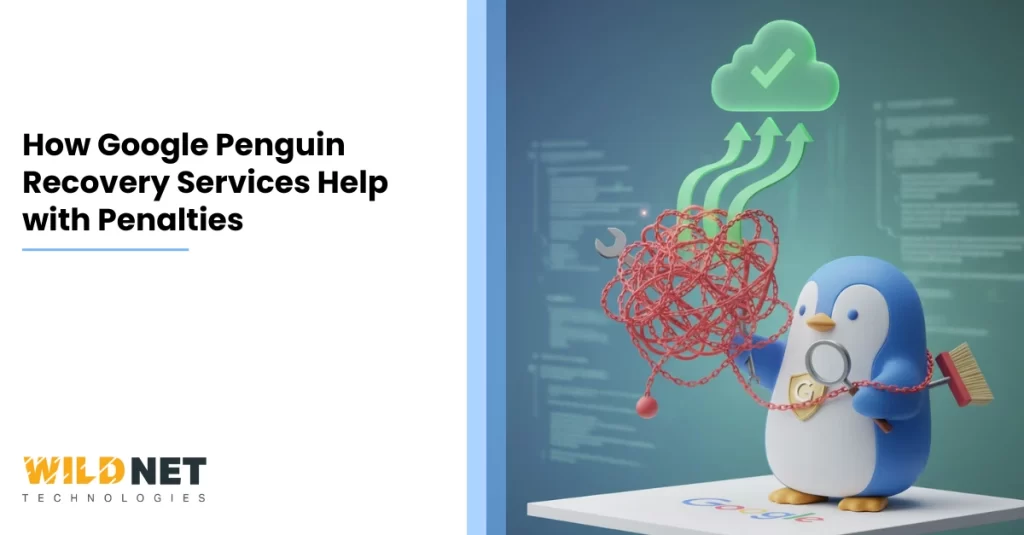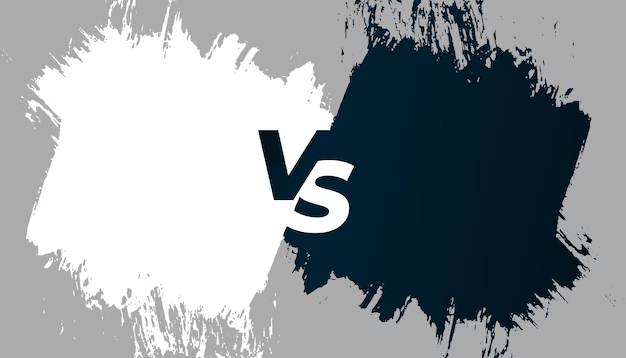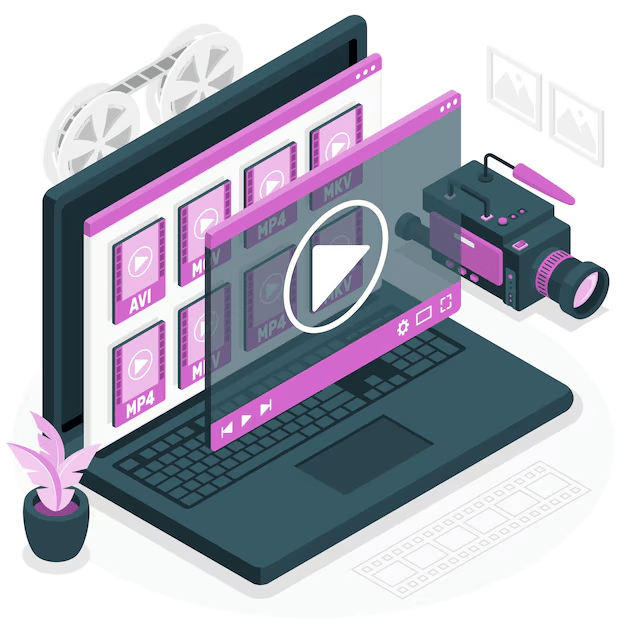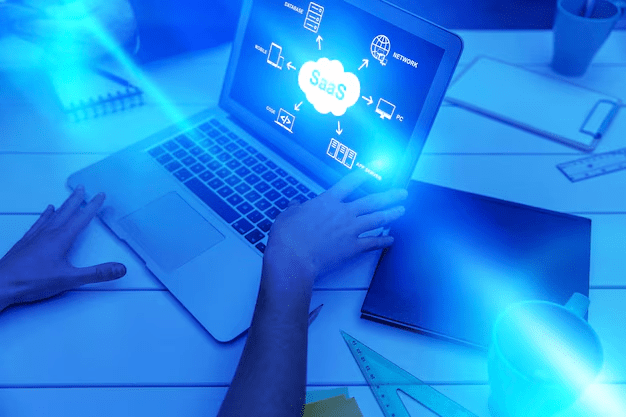Summary
Google Penalty Recovery Services help websites hit by Google’s algorithm or manual penalties regain lost rankings by removing harmful backlinks and fixing SEO issues. Without investing in them, you risk prolonged traffic loss, lower visibility, and missed business opportunities from poor search performance and damaged online credibility.
Key Takeaways
- Google penalties are a real business issue that needs immediate attention.
- Cleanup and recovery require work. If you try to gloss over links or anchor problems, you’ll likely struggle.
- The right help can make a difference. That’s where Google Penguin Recovery Services come in.
Table of Contents
- Introduction
- A Few Facts
- What is a Google Penalty (and why should you care?)
- What is the Penguin algorithm, and why is it essential?
- Why bring in specialized Google Penguin Recovery Services?
- The Penguin Recovery Process
- Typical signs you need Google Penguin Recovery Services
- What to look for when choosing a Recovery Service
- Common pitfalls and mistakes to avoid
- Final thoughts
- FAQs
Introduction
Do you suspect that you’re being hit by Google penalties?
Maybe your website traffic dropped, keywords vanished, or you’re just scratching your head, wondering why nothing’s moving anymore.
Ouch! We know it hurts. But we, as the best digital marketing services provider, want to tell you that it’s not the end and there’s still hope. How? The answer is Google Penguin Recovery Services.
In this blog, we’re going to walk you through what’s going on, why it happens, and most importantly: how you can recover with the right help.
By the end of this, you’ll have a clear roadmap, and you’ll be able to defeat any Google Penguin penalty. So, let’s get started!
A Few Facts
- Recovery isn’t limited to cleaning links. It involves systematic audits of quality, structure, and backlink profile. (Search Engine Land)
- Cloaking and sneaky redirects are responsible for 22% of Google’s manual spam actions. (SEOSandwitch)
- Pages with lots of authority often beat pages without much link authority. (Backlinko)
What is a Google Penalty (and why should you care?)
Google penalty basically means a punishment that a site gets when it violates Google’s search guidelines. In this penalty, years of SEO work can get hampered and recovery is usually slow.
There are two types of Google penalties.
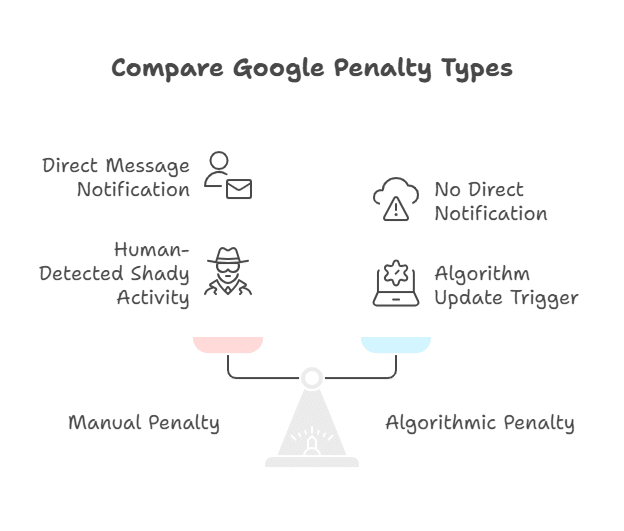
Two types of Google Penalties
Manual vs. algorithmic penalties
- Manual Penalty: A real person at Google spotted something shady, sends you a message in Search Console (for example “Unnatural links to your site”), and your site takes a hit.
- Algorithmic Penalty: No direct message. Instead, one of Google’s algorithm updates (e.g., Penguin, Panda, or the “Helpful Content” update) triggers and your rankings drop. You may not get any obvious warning.
Why you should care
A Google penalty isn’t a problem that you can ignore and carry on with life. It’s a big issue for a business. When your site is hit by these penalties, it means:
- A big traffic drop
- Your site might get de-indexed, or parts of it might vanish from search.
- Even if you recover later, the damage to trust, momentum and growth can be serious.
So yes, it’s an issue that requires quick attention. That’s why when things go wrong, you may want to call Google Penguin Recovery Services (and in many cases, more broadly, Google penalty recovery help) rather than hoping things fix themselves overnight. If you wish to ensure that your site is always in its best condition, get our SEO services today.
What is the Penguin algorithm, and why is it essential?
Now, let’s focus on that term Penguin a little more.
What exactly is Penguin?
Penguin was introduced by Google to detect websites that were manipulating search rankings via unnatural link building. This includes spammy backlinks, over-optimized anchors, etc. It’s specifically aimed at link-based manipulation rather than on-page content quality (that’s more Panda). So if you’ve tried building a ton of links quickly, or paid for links, or gathered links with very exact keyword anchor text, Penguin may come knocking.
How do you know if Penguin has hit you?
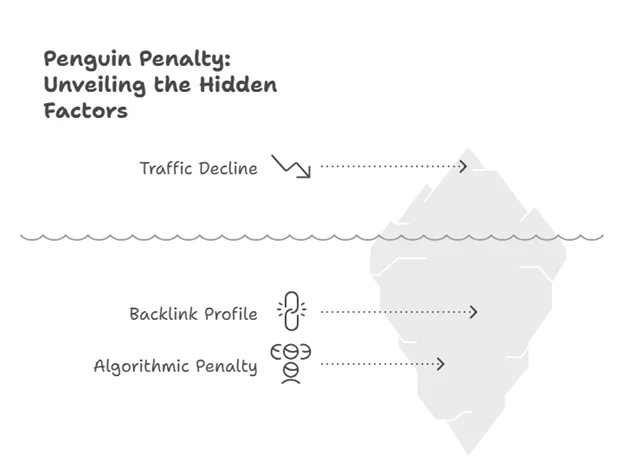
Hidden factors of Penguin penalty
Here are the tell-tale signs:
- A sudden decline in organic traffic or keyword rankings, especially after a known Penguin update.
- A backlink profile heavy on low-quality domains, lots of exact-match anchors (keywords), unnatural link velocity (lots of links in a short time).
- No manual action message in Google Search Console but rankings still drop. That’s a typical algorithmic penalty symptom.
Why it matters
Google considers your site’s backlink profile when deciding on the trustworthiness of your site. If the backlink profile looks fishy(forced, manipulated, or fake), Google doesn’t excuse it and down ranks the site. So recovering from this kind of penalty means cleaning up the link mess and rebuilding trust.
Why bring in specialized Google Penguin Recovery Services?
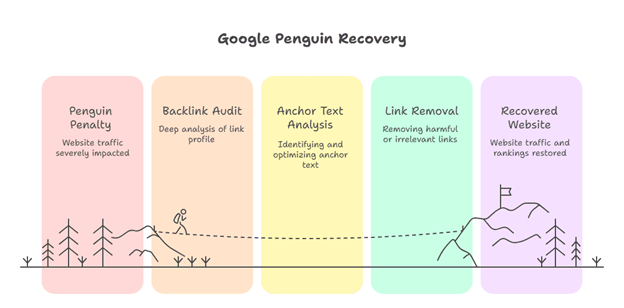
Path to Google Penguin recovery
Okay, so maybe you’re thinking, “Can’t I just do this myself?”
Obviously, you can try. But here’s why taking Google Penguin recovery services from Wildnet Technologies helps:
- We have tools and expertise: We do deep backlink audits, anchor text analysis, link removal/disavow procedures, etc.
- We know what Google expects: When submitting a reconsideration or when waiting for the next algorithm refresh, we update your site to look credible.
- We reduce risk: Only wrong links are removed following a proper process. This way, we reduce the risk of delaying recovery.
- We speed things up: The sooner you act, the less long-term damage. When you approach us, we quickly start rebuilding trust and get your site moving again.
When you’re hit with a Penguin‐style penalty, time is not your friend. So hiring Google Penguin Recovery Services is a smart move.
The Penguin Recovery Process (step by step)
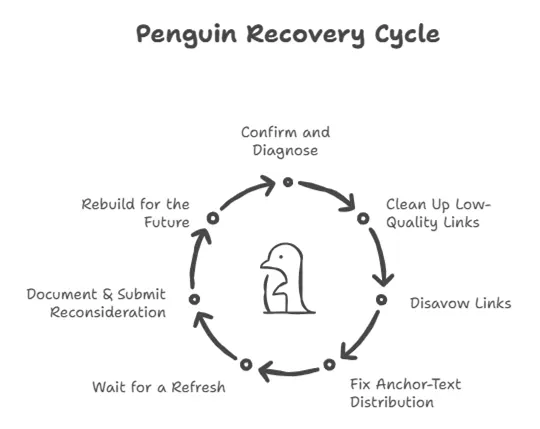
Penguin recovery process cycle
Let’s walk through how these services often work, so you know exactly what to expect.
1. Confirm and diagnose
- Check when your traffic dropped and see if it aligns with a Penguin update.
- Audit your backlink profile: how many domains, how many links, anchor text distribution, link velocity, and quality of referring domains.
- Identify unnatural patterns: lots of exact-match keyword anchors, links from low-quality domains, PBNs (private blog networks), and paid links not marked as such.
- Check whether the penalty is manual or algorithmic (though for Penguin, it’s normally algorithmic).
2. Clean up low-quality links
- Reach out to webmasters to remove bad links.
- Track removal requests, send follow-ups.
- For links you can’t remove, prepare a list for disavowal (which leads into the next step).
3. Disavow links
- Use the Google Disavow Tool to tell Google that a link is bad and it should be removed.
- Be careful: disavowing too many good links is harmful. That’s why professional help is often preferred.
4. Fix anchor-text distribution
- Ensure your backlinks don’t overwhelmingly use keyword-rich anchors. A good mix includes brand name, naked URL, and generic anchors like click here or learn more. Over-optimized anchors are a red flag for Penguin.
5. Wait for a refresh
- Once you’ve cleaned up, you often have to wait for Google to re-crawl, re-index, and refresh algorithm flags. Sometimes you need to wait for the next Penguin update.
- So recovery isn’t instant. You have to be very patient with it.
6. Document & submit reconsideration (if needed)
- If you had a manual action, you’d file a reconsideration request. For algorithmic penalties, you may just monitor.
- Document your cleanup: list of removed links, changed anchors, disavows submitted, etc. This helps show you took serious action.
7. Rebuild for the future
- Rather than relying on quick links, build high-quality, natural backlinks over time.
- Focus on valuable content, user experience, and healthy link growth.
- Monitor your link profile periodically. Prevent getting penalized again.
Typical signs you need Google Penguin Recovery Services
When should you absolutely consider bringing in expert help? Here are some red flags:
- You saw a sudden, large drop in organic traffic or keyword rankings without a clear reason.
- You suspect you’ve used aggressive link-building tactics in the past (e.g., many exact-match anchors, paid links, PBNs).
- You’re not getting manual action messages in Search Console, but you still got hammered (typical for algorithmic penalties).
- You don’t fully understand your backlink profile (domains, anchors, quality), and you’re not confident in identifying toxic links.
- You’ve attempted DIY fixes, but things haven’t improved (or may have worsened).
- Your business depends significantly on organic search traffic, and you can’t afford to wait months without action.
In these cases, investing in quality Google Penguin Recovery Services is often the most cost-effective route in the long run.
What to look for when choosing a Recovery Service
Since you might decide to hire help, here’s what to keep an eye out for. Because just any SEO service won’t cut it. You need someone experienced in penalty recovery (specifically link-based ones like Penguin) and transparent about their methods.
- Experience with penalties: Ask if they’ve handled Penguin-type recoveries (links, anchors, disavow).
- Backlink audit credentials: Do they carry out deep audits and provide detailed reports (domains, anchors, link age, quality)?
- Removal + disavow strategy: Not just disavow, ideally removal requests, tracking, and documentation.
- Transparent reporting: You should get clear documentation of what was done, what remains, and what the timeline is.
- Ethical methods: No quick tricks or “we’ll hide everything from Google” promises. Recovery is about being clean, not concealing.
- Post-recovery monitoring: They should help you monitor your profile going forward to prevent a repeat.
- Case studies or testimonials: Ask for examples of prior recoveries.
- Understand timelines: Recovery often takes time (weeks or months). You have to be careful of promises like get it fixed in 24 hours and so.
Choosing the right service sets you up for success. Picking the wrong one might prolong your pain.
Common pitfalls and mistakes to avoid
While you’re navigating this, watch out for the traps. It’s easy to screw things up if you aren’t careful.
Over-disavowing good links
Some people panic and disavow everything just because they’re nervous. Big mistake. You could throw away valuable “votes” and make things worse.
Ignoring anchor text patterns
If you fix links but leave a heavily over-optimized anchor-text profile, the algorithm still sees manipulation. You’ll keep losing ground.
Focusing only on link fixing, ignoring content/UX
Although Penguin is about links, if your site also has thin content, poor UX, bounce issues, etc., that could also drag you. Good recovery often covers more than just links.
Acting too slowly
The longer you let bad links sit, the more damage they accumulate. Early action pays off.
Trusting shady “recovery” services
Some will promise magic fixes or guarantee first-page rankings immediately. Be sceptical. Real recovery takes work and time.
Final thoughts
When you’re hit by Google penalties, it can affect your visibility and overall credibility. But thankfully, it’s not the end of all. You can still stop your years of efforts from getting wasted with Google Penguin recovery services.
If you’re reading and you think “Yep, I definitely need help”, we say don’t delay.
The longer you wait, the more your traffic losses compound, and the more brand trust may erode. To get Google Penguin recovery services from the best, you can always count on Wildnet Technologies.
Read More
Liked the blog? Read more on this topic & enlighten yourself:
- Deindexed: What It Means, Why It Happens, and How to Fix It
- SEO Principles: The Ultimate Guide to Ranking Higher in 2025
- SpamBrain & AI: Inside Google’s Spam Update 2025
- The Link Equity Secrets Everyone’s Using to Rank
FAQs
Question 1. Can I recover without hiring a pro?
Answer. Yes, in theory. If you have a small site, small budget, and you’re comfortable doing audits, link outreach, disavows, and waiting for refresh. But if your business depends heavily on organic traffic, you might risk long-term damage or slower recovery.
Question 2: Is it only about links when it comes to Penguin?
Answer: Mostly yes, Penguin focuses on backlink/anchor manipulation. But remember: link issues often co-exist with content/UX issues. For full recovery you’ll often do a holistic cleanup.
Question 3. How long until I see results?
Answer. Varies. Some see partial improvements in weeks, others wait months. The key is cleanup first, then monitoring. In the SEOptimer example, full recovery happened after the Penguin 3.0 refresh.
Question 4. What if I got a manual penalty, not algorithmic?
Answer. Then the process is similar (audit links, clean up, disavow, etc), but you’ll also file a reconsideration request. Recovery still takes time and specialist help helps.
Question 5. Could I get penalized again even after recovery?
Answer. Yes, if you go back to manipulative tactics (bad link building, spammy anchors, etc). Recovery isn’t a one-and-done magic; you need ongoing vigilance.