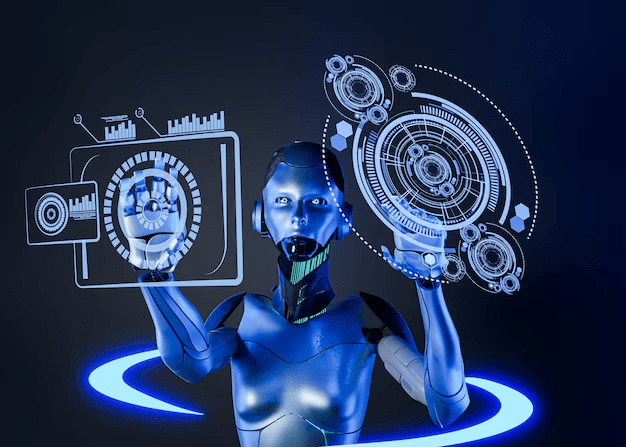Changing your YouTube channel name does not result in losing subscribers. Subscribers remain intact, and the new name will be reflected across the platform. However, it’s advisable to notify your audience about the change to maintain clarity and avoid confusion. Additionally, changing your channel name may remove your verification badge, and it’s recommended to update your channel’s branding elements to align with the new name.
Your YouTube channel name is not just a name, it encompasses much more. It’s a representation of the brand, the content shared, and the individual’s presence online. Knowing how to change YouTube channel name is important for keeping up with your evolving brand.
A rebrand could be what you are considering, or a few people out there want to have the same, only to discover that their current name might not work with the content any longer. Whatever the reason, one can understand why how to change YouTube channel name is a major move.
But the inquiries still linger. What are the duties? And how will it be possible to do it?
This guide will show you how to change YouTube channel name from inside the channel. We will provide very specific instructions, common problems, and their solutions, and tell what should be done correctly. Understanding how to change YouTube channel name is crucial for a smooth transition.
This guide will provide you with the information whether you are an experienced content creator or a novice. So without wasting any more time, let’s begin and learn how to change YouTube channel name.
Why it is Important to Know the Meaning of Your YouTube Channel Name
Your YouTube channel name is a valuable asset when it comes to making them online. It’s the first impression and last impression whenever a viewer wants to see your content. Knowing how to change YouTube channel name helps keep your branding updated.
The right naming strategy will position you uniquely in the crowded space of YouTube. It addresses your content, captures the attention of your desired audience, and adds value to your branding proposition. Recognizing the importance of how to change YouTube channel name is the first step toward making an effective decision.
There are several situations when one or another might want to know how to change YouTube channel name. Perhaps your current name is a poor fit because of the new type of content you produce. For one reason or another, you may have outgrown the name you adopted some time back when you started out on your channel.
Here are a few common reasons for considering how to change YouTube channel name:
- Changing the name in relation to a new focus and objective
- Association with the old name has become obsolete or passé
- Ensuring that the name is not ambiguous i.e., no splitting words
- Standing out from the crowds of similarly-titled channels
- Ensuring that your YouTube channel name is consistent with your other social media platforms
Whatever your reason, knowing how to change YouTube channel name is not something you take lightly. It is something that needs a lot of consideration and planning.
How to Go About Changing Your YouTube Channel Name
There are some things you need to do before knowing how to change YouTube channel name. First, you need to make sure that the name that you are going to choose is appropriate with respect to both the brand and the content. It needs to be appropriate for your content and your audience.
Second, make sure the new name is free. You do not want to select a channel name that is already used by someone else. This may create some confusion for the target audience and may lead to copyright infringement.
Lastly, you have to give your audience the reasons why it is necessary to make the change. In this case, preparing for a change in audience expectations includes explaining how to change YouTube channel name and why the change is happening.
Name Checking as Your Target Brand Name and Availability of Suggestions
Most people make the mistake of brainstorming a new YouTube channel name without checking the availability. The simplest way is looking up the name in question on YouTube. With most probably the name already being taken, you might have to think of other names.
Understanding how to change YouTube channel name ensures you pick a name that is consistent with your brand and shows what you do. A good example: if your channel is about food, your channel name should be food-related in one way or another.
Keep in mind that how to change YouTube channel name will impact your search engine rankings, as it will appear in search results when users look for your content.
Disseminating the News to the Audience and Changing Branding Materials
It is advisable to inform the audience whenever you want to change your YouTube channel name. For example, one can do so through a video announcement or a post on their community tab. This helps to avoid the possibilities of your audience looking for content that isn’t there.
You also need to change your branding materials. This includes channel graphics, logos, and other creative things related to the channel. Make sure they align with your new name after you know how to change YouTube channel name.
From a Computer
The process of how to change YouTube channel name on a desktop is very easy. First, you are required to log in to your YouTube account. Shift the cursor to the extreme top-right corner and click your profile picture.
This will bring up a list of several options in a drop-down box. From these options, pick “YouTube Studio.”
While in the YouTube Studio dashboard, look for the “Customization” tab on your left-hand side. Click on it.
In the latest changes to YouTube, the top section will show basic information about users, including the channel name. A pencil icon will be placed to the right of the channel name; click on it for editing purposes.
Type your new channel name and click the “Publish” button to apply the changes.
On Mobile
It’s just as easy to learn how to change YouTube channel name on mobile. Open the YouTube application and log in. Click on your profile picture at the top right of the screen.
You will see the options on it. Click there on “Your Channel.”
On the channel page, tap the button with the gear next to your channel name. It will take you to the channel settings.
Type in your channel name in the given field and then click the “OK” button to proceed.
Frequency of Changing Your Channel Name
When learning how to change YouTube channel name, you may later wonder how often you can do it. YouTube does not let a person change their channel name more than 3 times within 90 continuous days.
When you have reached this maximum, you will not be able to make further changes for some time.
Effect on Channel URL and SEO
You may think changing your YouTube channel name means the URL will change too. However, the URL remains the same after changing the name.
Nevertheless, understanding how to change YouTube channel name and its effect on SEO is important. If your old name was keyword-focused, changing it may reduce visibility in search.
Social Network Branding Changes
Once you change your YouTube channel name, you must do the same across other social media platforms. Uniform branding across platforms ensures a cohesive image for your audience, as part of how to change YouTube channel name.
Conclusion & Awareness of Adverse Effects on Subscribers
Knowing how to change YouTube channel name is indeed a major step. Be sure to let subscribers know about the change, and update your cover materials. If appropriate measures are taken, the change can be effective in improving the growth of the channel.
We, Wildnet Technologies, have been catering Social Media Marketing services for a long time. We have helped 2100+ clients generate USD 10 million+ revenue along with 150% boosted social engagement.
Connect with us now at info@wildnettechnologies.com and convert your social media into a money-making division!
FAQ
Ques1. Can Two Channels Have the Same Name?
Yes, two YouTube channels can have the same name. There are no provisions made by YouTube requiring channel names to be different. However, understanding how to change YouTube channel names helps avoid confusion for your subscribers.
Ques2. What Happens to Verified Channels?
When learning how to change YouTube channel names, verified channels should be aware that they may lose their verification badge after the change. Channels with a subscriber base of 100,000 or more are subject to YouTube’s verification policy.
Ques3. Will Changing My Channel Name Affect My Subscribers?
Changing your channel name does not have a direct effect on your subscribers. They will remain subscribed. However, it is recommended to notify them of the change when learning how to change the YouTube channel name.
If you would like to learn more,
- Hidden Features of Social Media & Future Possibilities
- 12 Creative Social Media Strategies and Campaigns Targeting Beauty Brands
- 8 Ideas for Social Media Marketing for Restaurants: Campaign and Posts
- 5 Social Media Strategies & Campaigns to Unleash Your Retail Store’s Full Potential!
- Social Media Marketing Techniques for Fashion Brands in 2024