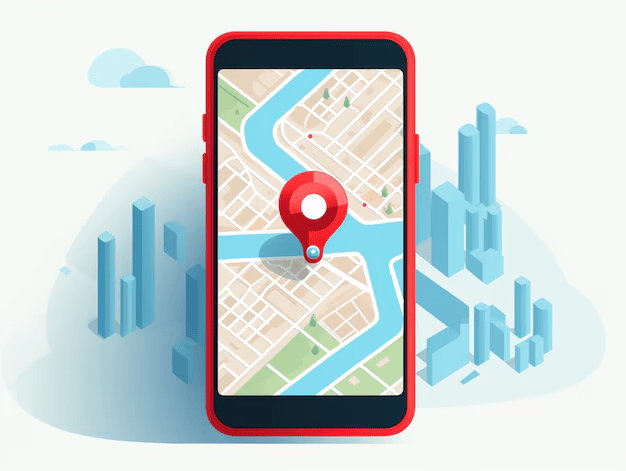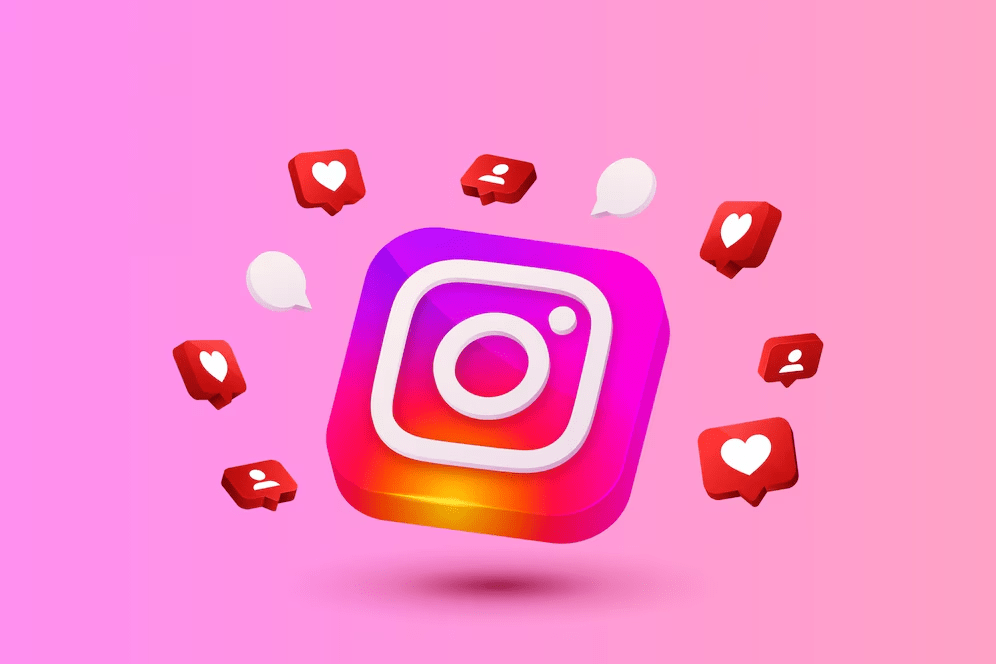Gaining traffic through a website is one of the most important tasks, and that’s where Google Analytics is most frequently used. For instance, understanding the amount of each traffic source on your website can help you know how the business performs. Some situations arise when traffic sources are not affiliated with any other sources. How infuriating can this be? Such a traffic stream can create confusion and lead to misinformation.
What is Unassigned Traffic in Google Analytics?
While unassigned traffic in Google Analytics is a common issue, it should be addressed. Its impact should also be taken into account in your analysis of user activity on the site and website effectiveness. This article addresses these concerns about the issue. We will explain how to assess this type of traffic, where it comes from, and analyze unassigned traffic. By the end, the reader will have an improved understanding of this aspect of Google Analytics. Understanding this will enable you to better manage your business by understanding your sources of traffic.
Unassigned Traffic and its Causes
Unassigned traffic is a problem in Google Analytics that is caused by multiple factors. Usually, non-existing or incorrect UTM parameters prevent identifying traffic sources, preventing Google Analytics from correctly defining the traffic.
Blocked ad content and privacy policies in web browsers could also conceal source data. They stop tracking scripts from running, causing traffic sources to remain unclassified. Users’ tendency to seek such privacy channels is ever-increasing, which, in turn, strikes analytics processes.
Redirects can present problems as well. Any time users are directed toward other pages that need to be correctly tagged, there is a high possibility that the primary source will be lost. There are several possibilities of the reasons for the Unassigned Traffic: Missing or incorrect UTM Parameters
– Browser ad blockers and privacy settings
– Redirects without proper tracking tags
Comprehending these reasons enables continuous enhancement of the analysis. By establishing the domains of unassigned traffic, a business can react accordingly and enhance the quality of the data for easier operations and decision-making.
How Unassigned Traffic May Disturb Quantitative Analysis Practice?
Unassigned traffic can lead to the wrong data analysis in one big stride. This is when the origins of the traffic are not classified, which is very much the root of the problem. When these problems happen, they lead to a great deal of useless insight. As a result, marketers may incorrectly understand the customer and take actions that are not optimal.
This above-category error impacts your insight into how the user proceeds to your site. If data is sorted adequately, it is easy to maintain sight of the important tools that initiate valuable connections. Correct source information is instrumental in the development of marketing approaches and the improvement of the site as well. Decreasing unassigned traffic issues allows for a better comprehension of how users interact with your site for increased analysis accuracy.
Finding Unassigned Traffic in Your Reports
You must first view the appropriate reports to refer to inconvenient attribution in Google Analytics. You need to go to ‘Acquisition’ and look for ‘All Traffic’ and ‘Channels’ reports there. You might spot a few segments with ‘(Not set)’ or’ (Direct)’ tags here.
Such tags are mostly related to unassigned traffic. You can look for more particulars by clicking on these segments. If these areas are unexplored, anticipate patterns or abnormalities that imply lacking data sources. Use other report perspectives first to counter how the visitors act and look for discrepancies that indicate unassigned traffic. In this sense, an understanding of not only goals but also the reasons for their absence is essential.
How Unassigned Traffic Occurs?
There are some cases of unassigned traffic in the Google Analytics module DEFLEXON. The most probable ones are source categorization issues, which, in the first instance, are due to coding problems. In the case of broken links or missing tracking tags, Google Analytics cannot provide accurate traffic attribution.
Another common reason is the incorrect use of UTM parameters. Only accurate or consistent UTM tags can ensure accurate analytics, leading to false conclusions. The same goes for redirects, which can lead to loss or misidentification of traffic sources, mainly due to bad implementation.
There are also a number of technical and external reasons that can cause unassigned traffic, such as:
- Data capture impediments such as ad blockers and privacy settings.
- Referral exclusions that are incorrectly set up.
- Significant changes in encryption protocols like HTTPS interfere with referrals.
- Cross-domain tracking needs to be better set up.
These issues can only be clear by ensuring that all tracking settings and configurations are precise. Periodic reviews and systematic maintenance of tracking codes will handle many of these unassigned traffic sources. This is especially important as it lets you craft your tracking strategy with these factors in mind.
Approaches for Cutting Down on Unassigned Traffic
To reduce unassigned traffic, one has to be intentional about strategies. One such strategy is performing regular audits and troubleshooting your tracking setups. It is also important that every campaign link and page is attached with the proper tracking codes. This vigilance helps capture accurate data and avoid common pitfalls.
Secondly, consistent usage of UTM parameters as per a defined scope is equally important. The tagged data from all the campaigns are consistent and accurate. Periodic training and refreshers for the team benefit avoiding any ambiguity and errors while referring to UTM. A clearly defined process helps to minimize sites and source confusion and misattribution.
Other tactics to explore include:
- Conducting periodic checks of tracking implementations.
- Employing the use of Google Tag Manager in tracking codes.
- Creating the right referral exclusions to avoid wrong classifications.
- Configuring cross-domain tracking correctly.
The application of these strategies will enable better traffic analysis. Effective management of these issues contributes to better analytics and traffic-based decisions.
Using Secondary Dimensions and Filters for Increased Granularity
Checking unassigned traffic is also feasible with secondary dimensions in Google Analytics. These dimensions help us better understand traffic data. By including metrics for landing pages and sources, we can gain additional context and insights, allowing us to examine user activity more in-depth.
Another useful element for traffic segmentation is filters. Custom filters will help to provide more clarity into patterns by isolating unassigned traffic. It would be ideal to have filters for each traffic source to analyze only relevant details. Using these tools preserves the information’s structure and increases the reliability of analytical insights.
How Google Tag Manager Works Together with Tracking Codes
Google Tag Manager could simplify the complexities of tracking code management. Tags may be changed in seconds without the need to edit the website’s code, making it possible to remain efficient and effective in implementing tracking features within a given website.
Tracking codes are the primary means of ensuring that traffic sources are subdivided correctly and that channels of incoming traffic are correctly identified. Cutoff or obsolete codes can also contribute to problems with unassigned traffic. However, frequent reviews and prompt modifications of these codes should eliminate such problems and enhance the integrity of data in Google Analytics.
Conclusion: Improving Traffic Source Data
For any analytics insight to be useful, traffic source data has to be accurate. All other data gets better when you know the reasons for what is unassigned traffic in Google Analytics and rectify them. Best practices make it possible to make the right decisions, ultimately improving website traffic and marketing effectiveness. Once traffic is accurately analyzed, there is also a better understanding of user activity, which leads to better optimizations.
Wildnet Technologies is a leading digital marketing company in India that has had the pleasure of nurturing 4100+ clients and generating more than USD 150 million in revenue over our 17-year-long journey.
Read More
- What’s Benefit Of Importing Google Analytics Conversions To Google Ads?
- Google Tag Manager vs Google Analytics
- How can google ads use audiences from Google Analytics when the two are linked?
- What is the Event Count in Google Analytics?
- Top 10 Fundamental Benefits of Google Analytics in 2024
- Google Partners Badge Guidelines
- What Is Auction Insights In Google Ads?
- AI-Powered Predictive Analytics in Digital Marketing: 2025 Trends
Faq
What causes unassigned traffic in Google Analytics?
- Unassigned traffic can occur due to missing or incorrectly implemented UTM parameters, improper tracking setup, data processing errors, or traffic from sources that don’t pass identifiable source data to Google Analytics (like some direct traffic or certain referral links).
How can I fix unassigned traffic?
- To address unassigned traffic, ensure that:
- UTM parameters are correctly added to URLs.
- The tracking code is properly implemented on all pages.
- Campaign tagging is consistent across your marketing channels.
- Referral exclusions and other settings are properly configured in Google Analytics.
Can unassigned traffic impact my reporting?
- Unassigned traffic can skew reporting by not providing clear insight into the performance of specific channels, campaigns, or sources. This makes it harder to understand where your visitors are coming from and which marketing efforts are most effective.
Is unassigned traffic the same as direct traffic?
- Not exactly. While direct traffic is typically traffic where Google Analytics can’t determine the source (like users typing in your URL directly), unassigned traffic is often the result of a lack of proper tracking information. Direct traffic, in contrast, is a subset of unassigned traffic.
How do I identify unassigned traffic in Google Analytics?
- In Google Analytics, you can identify unassigned traffic by looking at the “Source/Medium” or “Campaign” report. If a session or visitor doesn’t have a valid source or medium attached, it will appear as “(not set)” or “unassigned” in these reports. You can also use secondary dimensions like “Source” or “Campaign” to track down missing information.