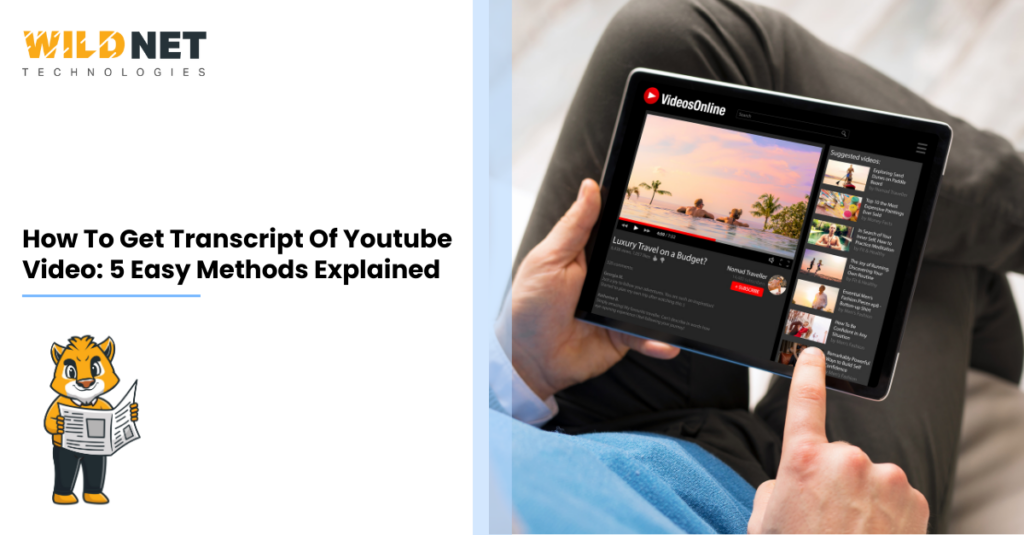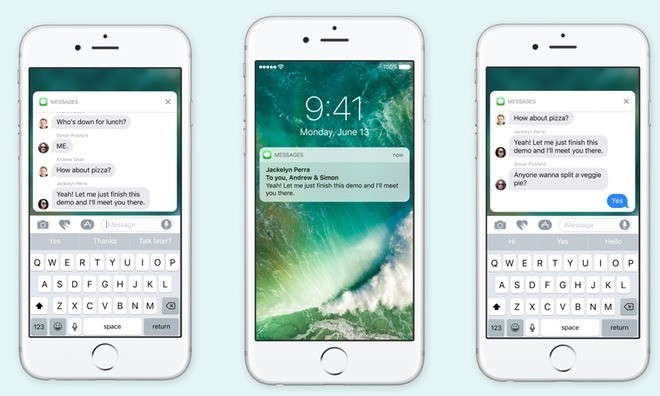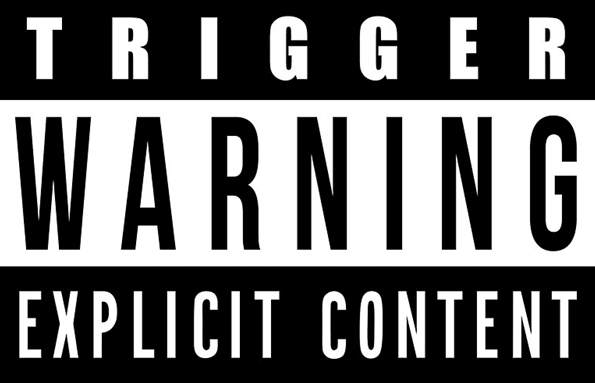Summary
Transcript of YouTube Video is the greatest asset a content creator or a brand can have.
Users prefer to watch videos with captions, which allow them privacy (no audio) and a more detailed interpretation.
A transcript is the written form of the audio in a YouTube video, which helps understand it better.
Key Takeaways
- YouTube’s built-in transcript feature is the fastest way to get the transcript of YouTube Video.
- Third-party tools & browser extensions enable easy downloads and formatting.
- AI transcription services provide higher accuracy when captions aren’t available.
- Developers can use the YouTube API for automated & large-scale transcript access.
Table of Contents
- A few facts about YouTube in 2025
- Why YouTube Transcripts Are Valuable?
- How to Get the Transcript of YouTube Video?
- How to Troubleshoot Common Issues Related to the Transcript of YouTube Video?
- Future Trends in Video Transcription
- Conclusion
- FAQs
YouTube is home to billions of videos, but sometimes you don’t have the time (or patience) to watch an entire clip. That’s where transcripts come in handy.
A transcript is simply the written version of everything spoken in a video. From students and researchers to marketers & creators, transcripts make video content searchable, accessible, and re-purposable.
In this blog, we’ll explore five easy ways to get transcript of YouTube videos in 2025—ranging from YouTube’s own tools to third-party apps and AI transcription platforms.
A few facts about YouTube in 2025
- YouTube gets more than 2.53 billion users per month in 2025.
- It has 125 million premium users across the globe.
- The most-watched video on YouTube is “Baby Shark Dance” with 15 billion views.
- The most subscribed channel on YouTube is MrBeast, which has 437 million subscribers.- 80% of user preferred Subtitles on a YouTube video in 2024.
Why YouTube Transcripts Are Valuable?
Before we dive into the methods, let’s quickly recap why transcripts matter:
1. Accessibility
They help people with hearing impairments or those who prefer reading over listening..
Tip for Brands & Marketers
A great way to build web accessibility is for your website or social media handles to have transcript videos.
2. Content Comprehension
Complex topics become easier to review in text form.
It also increases the chance of retaining visitors longer and boosting the conversion rates..
3. SEO Benefits
Search engines index text, making your video content more discoverable.
AIs also cross-reference the transcripts to align the videos as search results.
4. Content Repurposing
Transcripts can be turned into blogs, newsletters, or social posts.
So, a great video with an on-point transcript becomes valuable content for the future.
5. Translations
Text is far easier to translate than raw audio.
Or, in other words, much more user-friendly.
6. Note-Taking
Perfect for students and researchers referencing long videos.
In short, if your business or social media handle wishes to engage maximum viewership, work on videos and know how to generate transcript of YouTube Video.
How to Get the Transcript of YouTube Video?
Here are the 5 ways to develop the transcript of YouTube Video, choose whichever works for you.
Method 1: Using YouTube’s Built-in Transcript Feature
YouTube provides a native transcript option for most videos that have captions enabled.
Step to Access it
- Open the YouTube video in your desktop browser.
- Click the three dots (⋮) next to the share button.
- Select “Show transcript.”
- A transcript panel will open on the right (or below on smaller screens).
- Toggle timestamps on/off using the three dots inside the transcript panel.
- Copy the text if you want to save it elsewhere.
Best for: Quick one-off transcripts without extra tools.
Limitation: No direct download option, and only works if captions exist.
Method 2: Third-Party Tools for YouTube Transcripts
If you want a downloadable file, third-party tools are a great option.
Popular choices include
- Downsub – Paste the video link and download transcripts in TXT, SRT, or VTT.
- SaveSubs – Similar to Downsub but with multi-language support.
- Kapwing – Offers both subtitle editing and transcript extraction.
- YouTube Transcript API – For the tech-savvy users, to fetch transcripts programmatically.
General Steps
- Copy the YouTube video link.
- Paste it into the tool’s search bar.
- Choose your format/language.
- Download the transcript.
Best for: Content creators, researchers, and bulk usage.
Limitation: Privacy concerns when using third-party sites.
Method 3: Browser Extensions
Browser extensions make transcript extraction faster without needing separate websites.
Top extensions for Chrome/Firefox:
- YouTube Transcript – Adds a direct transcript download button.
- Language Learning with YouTube – Great for learners; supports dual subtitles.
- Transcribe – Speech to Text – Can generate transcripts even when YouTube doesn’t.
Best for: Frequent YouTube users who want quick transcript access.
Limitation: Requires browser permissions; choose reputable extensions only.
Method 4: AI Transcription Services
When YouTube doesn’t provide captions, AI tools step in with higher accuracy.
Recommended services :
1. Otter.ai: Real-time transcription with free and paid options.
2. Rev.com: Offers AI and human transcription.
3. Trint: Popular among media teams for advanced features.
4. Sonix : Supports multiple languages with editing tools.
How it Works
- Download audio from the YouTube video (using tools like 4K Downloader).
- Upload it to the transcription service.
- Wait a few minutes for processing.
- Edit (if needed) and download your transcript.
Best for: High-accuracy needs, research & niche topics.
Limitation: Paid plans are required for long videos or advanced features.
Method 5: YouTube API for Developers
The YouTube API is the most flexible way for developers to extract transcripts at scale.
Using the YouTube API for Transcripts:
1. Create a Google Developer account.
2. Enable the YouTube Data API v3.
3. Use the ‘captions.list’ and ‘captions.download’ methods.
4. Parse the data into TXT, SRT, or JSON format.:
Example in Python
from youtube_transcript_api import YouTubeTranscriptApi
# Fetch transcript
transcript = YouTubeTranscriptApi.get_transcript(‘video_id_here’)
# Save to file
with open(‘transcript.txt’, ‘w’) as f:
for line in transcript:
file.write(line[‘text’] + ‘\n’)
Best for: Developers, SaaS apps & bulk transcript needs.
Limitation: Requires coding knowledge.
With these 5-steps in your backpack, you will never have to ask how to get Transcript of YouTube Video.
How to Troubleshoot Common Issues Related to the Transcript of YouTube Video?
You can always come across issues, but Wildnet has your back.
1. Transcript Not Available
Use AI tools like Otter or Rev.
*Solution:* Use an AI transcription service as described in Method 4.
2. Wrong language?
Switch language in settings or use Google Translate.
3. Inaccurate auto-captions?
Edit manually or use a professional service.
4. Technical Glitches
- Transcript not available? → Use AI tools like Otter or Rev.
- Wrong language? → Switch language in settings or use Google Translate.
- Inaccurate auto-captions? → Edit manually or use a professional service.
- Feature not working? → Refresh, switch browsers, or try an extension.
- Restricted content? → Contact the creator directly.
With these common solutions, you will never face any hassles in transcribing a YouTube video.
Future Trends in Video Transcription
The future looks bright for transcripts with:
- AI-powered real-time transcription (more accurate than ever).
- Built-in translations for global reach.
- Interactive transcripts synced with video for learning.
- Semantic AI that understands context, tone, and speaker changes.
- Multimodal content analysis combining audio + visual data.
By 2025, expect most YouTube content to stand out with near-perfect transcripts.
Conclusion
Getting a transcript of YouTube Video doesn’t have to be complicated.
Whether you’re a casual viewer, a researcher, or a business, there’s a solution that fits:
- Quick access? → Use YouTube’s built-in transcript tool.
- Downloads? → Go with Downsub or SaveSubs.
- Accuracy? → AI transcription services like Otter or Rev.
- Automation? → Developers can rely on the YouTube API.
With these five methods, you’ll never struggle to convert YouTube videos into text again.
If you need help transcribing videos…
Wildnet Technologies is a leading digital transformation company helping brands get the limelight they deserve.
Wish to know more?
- Best Time to Upload Shorts on YouTube
- YouTube Update 2025 Released: New Community Features and YouTube Marketing
- Glossary (Because sometimes Jargons are Good)
- Digital Yum (Upgrade every Week)
Connect with us at info[@]wildnettechnologies.com and get the Best Marketing ever.
FAQs
Q: Can I get a transcript for any YouTube video?
A: Only if captions exist. Otherwise, use AI tools.
Or give us a call….
Q: How do I download a YouTube transcript instead of just viewing it?
A: Use Downsub, SaveSubs, or a browser extension.
Try to download them from the original video so that you get the real-est version.
Q: Are YouTube’s auto-generated transcripts accurate?
A: They’re around 85–95% accurate. Use professional services for better results.
You can work up the source and budget depending on where those transcripts will be used.
Q: Can I translate transcripts?
A: Extract them and run them through Google Translate or a pro service.You can also use transcript tools like SaveSubs to download multilingual transcripts.
Q: Can I get transcripts on mobile?
A: Options are limited. Use a mobile browser in desktop mode or third-party tools.
Doing it on a desktop or laptop delivers excellent results in one go.
Read More
YouTube SEO Tools: How to Rank Videos on the First Page
YouTube Video Optimization:Tips To Boost Organic Reach In 2025
YouTube Update 2025 Released: New Community Features and YouTube Marketing
What Framework Does YouTube Use? Technology Behind Seamless User Experience