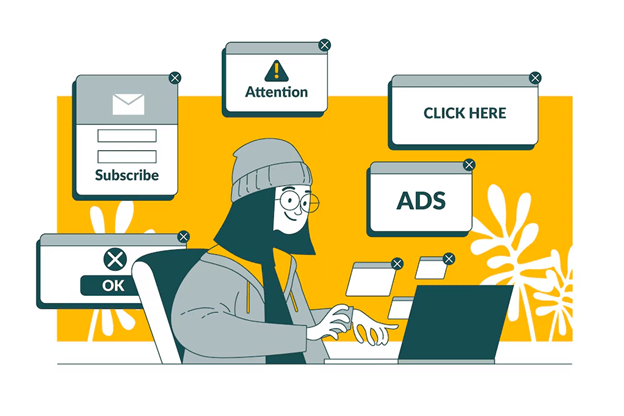Introduction
In the ever-evolving digital marketing landscape, Google Ads stands out as a versatile and powerful tool for reaching diverse audiences. With nine distinct types of Google Ads campaigns, businesses can tailor their strategies to specific goals, markets, and budgets. Here’s a comprehensive guide to help you navigate the different types of Google Ads campaigns and choose the best fit for your needs.
How Many Types of Google Ads Campaign Are There?
Google Ads offers nine different types of Google Ads campaigns, each designed for unique placements, benefits, and uses. These include Search, Display, Shopping, Video, App, Discovery, Local Services, Performance Max, and Smart ads. Each type operates on various Google properties like YouTube, Google Shopping, the Google Search Engine Results Page (SERP), Gmail, and the Play Store. Some also appear on third-party partner sites across the web.
1. Search Ads
Location: Google Search results
Best For: Promoting webpages related to targeted keywords
Cost per Lead: $$$
Key Features:
- Cost-efficient and text-based
- Highly targeted based on real-time search queries
- Ads appear at the moment users are searching for related terms
Overview: Search ads are the backbone of Google’s advertising platform, appearing as sponsored links in the SERP. They blend seamlessly with organic search results, leveraging targeted keywords to reach users actively seeking specific information. This type of Google Ads campaign is ideal for driving traffic to your website by targeting relevant search queries.
How to Create a Search Ad Campaign:
- Select a campaign goal (e.g., website visits, calls, form submissions)
- Set bidding focus (e.g., conversions, clicks)
- Configure campaign settings (e.g., networks, locations, audience segments)
- Enter targeted keywords
- Design your ad with URLs, headlines, descriptions, and more
- Set a daily budget
2. Display Ads
Location: Across millions of websites, apps, and Google properties in the Display network
Best For: Building awareness in new markets
Cost per Lead: $$
Key Features:
- Visually oriented and versatile
- Covers over 35 million apps and websites
- Tracks user behavior to retarget ads
Overview: Display ads are visual advertisements that follow users across different platforms, increasing brand visibility and awareness. These ads can appear as banners, sidebar ads, or integrated within content on various websites and apps. This type of Google Ads campaign is effective for reaching a broader audience and building brand recognition.
How to Create a Display Ad Campaign:
- Select a campaign goal and conversion action
- Set basic campaign details (e.g., locations, languages)
- Configure budget and bidding preferences
- Specify targeting parameters (e.g., audience segments, keywords)
- Create your ad with images, logos, videos, headlines, and descriptions
3. Shopping Ads
Location: Google Shopping, SERP, Images, Maps, search partner results
Best For: Selling physical products through Google Merchant Center
Cost per Lead: $
Key Features:
- Includes product images and prices
- Auto-populates using Merchant Center data
- Appears across various Google properties
Overview: Shopping ads showcase product images, prices, and other essential details directly in search results and Google Shopping. These ads drive sales by displaying relevant products to users actively searching for them. This type of Google Ads campaign is perfect for e-commerce businesses looking to boost product visibility and sales.
How to Create a Shopping Ad Campaign:
- Connect your Merchant Center account
- Select campaign preferences (e.g., inventory filter, localization)
- Set up ad groups and daily bidding limits
4. Video Ads
Location: YouTube and Google video partners network
Best For: Promoting video content or engaging users with dynamic ads
Cost per Lead: $
Key Features:
- Multiple formats (e.g., skippable, non-skippable, bumper ads)
- Can be used to promote products or existing videos
Overview: Video ads appear on YouTube and other Google video partners, offering various formats to engage viewers. These ads can play before, during, or after videos, and appear in search and home feeds. This type of Google Ads campaign is ideal for businesses that have compelling video content and want to reach a highly engaged audience.
How to Create a Video Ad Campaign:
- Configure settings (e.g., location, languages, bid strategy)
- Select ad groups and audiences
- Upload or select a YouTube video
- Add ad details (e.g., call to action, headlines, description)
5. App Ads
Location: Play Store, SERP, YouTube, Google Discover
Best For: Promoting new or existing apps
Cost per Lead: $$$
Key Features:
- Targets installs, engagement, or pre-registration
- Uses Play Store data to optimize ads
Overview: App ads promote apps across Google properties and the Play Store, leveraging data from app listings to create compelling ads that drive installs and engagement. This type of Google Ads campaign is perfect for app developers looking to increase downloads and user engagement.
How to Create a App Ad Campaign:
- Choose a campaign subtype (e.g., installs, engagement, pre-registration)
- Set general settings (e.g., display locations, languages)
- Designate product groups and assets (e.g., URLs, headlines, calls to action)
6. Discovery Ads
Location: Google Discover, YouTube, Gmail
Best For: Reaching purchase-ready users with visually-oriented ads
Cost per Lead: $
Key Features:
- Uses AI to tailor ads
- Appears on high-traffic Google properties
Overview: Discovery ads use AI to display visually appealing ads across Google Discover, YouTube, and Gmail, targeting users ready to make purchasing decisions. This type of Google Ads campaign is effective for engaging users who are browsing content and are likely to convert.
How to Create a Local Services Ad Campaign:
- Set campaign parameters (e.g., region, language, bidding type)
- Create audience segments
- Upload images, logos, and add headlines, descriptions, and call to action
7. Local Services Ads
Location: Google SERP, Google Maps
Best For: Advertising localized products or services
Cost per Lead: $$$
Key Features:
- Direct connections with customers
- High targeting for local searches
Overview: Local Services Ads connect local businesses with nearby customers searching for services. These ads ensure highly targeted, purchase-ready leads. This type of Google Ads campaign is perfect for service-based businesses looking to attract local customers.
How to Create a Local Services Ad Campaign:
- Check eligibility and create a business profile
- Fill out business details (e.g., name, contact information)
- Designate service area and types
8. Performance Max Ads
Location: All Google advertising channels
Best For: Creating optimized ads for all channels
Cost per Lead: $$$$
Key Features:
- Uses AI to optimize ads
- Runs across all Google channels
Overview: Performance Max ads automate campaigns across all Google Ads surfaces, using AI to optimize for conversion goals and ensure ads reach the most qualified users. This type of Google Ads campaign is ideal for businesses that want to maximize their reach and effectiveness across all Google platforms.
How to Create a Performance Max Ad Campaign:
- Select a campaign objective and conversion action
- Designate a bidding plan
- Include assets (e.g., URL, images, videos, headlines)
- Set a daily budget
9. Smart Ads
Location: Google SERP, Maps, YouTube, Gmail, search partner sites
Best For: Goal-centric campaigns across multiple channels
Cost per Lead: $$$
Key Features:
- Centralized hubs for cross-channel ads
- Prioritizes campaign goals
Overview: Smart ads focus on achieving specific goals across various Google channels, combining automation with cross-channel posting to reach targeted outcomes. This type of Google Ads campaign is perfect for businesses that want to streamline their advertising efforts and achieve specific marketing objectives.
How to Create a Smart Ad Campaign:
- Connect related Google accounts
- Choose campaign goals (e.g., leads, views)
- Adjust auto-generated headlines and descriptions
- Select keyword themes and regions
- Set a daily budget
Choosing the Right Types of Google Ads Campaign
When selecting the best types of Google Ads campaign, consider these factors:
- Specific Channels: If you prefer video, search, or third-party websites, choose the corresponding ad type.
- Geographic Focus: For localized services, Local Services Ads are ideal.
- Goal-Driven Campaigns: Performance Max or Smart ads are suitable for those prioritizing outcomes over channels.
Automate Your Google Ads Campaigns
Optimize your campaigns with tools like Zapier’s Google Ads integrations to improve ROI and reduce wasted ad spend by automating lead gathering, tracking conversions, and creating custom lists. Connect Google Ads to thousands of apps for seamless campaign management.
Types of Google Ads Campaign FAQ
What are the three levels of Google Ads?
Google Ads consists of account, campaign, and ad group levels for monitoring performance.
What type of advertising is Google AdWords?
Google AdWords, now Google Ads, spans all Google properties and partner networks, offering PPC and various other ad formats.
What are the eight types of Google Ads?
The core types of Google Ads campaigns are Search, Display, Shopping, Video, App, Discovery, Performance Max, and Smart ads. Local Services Ads are also included as a Google-specific option.
By understanding and leveraging these different types of Google Ads campaigns, businesses can effectively reach their target audiences and achieve their marketing goals. Our PPC services provide expert guidance and management to help you optimize your ad campaigns, ensuring maximum reach and ROI. Let us help you navigate the complexities of Google Ads and drive your business success