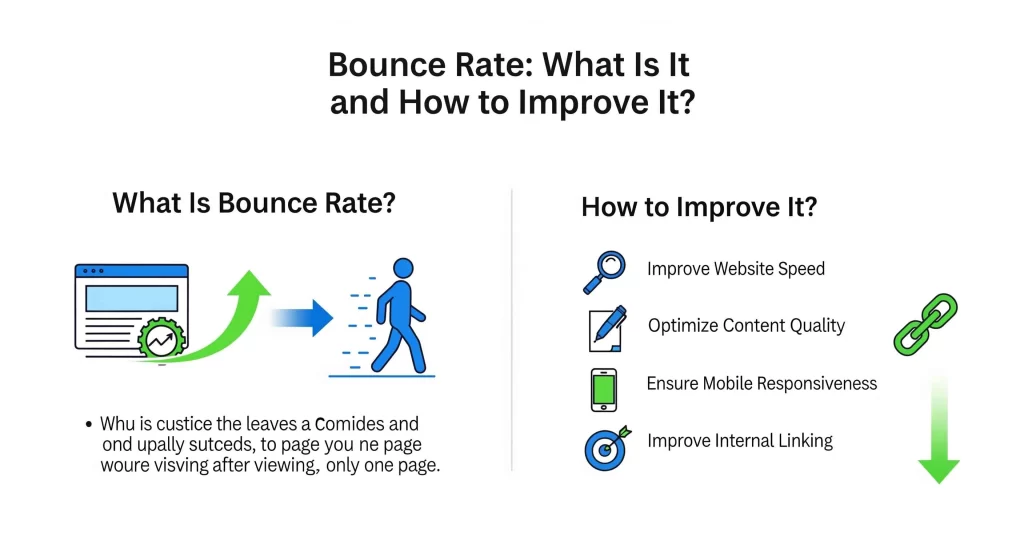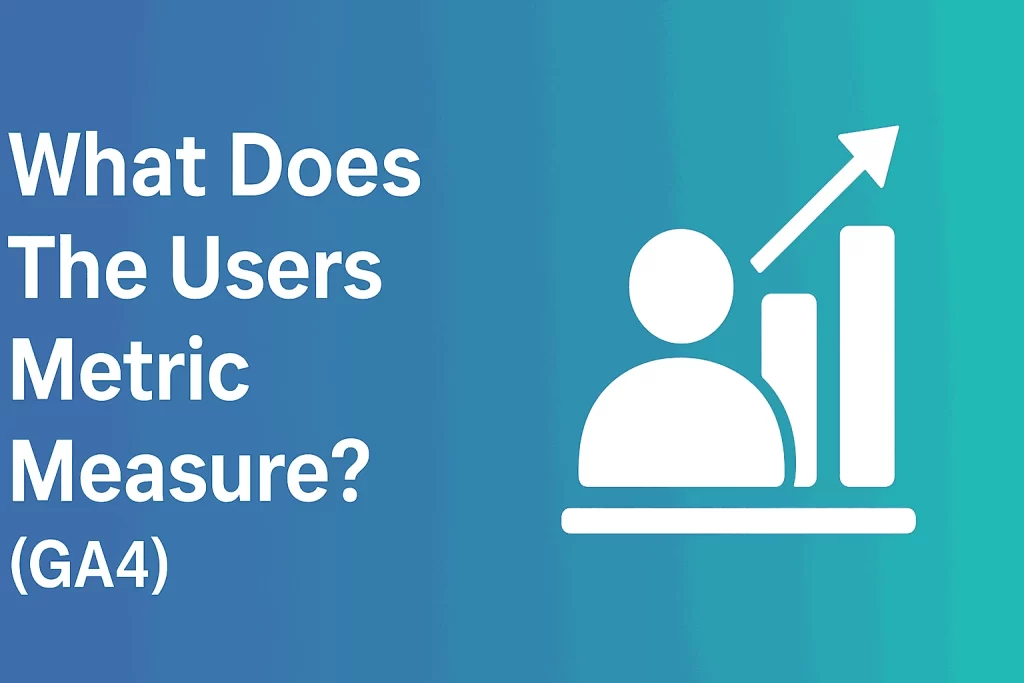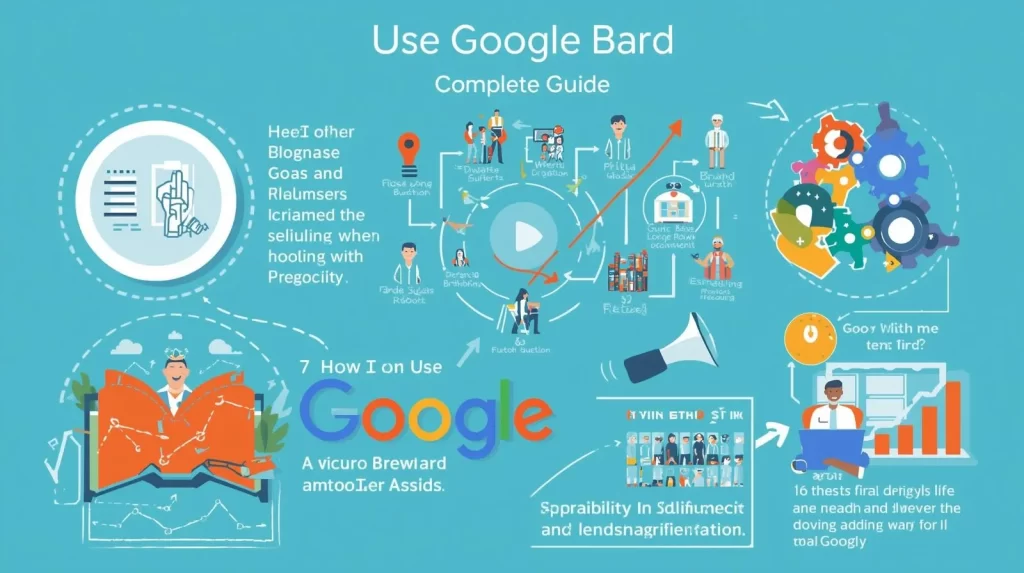In today’s data-driven business environment, having the right tools to analyze performance is no longer just an advantage; it’s necessary. Every click, impression, and interaction generates valuable information that, when properly analyzed, can shape more innovative strategies and deliver better outcomes. Looker Studio (formerly Google Data Studio) provides a dynamic solution by transforming raw, often overwhelming datasets into clear, interactive dashboards. These dashboards allow businesses to visualize complex information in real time, making it easier to identify trends, monitor ongoing campaigns, and make informed, evidence-based decisions.
When paired with professional services and expert guidance, Looker Studio becomes more than just a reporting tool it evolves into a decision-making engine. It enables companies to streamline workflows, reduce the time spent on manual reporting, and focus on actionable insights that drive measurable growth. Whether you are a small business owner, a marketing professional, or part of a larger enterprise, leveraging this platform ensures you are not just collecting data but truly harnessing its potential to optimize business performance efficiently.
This comprehensive guide will explain how to use Looker Studio effectively, highlight its most valuable features, and explain practical ways to integrate it into your marketing workflow for maximum impact.
What is Looker Studio?
Looker Studio is a Google-powered analytics and reporting platform that helps businesses visualize data from multiple sources, such as:
- Google Analytics
- Google Ads
- YouTube Analytics
- Social media platforms
- Third-party marketing databases
It is designed to make complex data easy to understand, allowing teams to create dashboards that summarize essential metrics like traffic, engagement, and conversions.
Why Looker Studio Matters
Marketing campaigns generate large volumes of data, which can be overwhelming without the right visualization tools. Looker Studio enables you to:
- Track website traffic and user behavior
- Analyze campaign performance
- Generate client-ready reports
- Monitor multiple channels in a single view.
When combined with professional SEO services and targeted marketing efforts, it becomes easier to pinpoint opportunities and optimize your strategy for better outcomes.
Key Features of Looker Studio
- Custom Dashboards
Create dashboards tailored to your business objectives, displaying key metrics such as conversions, clicks, and impressions. - Data Integration
Connect multiple sources to get a comprehensive view of your marketing performance. - Interactive Visualizations
Use charts, tables, and graphs to make data easy to interpret. Filters and controls let users interact with the data dynamically. - Collaboration Tools
Share dashboards with team members or clients for real-time collaboration. - Scheduled Reporting
Automate report delivery to keep stakeholders updated without manual effort.
Step-by-Step Guide: How to Use Looker Studio
- Sign In and Connect Data Sources
Use your Google account to log in and link relevant data sources. - Choose a Template or Start From Scratch
Beginners can use prebuilt templates for SEO, social media, and paid campaigns. Advanced users can create custom dashboards for more complex reporting. - Add Charts and Visualizations
Drag and drop charts, tables, and graphs to display your metrics. Use line charts for trends, bar charts for comparisons, and pie charts for distribution. - Apply Filters and Controls
Segment data by campaign, traffic source, or date range for more granular insights. - Customize Branding
Adjust colors, fonts, and logos to match your brand identity, especially if the dashboards are shared with clients. - Share and Automate Reports
Share dashboards with stakeholders and schedule automated report delivery to save time.
Looker Studio Tips for Beginners
Start with a simple dashboard tracking essential metrics like website visits and conversions.
When you first begin working with Looker Studio, avoid overwhelming yourself with too much data. Focus on a few key metrics—such as website traffic, bounce rate, and conversions—that directly reflect the health of your online presence. A streamlined dashboard helps you understand the basics of data visualization before moving on to more complex integrations. Once you feel confident interpreting these core metrics, you can gradually add more data layers for deeper insights.
Use prebuilt templates to save time and learn best practices.
Google offers a wide variety of ready-to-use templates for Looker Studio, including those tailored for SEO, social media performance, and advertising campaigns. These templates are an excellent starting point for beginners because they come pre-designed with meaningful charts and graphs. By studying how these templates are structured, you can learn best practices for layout, visualization, and data connection, and then adapt them to meet your unique business needs.
Experiment with different visualizations to see what works best.
Not all data is best represented in the same way. For example, a line chart might be ideal for showing traffic growth over time, while a pie chart works better for visualizing audience distribution across channels. Looker Studio makes experimenting with tables, graphs, maps, and scorecards easy. Testing different visualization types ensures that your data is accurate and easy to interpret at a glance, making reports more valuable for your team or clients.
Explore community forums to discover new techniques and tips.
The Looker Studio user community is rich with resources, including tutorials, templates, and problem-solving discussions. Engaging with these forums allows you to stay updated on new features, troubleshoot challenges, and adopt innovative approaches to dashboard design. It’s also a great way to learn from real-world use cases shared by other marketers and analysts, helping you apply proven strategies to your own reporting.
Integrate dashboards with professional services like digital marketing strategies to make the most of your data insights.
While Looker Studio is a powerful tool for visualization, it becomes truly impactful when paired with expert guidance. By combining your dashboards with professional marketing strategies, you can ensure that the insights you uncover translate into actionable improvements. For example, tracking keyword performance in Looker Studio is useful, but aligning those insights with a well-planned strategy can directly enhance your organic reach and overall marketing ROI.
Benefits of Using Looker Studio
- Time Efficiency: Quickly create comprehensive reports without manual compilation.
- Improved Insights: Interactive dashboards help identify trends, opportunities, and anomalies.
- Better Collaboration: Teams can view and edit dashboards in real-time.
- Data-Driven Decisions: Use insights to guide campaigns, optimize performance, and reduce wasted resources.
- Scalable Solution: Suitable for both small businesses and large enterprises.
Conclusion
Looker Studio is an indispensable tool for anyone who wants to understand marketing data at a glance. In a world where businesses are flooded with metrics from websites, ads, social media, and customer interactions, it can be difficult to know which numbers matter most. Looker Studio solves this challenge by turning complex, scattered information into interactive dashboards highlighting only the most relevant insights. Instead of digging through spreadsheets or switching between multiple platforms, decision-makers can view all performance indicators in one clear, easy-to-navigate space.
Businesses can track progress in real time by using this tool to create detailed dashboards and visualize key performance metrics. This supports more intelligent decision-making and helps teams identify underperforming areas before they become major issues. Campaigns can be optimized quickly, budgets can be allocated more effectively, and strategies can be adjusted based on concrete evidence rather than guesswork.
Another significant advantage of Looker Studio is its scalability. Small businesses can use it to track a handful of KPIs, while larger enterprises can integrate it with multiple data sources to build advanced, customized reporting systems. It also enhances collaboration by allowing teams and clients to share dashboards seamlessly, ensuring everyone can access the same up-to-date insights.
When paired with professional support—such as analytics expertise, SEO services, or broader marketing consulting—Looker Studio becomes far more than a reporting tool. It transforms into a central hub for actionable insights, enabling organizations to stay ahead of competitors and focus on growth. Whether aiming to improve customer engagement, maximize ad spend, or refine long-term planning, this platform empowers you to make confident, data-driven decisions that push your business forward more efficiently.
FAQs
1. How do I get started with Looker Studio?
Sign in with your Google account, connect your data sources, and either choose a template or start creating a custom dashboard.
2. Is Looker Studio only for marketers?
No, Looker Studio can benefit any team that needs to analyze data, including sales, finance, and operations.
3. Can I track social media performance using Looker Studio?
Yes, you can monitor engagement, clicks, and conversions by connecting social media platforms or third-party connectors.
4. Do I need technical skills to use Looker Studio?
Not necessarily. Templates make it easy for beginners, while advanced users can use custom formulas and blended data sources.
5. How can Looker Studio improve campaign performance?
It provides clear, visual insights into key metrics, allowing teams to make data-driven decisions that optimize results.
Read More