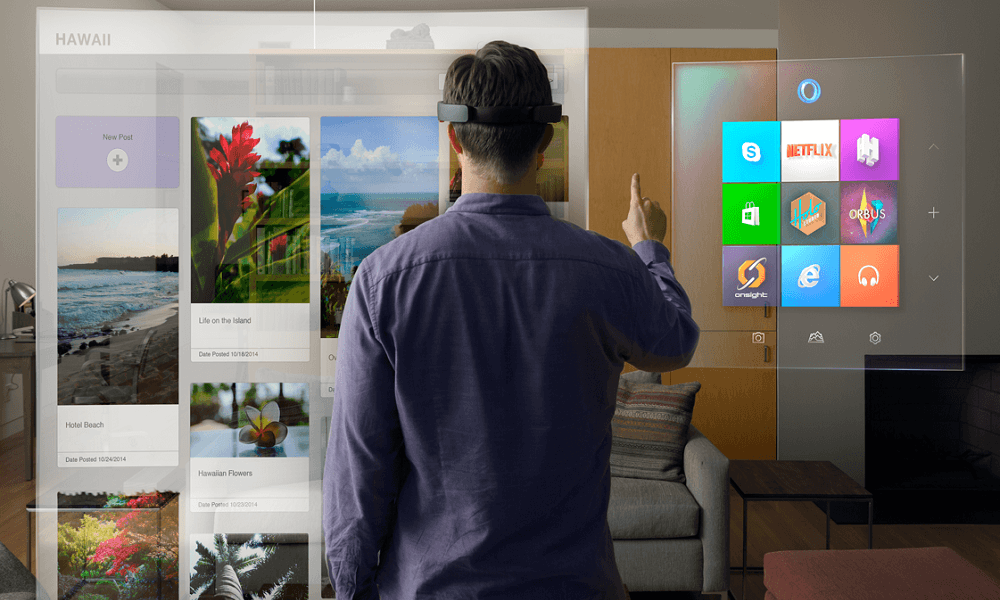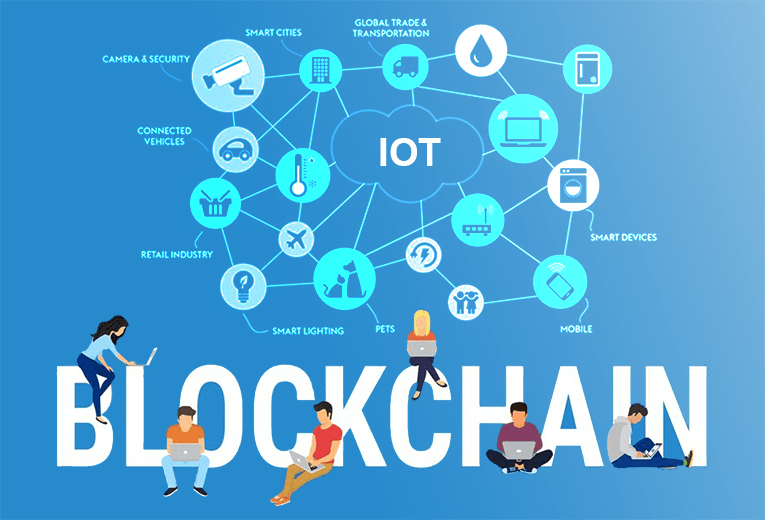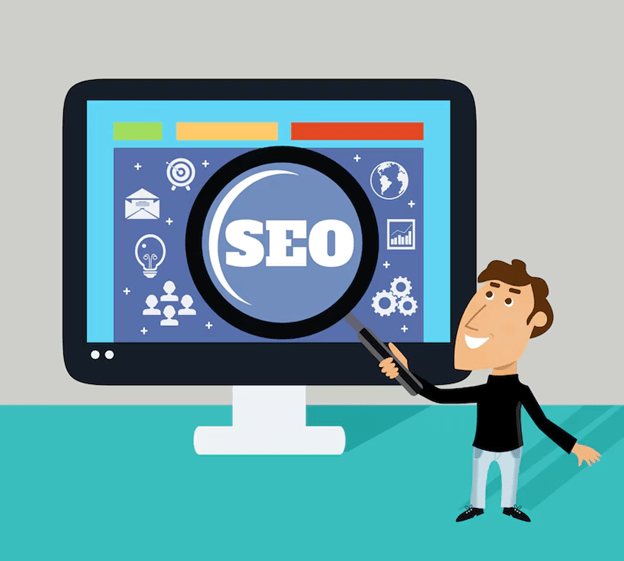Summary
Want to beat Your Competitors?
It is easy if you are leveraging 100% of your online presence (website).
With Microsoft Clarity, you do it all and more for Free. Read the blog to become a Data Wizard…
Key Takeaways
- Microsoft Clarity is free & unlimited, offering heatmaps, session recordings, and user insights with no hidden costs.
- Heatmaps & session replays reveal real user behaviour, to identify pain points, optimize layouts, and improve conversions.
- Privacy-first and lightweight, Clarity is GDPR & CCPA compliant and doesn’t slow down your website.
- A perfect complement to Google Analytics, Clarity provides the visual story behind the numbers to guide smarter website decisions.
Table of Contents
- A few facts about Data Analytics in 2025
- What is Microsoft Clarity?
- What are the Key Features of Microsoft Clarity?
- How to Set Up Microsoft Clarity?
- Microsoft Clarity vs. Other Analytics Tools
- Conclusion
- FAQs
In today’s digital-first world, every click, scroll, and movement on your website carries a story about your users.
To grow online, businesses need more than just pageviews and bounce rates — they need to understand how visitors actually interact with their content.
This is where Microsoft Clarity comes in. It’s a free website analytics & behaviour tracking tool that offers heatmaps, session recordings, and advanced insights without slowing down your site.
Unlike traditional analytics platforms, Clarity focuses on visualizing user engagement, making it easy to spot usability issues and optimize your website for better conversions.
Whether you’re running an eCommerce store, a blog, or a corporate site, Clarity helps you bridge the gap between data and decision-making.
A few facts about Data Analytics in 2025
- As per McKinsey’s State of AI, 75% of surveyed businesses use AI for data analysis.
- The global market share of data analytics will touch USD 64.75 billion in 2025.
- 48% of the brands leverage AI to process and utilize big data.
- Google processes 13.6 billion search queries via an AI-driven data analytics platform.
- A great data analytics tool is necessary in 2025 because datasets double every 8 months.
What is Microsoft Clarity?
Microsoft Clarity is a behavioural analytics tool that helps website owners see how users interact with their site.
Launched in 2020, it has quickly become a go-to solution for marketers, UX designers, and developers who want to dig deeper into user behaviour without expensive subscriptions.
Why are businesses adopting it?
The four key reasons why businesses are choosing Microsoft Clarity are
- Completely free – no hidden charges or premium tiers.
- Lightweight – doesn’t affect website speed.
- Privacy-focused – GDPR and CCPA compliant.
- Unlimited data – no caps on session recordings or heatmaps.
This is not all it offers; it can even improve your website’s UX.
How is Microsoft’s Clarity making User Experience (UX) better?
Clarity is designed to answer questions like:
- Which parts of my website get the most clicks?
- Where do users drop off while scrolling?
- Are visitors struggling with broken elements or poor navigation?
Knowing this lets your company dedicate its resources to making UX better than the competitors.
What are the Key Features of Microsoft Clarity?
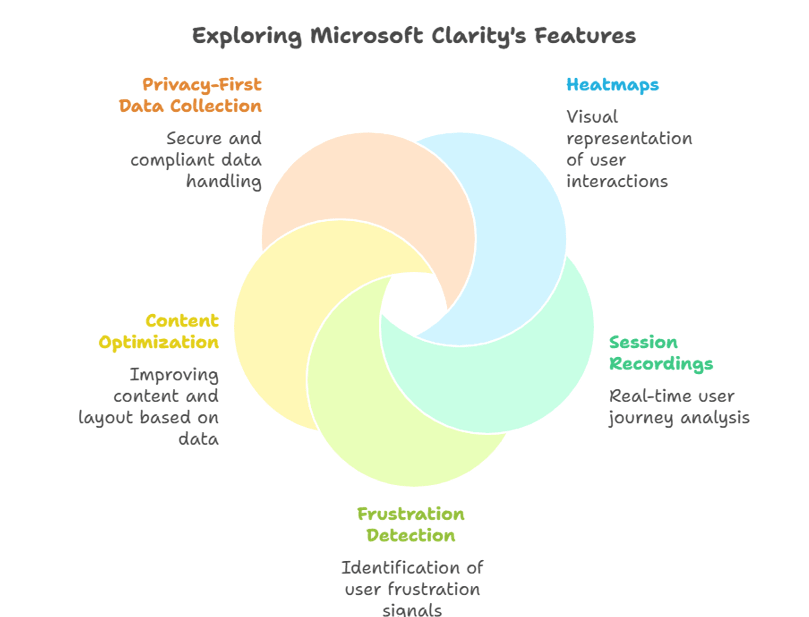
5 Key Features of Microsoft Clarity
The key features of Clarity by Microsoft are as follows:
1. Heatmaps for Visual Insights
Heatmaps are one of Clarity’s most popular features. They provide a visual representation of user interactions, showing where people click, scroll, and move their cursors.
Types of Heatmaps
- Click Heatmaps – Identify the most engaging areas on a page, including CTAs, menus, or banners.
- Scroll Heatmaps – See how far visitors scroll down and where they lose interest.
- Move Heatmaps – Track mouse movements to understand where users’ attention lingers.
These insights help you optimize page layouts, adjust content placement, and improve conversions.
2. Session Recordings for Behaviour Analysis
Imagine watching how users interact with your website in real time. With Clarity’s session recordings, you can replay individual user journeys and uncover:
- Navigation issues
- Frustration points (like repeated clicks)
- Pages with high exit rates
This feature is invaluable for spotting hidden UX problems that raw data often misses.
3. Detecting User Frustration (Click Rage & Dead Clicks)
Clarity goes beyond tracking — it identifies frustration signals such as:
- Click Rage: When users rapidly click on an unresponsive element.
- Dead Clicks: When clicks don’t lead to any action.
These signals highlight areas where your site may be confusing or broken, giving you a clear path to fix usability issues quickly.
4. Content & Layout Optimization
With data from heatmaps and session recordings, you can:
- Refine CTAs for higher conversions
- Test different content placements
- Improve page structure and navigation
For example, if users never scroll down to your pricing section, consider moving it higher up the page.
5. Privacy-First Data Collection
Unlike many analytics tools, Clarity doesn’t trade off between insights and privacy. It:
- Masks sensitive user information automatically.
- Complies with GDPR and CCPA regulations.
- Stores unlimited data securely.
This makes it a safe choice for businesses across industries and the globe because Microsoft Clarity can adhere to whatever data privacy laws your company has to abide by.
How to Set Up Microsoft Clarity?
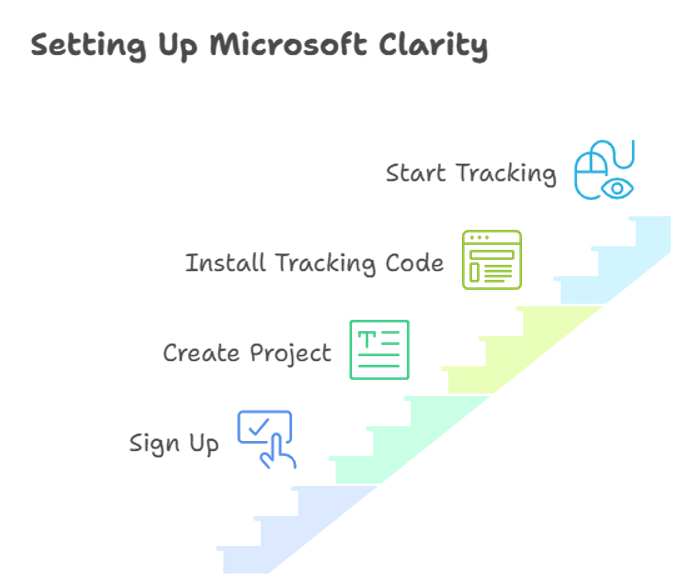
4-step Setup Process of Microsoft Clarity
Getting started with Clarity is quick and beginner-friendly. Here’s your step-by-step guide:
Step 1: Sign Up
- Visit the Microsoft Clarity website.
- Click Get Started and log in with your Microsoft account.
Step 2: Create a New Project
- Add your website’s name, URL, and category.
- Click Add Project.
Step 3: Install the Tracking Code
You have three options:
- Manual Installation – Copy the script into your site’s <head> tag.
- Google Tag Manager – Add Clarity as a new tag.
- CMS Integrations – Use plugins for WordPress, Shopify, Wix, and others.
Step 4: Start Tracking
Once installed, Clarity begins collecting data within hours.
You’ll soon see heatmaps, session replays, and engagement metrics in your dashboard.
Microsoft Clarity vs. Other Analytics Tools
How does Clarity compare to popular alternatives like Google Analytics or Hotjar? Don’t worry—Wildnet has the comparison.
| Feature | Microsoft Clarity | Google Analytics | Hotjar |
|---|---|---|---|
| Pricing | Free (no limits) | Free & Paid tiers | Paid after trial |
| Heatmaps | ✔️ Yes | ❌ No | ✔️ Yes |
| Session Recordings | ✔️ Unlimited | ❌ No | ✔️ Limited |
| Privacy Focus | Strong (GDPR/CCPA) | Strong | Moderate |
| Impact on Speed | Minimal | Minimal | Moderate |
Microsoft Clarity vs Google Analytics & Hotjar
We hope you make the right choice for your business because it will be a game-changer in the coming years.
Why Should Your Business Use Microsoft Clarity?
If improving user experience and conversions is a priority, Clarity is a must-have. It helps you:
- Detect and fix usability issues.
- Refine page layouts and CTAs.
- Understand real user journeys.
- Improve engagement and conversion rates.
- Optimize site performance without extra cost.
Whether you run an online store, a content-driven site, or a service-based business, Clarity ensures your decisions are backed by data & not guesswork.
Conclusion
Understanding user behaviour is no longer optional — it’s essential for business growth.
With Microsoft Clarity, you get a free, privacy-focused, and powerful analytics tool that goes beyond numbers to reveal how people use your website.
From spotting frustration points to optimizing CTAs and layouts, Clarity helps businesses improve usability, boost engagement, and drive conversions.
If you haven’t already, it’s time to integrate Microsoft Clarity into your website strategy.
Start today — your users’ actions have stories to tell…
Wildnet Technologies is a leading digital marketing and solutions company that has helped 4,100+ clients with digital transformation.
Wish to read more?
> AI Marketing Analytics’ Role
> Google Search Console vs Google Analytics (GA4): What’s the Real Difference?
> Glossary (Because jargons matter)
> Digital Yum (Upskill every week)
Connect with us at info[@]wildnettechnologies.com and experience Data Analytics like never before.
FAQs
Question 1. Why is Data Analysis critical?
Answer 1: Your business data is your gold mine. If you mine it well and process it speedily, your brand can prosper.
Be it UX, UI, A/B testing, CTAs, or more, the need for constant upgrades is real, and with a great data analytics tool (like Clarity), it is possible.
Question 2. How does Microsoft Clarity work?
Answer 2: It tracks clicks, scrolls, and navigation paths, then presents them visually to highlight engagement patterns & issues.
In short, it provides maximum coverage and easy-to-understand results.
Question 3. Is Microsoft Clarity really free?
Answer 3: Yes! Unlike other tools, Clarity offers unlimited usage with no premium plans or hidden fees.
We know it’s hard to believe, but it’s true…
Question 4. How do I install Clarity?
Answer 4: You can install it manually via code, through Google Tag Manager, or by using plugins on platforms like WordPress and Shopify.
Or engage Us..
Question 5. What makes Clarity different from Google Analytics?
Answer 5: Google Analytics shows numerical data, while Clarity offers visual insights like heatmaps and session replays.
Together, they provide a complete picture of your website performance.