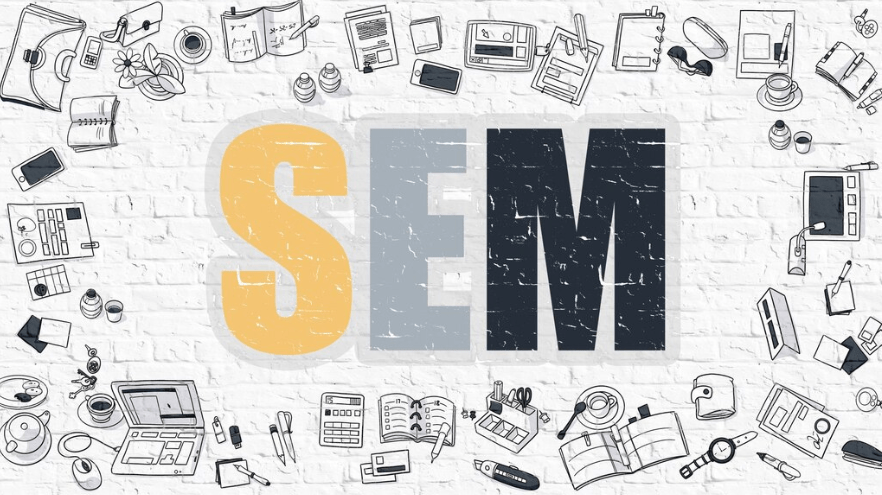Around 22% of all website visits come from direct traffic.
If you’ve opened GA4 and spotted a chunky slice of visits labeled (direct) / (none), you’re not alone. It’s one of the most common, and misunderstood traffic buckets.
In this guide, we, as the best digital marketing company in Delhi, will unpack what is direct traffic in Google Analytics, why it happens (the legit reasons and the messy ones), where to find it in GA4, how to reduce misattribution, and whether a high share of direct traffic is a good sign or a red flag.
So, let’s get started!
What does “Direct” mean in GA4?
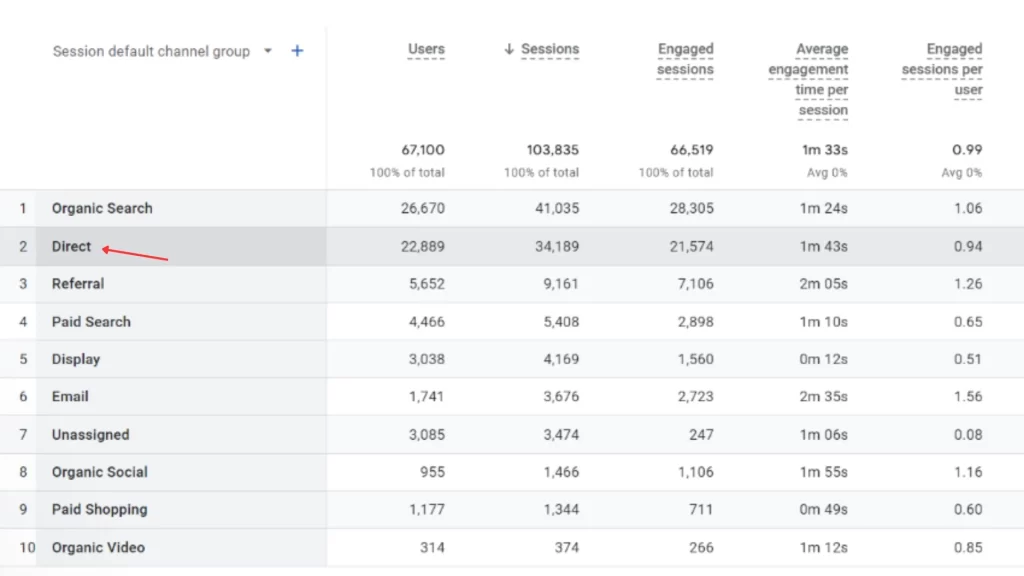
Graphic 1.1 Screenshot – Direct tab to see direct traffic
What does (direct) mean in Google Analytics?
In GA4, (direct) / (none) appears when Analytics can’t determine a referral source, no campaign parameters, no referrer, nothing to hang its hat on. That can happen when someone:
- Types your URL into the browser
- Click a bookmark
- Uses browser auto-complete to go to your site
Those are the classic, legitimate cases. But “direct” is also the miscellaneous drawer for traffic that should have been attributed to another channel but lost its referrer or wasn’t properly tagged. That includes links from some mobile apps, messengers, emails, PDFs, and even certain redirects or technical setups. In other words, what does direct traffic mean in Google Analytics? It often means Analytics didn’t have enough information to credit anything else.
Where To See (Direct) In GA4?
You’ll spot direct traffic in a few places:
- Reports → Acquisition → Traffic acquisition
- Look at Session default channel group and find Direct.
- Reports → Acquisition → User acquisition
- Helpful for seeing the first-touch perspective (User source/medium).
- Explore (Free Form)
- Create a custom exploration using Session source/medium or First user source/medium. Then add Landing page to see which pages direct visitors land on, this can reveal lost attribution.
If most “direct” sessions land deep on product pages, gated content, or campaign LPs (not your homepage), that’s a sign you’re likely losing attribution.
The Two Faces Of Direct: Good vs. Not-So-Good
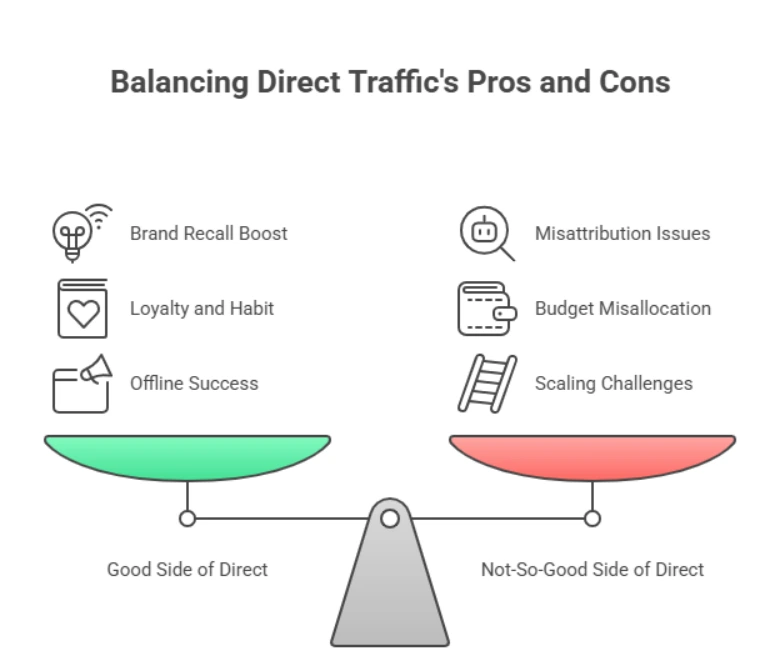
Graphic 1.2. Infographic showing two sides of direct traffic
The Good side of Direct
When direct is genuinely direct, it’s a win:
- Brand recall: people remember your URL and head straight there.
- Loyalty: repeat visitors via bookmarks and browser history.
- Offline success: podcasts, flyers, billboards, TV mentions that prompt people to type your brand.
A stable direct share (say, 10–25% for many brands, though it varies a lot by industry and mix) can reflect healthy brand demand and habitual usage.
The Not-So-Good side of Direct
When direct is inflated by misattribution, it hides what’s actually working:
- You run email, organic social, affiliates, PR… but see little credit there.
- You can’t scale what’s working because credit is lost.
- You misallocate the budget because the signal is noisy.
Common fixable causes include missing UTMs, tricky app/web handoffs, improper redirects, cross-domain gaps, SPAs or headless sites without proper tagging, ad blockers, and bot noise. (We’ll tackle these shortly.)
What Does Direct Source Mean in Google Analytics?
In Google Analytics, direct source means traffic that comes without a clear referral path. It usually happens when someone types your URL directly, uses a bookmark, or when tracking data (like UTMs) is missing or broken.
Why Direct Happens (Legitimate Reasons)
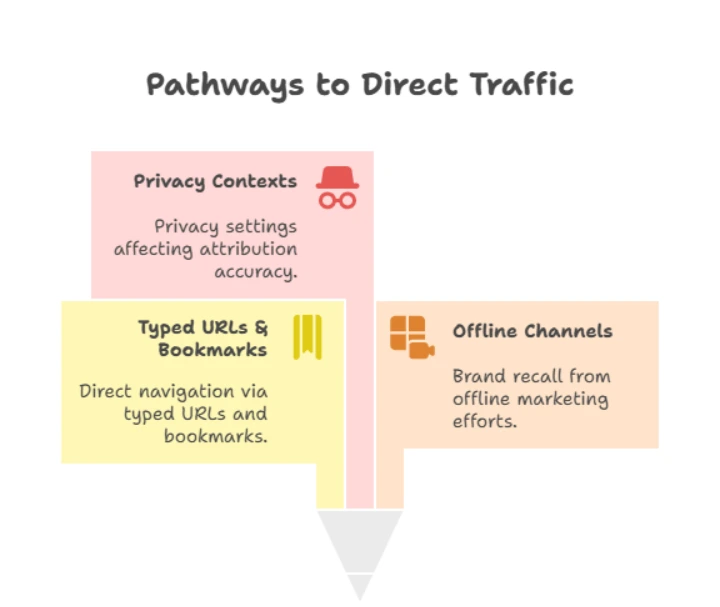
Graphic 1.3. Infographic showing legitimate sources of direct traffic
Let’s list the legitimate scenarios that really are direct:
- Typed URLs & bookmarks. Classic.
- Brand/URL recall from offline channels. Think podcast shoutouts, business cards, print ads, TV/radio, word of mouth.
- Some privacy contexts. Certain browsers and app environments minimize referrer data by design, and the visit may truly be impossible to attribute.
If your campaign strategy leans heavily on offline demand generation, a higher direct share can be normal, and even healthy.
Why Direct Happens (Avoidable Causes)
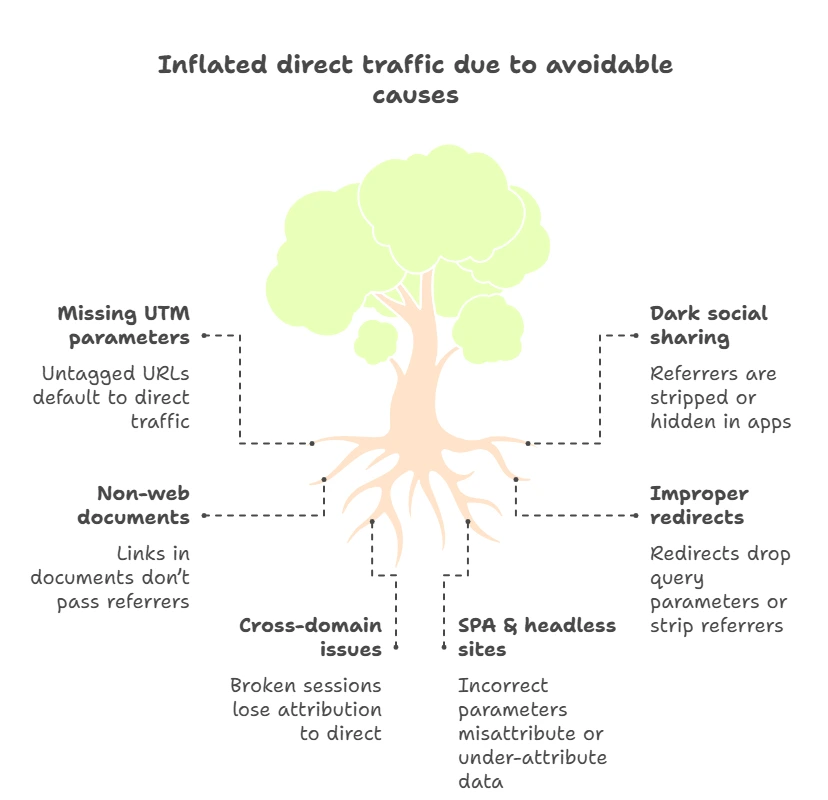
Graphic 1.4. Infographic showing avoidable causes of direct traffic
Here’s where most teams can make gains. These are the avoidable (or at least reducible) causes of inflated direct:
Missing or incorrect UTM parameters
- Especially email, messenger, affiliate, and influencer links.
- Un-tagged URLs default to direct when no referrer passes.
- Create a UTM standard and enforce it.
Dark social & private sharing
- Links from WhatsApp, Messenger, Slack, Discord, and some in-app browsers often strip or hide referrers.
- UTMs are critical here to avoid “unknown.”
Non-web documents (PDFs, Word docs, PowerPoints)
- Links in documents don’t pass referrers; tag them with UTMs.
Improper or chained redirects
- Redirects that drop query parameters or strip referrers will turn attributed clicks into direct.
- Audit with a redirect checker; ensure 301/302 keep UTMs intact.
Cross-domain tracking issues
- Users traveling between your main site and subdomains or payment providers without proper linker settings can break sessions and lose attribution to direct.
Single-Page Apps (SPAs) & headless sites
- If the config isn’t firing page_view events with correct parameters on client-side route changes, GA4 may misattribute or under-attribute.
HTTPS/HTTP mismatches
- Moving between protocols (or from non-secure to secure) can drop referrers. Always redirect HTTP → HTTPS.
Ad blockers & privacy tools
- Some tools block GA scripts or strip referrers, inflating ‘direct’. You can’t eliminate this, but you can estimate and adapt.
Caching/CDN or server rules that rewrite URLs
- Can inadvertently remove query strings or referral data.
Bot/spam activity
- Spambots can present as direct; filter with GA4 data filters and backend bot detection where possible.
Referrer exclusions misused
- If you’ve excluded domains incorrectly, GA4 may treat those visits as direct. Audit your exclusions.
How To Diagnose (Direct) / (None) Like A Pro
Use this quick checklist to separate real direct from lost attribution:
- Add “Landing page” next to Session source/medium
- In Explore, break down Direct by Landing page.
- If your homepage dominates, that’s plausibly real direct.
- If deep campaign pages dominate, attribution is likely being lost.
- Compare timeframes with campaign calendars
- Did direct spike when you launched email or influencer campaigns? Suspect missing UTMs.
- Check redirect chains
- Use a redirect checker to ensure UTMs persist end-to-end. If not, fix it at your CMS/CDN/app layer.
- Audit UTMs
- Enforce lowercase, consistent source/medium, and standardized campaign names.
- Consider a UTM builder and a QA checklist.
- Validate cross-domain linking
- If users move to a booking engine, shop domain, or payment processor, implement GA4 cross-domain so sessions persist.
- Test key environments
- Click from Gmail app, WhatsApp, Instagram in-app browser, a PDF, etc. Confirm UTMs and final landing URLs.
- Look for tech culprits
- SPAs/headless: ensure page_view events fire on route changes.
- Check HTTP→HTTPS canonicalization and force HTTPS.
How To Reduce Inflated Direct (Action Plan)
Here’s a practical, prioritized plan you can roll out this week.
1) Standardize UTMs across all campaigns
- Always tag email, messengers, affiliates, PR placements, and link shorteners.
- Use a central UTM template (e.g., utm_source, utm_medium, utm_campaign, plus utm_content for creative).
- Document source/medium taxonomy (e.g., email / newsletter, social / organic, influencer / paid).
- Automate checks, many marketing tools can append UTMs by default.
2) Protect UTMs in redirects
- Fix any redirect or router that drops query strings.
- For vanity/short URLs, ensure the final destination retains UTMs.
3) Implement cross-domain tracking
- In GA4 admin, add all relevant domains (store, blog, app, checkout) to the cross-domain list and test thoroughly.
4) Harden SPA/headless tracking
- Fire page_view (or view_item, view_item_list, etc.) on route change with correct page_location/page_referrer.
- Validate with DebugView.
5) Lock down HTTPS and canonical paths
- Force HTTPS, correct mixed content, and ensure canonical URLs are consistent.
6) Tag “dark social” and documents
- Add UTMs to links in PDFs, decks, and collateral.
- For WhatsApp/Slack shares, push tagged links from your owned properties where possible.
7) Filter noise & monitor spikes
- Enable bot filtering and create internal traffic filters.
- When direct suddenly spikes, run the diagnostic steps above to find the culprit.
Is Direct traffic “good” in GA4?
Short answer: It depends.
- Good when it reflects demand and loyalty. And that happens when they do a direct search. Now, what does direct search mean in Google Analytics? It means that your brand is strong and users type your URL to search for you.( that’s the dream.
- Not good when it hides performance. If “direct” is stealing credit from email, organic social, partnerships, or affiliates, you’ll under-invest in what’s working and over-invest in what’s not.
A healthy KPI posture is to monitor the direct share and proactively keep it honest by tagging campaigns, preserving UTMs, and fixing tech gaps. When you do, what remains in “direct” is real brand value, which is absolutely good.
FAQs
Q1) What is direct traffic in Google Analytics (GA4)?
Direct traffic is a session without a known referral, GA4 shows (direct) / (none). It includes typed URLs, bookmarks, and any scenario where referrer/campaign data isn’t available.
Q2) What does direct traffic mean in Google Analytics for my reporting?
It’s a mixed bag: some real, some misattributed. Treat it as unknown until proven otherwise, then reduce the unknown with better tagging and tracking.
Q3) What does direct source mean in Google Analytics?
It means the source dimension is (direct) and medium is (none), GA4 couldn’t identify a referral and processed the session as direct per its traffic source rules.
Q4) Why is my direct traffic so high suddenly?
Usually because of missing UTMs in a new campaign, redirects stripping parameters, cross-domain gaps, a CMS change, or bot spikes. Compare dates to launch calendars, test key flows, and check redirect behavior.
Q5) How do I fix the inflated direct?
- Standardize UTMs, fix redirects, implement cross-domain, validate SPA tracking, and tag links in documents and private channels. Then monitor with Landing page + Session source/medium reports.
A Practical Framework To Keep Direct Clean
- Baseline
- Document your current Direct % of sessions and Direct % of conversions.
- Instrument
- Enforce UTMs; patch redirects; cross-domain; SPA route tagging.
- Validate
- QA with DebugView and live tests from key environments (email apps, in-app browsers, PDFs, QR codes).
- Monitor
- Build a Looker Studio or GA4 Explore that trends Direct% alongside UTM coverage.
- Iterate
- Revisit after every site change or campaign launch; keep a changelog.
Do this, and over time your “direct” becomes a clean signal of brand strength, not a catch-all for leaks.
Benchmarks & expectations (realistic ones)
There’s no universal “right” percentage for direct. A content site with heavy social sharing might aim to minimize direct (because most visits should be attributable), while a well-known brand with strong word-of-mouth and offline may see higher direct. What matters is:
- Trend direction (is direct creeping up?)
- Context (did you change site, campaigns, or vendors?)
- Composition (are direct landings mostly homepage or deep pages?)
Use those clues, plus your fixes, to shape expectations for your team and stakeholders.
Quick Wins Checklist (copy/paste for your team)
- Centralize a UTM builder and naming convention
- Auto-append UTMs in email and social tools
- Ensure redirects preserve query strings
- Add all relevant domains to GA4 cross-domain
- For SPAs, fire page_view on route change with proper page_location
- Force HTTPS; fix mixed content and canonicalization
- Tag links in PDFs, decks, QR codes, and messenger shares
- Enable bot/internal traffic filters and monitor spikes
- Build an Explore: Session source/medium × Landing page
- Review direct after every major campaign or site change
Final verdict: Is Direct “good or not”?
- Good when it indicates loyal visitors who remember you and come back directly, that’s hard-won brand equity.
- Not good when it’s a dumping ground for misattributed traffic caused by missing UTMs, broken redirects, or tracking gaps.
Treat “direct” as a diagnostic signal: reduce the avoidable portion until what remains is true brand demand. When you do that, a solid direct share is not just “good”, it’s gold. If you’re looking for the best SEO marketing company in India, rely on Wildnet Technologies for actual growth. Connect today.