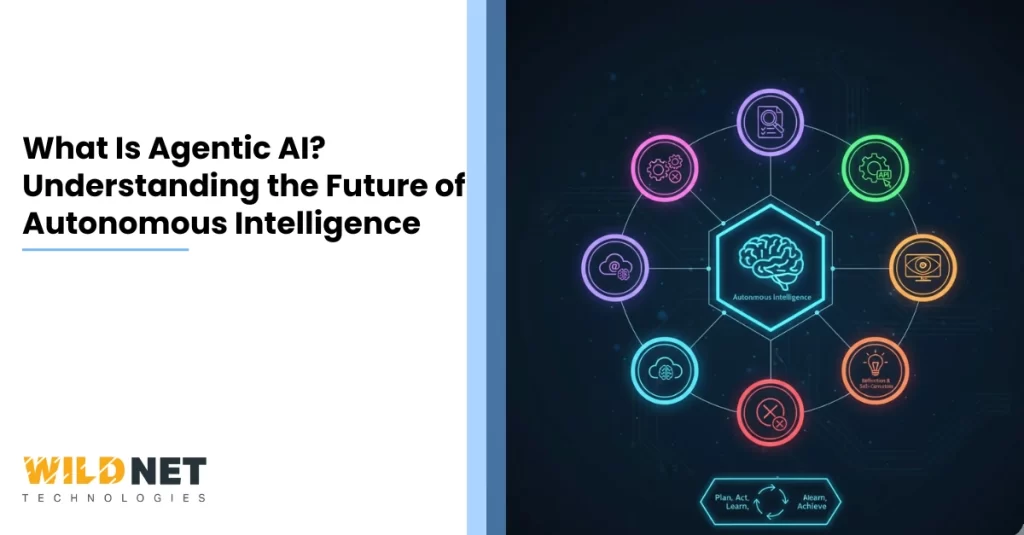Introduction
In the fast-paced world of digital marketing, efficiency is everything. Whether you’re managing multiple websites, eCommerce stores, or client campaigns, time is often the most valuable resource. That’s where SEO shortcuts come in.
SEO shortcuts are techniques, tools, and strategies that help marketers and business owners achieve search engine optimisation goals faster — without sacrificing quality. While SEO is inherently a long-term game, these shortcuts can streamline research, content creation, link building, and performance analysis.
In this guide, we’ll explore the best SEO shortcuts, how to use them effectively, and how they can save you time while still improving rankings, traffic, and conversions.
Why SEO Shortcuts Are Important
SEO is complex. It involves:
- Keyword research
- On-page optimization
- Technical SEO audits
- Content creation
- Link building
- Performance tracking
Managing all these tasks manually can be time-consuming, especially for businesses or agencies handling multiple projects. SEO shortcuts provide solutions to:
- Save Time – Automate repetitive tasks like site audits, keyword tracking, and backlink monitoring.
- Boost Productivity – Focus on strategies that deliver results instead of spending hours on minor tweaks.
- Stay Competitive – Quickly adapt to SEO changes and trends without being left behind.
- Improve Accuracy – Reduce human error by using proven tools and methods.
With the right shortcuts, even small teams can manage large-scale SEO campaigns efficiently.
Top SEO Shortcuts for Faster Optimisation
Here’s a breakdown of the most effective SEO shortcuts used by professionals:
1. Use Advanced Search Operators for Keyword and Competitor Research
Search engines like Google have powerful search operators that save hours of research. Examples include:
- site:example.com keyword – Find all pages on a competitor’s site ranking for a specific keyword.
- intitle:keyword – Discover content that uses a keyword in the title.
- inurl:keyword – Identify URLs containing your target keyword.
- related:example.com – Find websites related to your niche.
Combine operators to generate content ideas or identify gaps in competitor strategies quickly.
2. Automate Backlink Analysis
Instead of manually reviewing each backlink:
- Use tools like Ahrefs, SEMrush, or Moz to export backlink profiles.
- Filter by domain authority, spam score, or link type.
- Flag toxic links for disavowal or outreach.
This SEO shortcut saves hours of manual checking and protects your site from penalties.
3. Leverage Content Templates
Creating SEO-friendly content from scratch can take hours. Use content templates to streamline the process:
- Predefine sections: introduction, headings, subheadings, and FAQs.
- Include primary and secondary keywords naturally.
- Use bullet points, tables, and lists for readability.
This approach ensures your content is optimized while reducing time spent on formatting and structure.
4. Use SEO Audit Tools
Manual site audits are tedious. SEO shortcuts like automated audit tools can highlight issues instantly:
- Screaming Frog
- Sitebulb
- Ahrefs Site Audit
- SEMrush Site Audit
These tools quickly identify:
- Broken links
- Duplicate content
- Missing meta tags
- Page speed issues
- Schema errors
Using these tools reduces manual work and allows faster prioritization of fixes.
5. Optimize Meta Tags with Tools
Writing meta titles and descriptions manually for dozens of pages can be exhausting. Use SEO shortcuts like:
- Rank Math or Yoast for WordPress
- Google Search Console suggestions
- AI-assisted meta description generators
These tools can auto-generate optimized meta tags while maintaining readability and keyword relevance.
6. Monitor Rankings with Dashboards
Instead of checking rankings daily:
- Use tools like Ahrefs, SEMrush, or Google Data Studio to automate reporting.
- Set up dashboards for keyword tracking, traffic trends, and conversions.
This shortcut keeps you informed without spending hours logging into multiple platforms.
7. Use Bulk Analysis Tools
Working with multiple pages, products, or domains? Use bulk analysis shortcuts:
- Bulk URL checkers for indexing and status codes
- Bulk meta tag analysis
- Bulk backlink analysis
These shortcuts reduce repetitive tasks and allow you to focus on strategy and improvement.
8. Outsource Repetitive SEO Tasks Strategically
Sometimes the fastest shortcut is delegation. Outsource repetitive tasks like:
- Data entry for keyword tracking
- Initial content drafting
- Link outreach emails
This frees up your time for strategic decisions, campaign optimisation, and high-value work.
Advanced SEO Shortcuts for Professionals
- Schema Markup Generators – Quickly add structured data to your site.
- Automated Internal Linking Tools – Tools like Link Whisper suggest links within your content.
- Competitor Backlink Intersect Tools – Identify link opportunities your competitors have, and replicate them efficiently.
- AI Content Assistants – Use AI to draft, summarize, or expand content for blogs, product pages, and FAQs.
These advanced shortcuts make scaling SEO for multiple projects faster and more efficient.
Real-Life Example of SEO Shortcuts in Action
A small eCommerce store wanted to improve rankings for over 100 product pages. Manually auditing each page would have taken weeks. By applying SEO shortcuts:
- Automated site audit with Screaming Frog
- Bulk meta tag optimisation with Rank Math
- AI-assisted content drafting for product descriptions
The result? They improved search visibility by 35% in three months and reduced the workload by over 60% compared to manual SEO efforts.
Best Practices When Using SEO Shortcuts
- Don’t over-rely on shortcuts; combine them with manual quality checks.
- Prioritise high-impact pages and keywords first.
- Track results and adjust strategies continuously.
- Maintain a clean backlink profile with automated monitoring tools.
- Always align shortcuts with Google’s best practices to avoid penalties.
Use SEO shortcuts to save time and enhance decision-making and strategy development.
How SEO Shortcuts Help Marketers, Businesses, and Agencies Work Smarter
SEO can often feel slow and overwhelming, especially when managing multiple websites, campaigns, or clients. However, by using SEO shortcuts, you can simplify processes, save time, and still achieve excellent results. Let’s break down exactly how these shortcuts help:
1. Streamline Keyword Research, Content Creation, and Audits
Keyword research, content creation, and site audits are the backbone of SEO. Traditionally, these tasks require hours of manual work, but SEO shortcuts can make them much faster and more accurate:
- Keyword Research: Tools like Ahrefs, SEMrush, or Ubersuggest let you quickly identify high-volume, low-competition keywords. Instead of manually checking search volumes, these shortcuts provide ready-to-use keyword lists, related terms, and search intent insights.
- Content Creation: Pre-made content templates, AI-assisted writing tools, and automated meta tag generators allow marketers to draft pages, blog posts, and product descriptions faster while optimising them for search engines.
- Site Audits: Tools like Screaming Frog or SEMrush Site Audit can scan hundreds or thousands of pages in minutes, identifying broken links, missing meta tags, duplicate content, and technical issues that would take hours to find manually.
By streamlining these core SEO tasks, businesses can focus more on strategy and less on repetitive work.
2. Monitor Backlinks Efficiently
Backlinks are one of the most critical factors for SEO, but monitoring them manually can be exhausting. SEO shortcuts allow marketers to:
- Quickly filter backlinks by domain authority, relevance, or spam score.
- Receive automated alerts whenever new backlinks appear or existing ones are removed.
- Export bulk backlink data for analysis, outreach, or disavowal.
This means you can proactively manage your link profile, protect your site from toxic links, and maintain authority in your niche — all without spending countless hours manually checking each link.
3. Automate Reporting and Optimisation
Manual reporting is time-consuming and prone to errors. SEO shortcuts make it possible to:
- Automate keyword tracking reports using Ahrefs, SEMrush, or Google Data Studio.
- Generate monthly performance dashboards showing traffic trends, rankings, and conversions.
- Identify optimisation opportunities automatically, such as missing meta descriptions, underperforming pages, or slow-loading content.
This ensures marketers and businesses have real-time insights into performance without spending hours gathering and analysing data.
4. Scale Campaigns Without Compromising Quality
When managing multiple campaigns, scaling SEO efforts can be challenging. SEO shortcuts enable:
- Bulk analysis of various pages or domains simultaneously.
- Quick identification of high-priority issues and opportunities.
- Efficient content production, link building, and technical fixes.
Using shortcuts, agencies and businesses can handle larger workloads, expand campaigns to new products or markets, and maintain quality standards across all projects. Shortcuts allow you to do more in less time without sacrificing results.
SEO shortcuts are not about cutting corners; they’re about working smarter, not harder. By leveraging the right tools, templates, and automation techniques, marketers, agencies, and businesses can save time, improve accuracy, and focus on strategies that drive results.
Our digital marketing company leverages SEO services and innovative shortcuts to help clients achieve faster results while maintaining long-term SEO health. Implementing these techniques ensures your website ranks higher, drives more traffic, and delivers better ROI without wasting precious hours.
For tailored support in identifying smart, effective shortcuts in your SEO strategy—and ensuring they align with long-term growth rather than quick fixes—consider partnering with Wildnet Technologies, where the team brings strategic insight and hands-on expertise.
FAQs
1. What are SEO shortcuts?
SEO shortcuts are strategies, tools, or techniques that streamline SEO tasks to save time while maintaining or improving performance.
2. Are SEO shortcuts safe?
Yes, when used responsibly. Avoid shortcuts that violate Google guidelines, such as black-hat link schemes.
3. Can SEO shortcuts improve rankings?
Yes, they help improve efficiency, accuracy, and execution of SEO strategies, indirectly boosting rankings.
4. Which tools are best for SEO shortcuts?
Ahrefs, SEMrush, Screaming Frog, Rank Math, Link Whisper, and Google Data Studio are widely used.
5. How often should I use SEO shortcuts?
Use them regularly for tasks like auditing, keyword research, and reporting, combining them with manual checks for quality control.
Read More