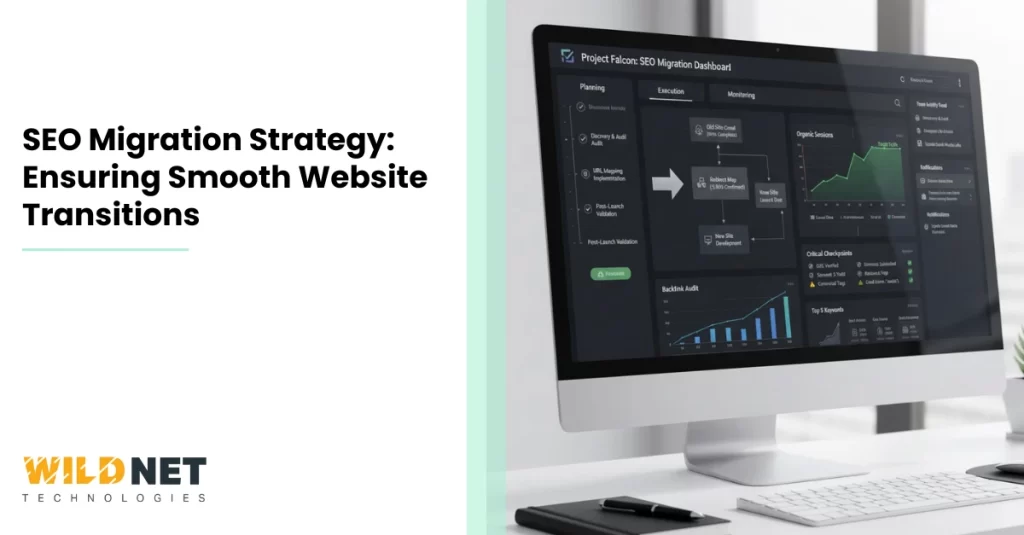Migrating a website is a complex task. It involves many moving parts and can impact your search engine rankings.
A well-executed SEO migration strategy is crucial. It ensures your site maintains its visibility and traffic during the transition.
Without a solid plan, you risk losing valuable search engine rankings. This can lead to a significant drop in organic traffic.
This guide will walk you through the essential steps for a successful SEO migration. You’ll learn how to minimize disruptions and maintain your site’s performance.
Whether you’re a website owner or an SEO professional, these insights will help you navigate the migration process smoothly.
Understanding SEO Migration: What It Is and Why It Matters
SEO migration is the process of transitioning a website while preserving its search engine optimization. This transition can involve significant changes, such as domain shifts, redesigns, or platform moves. A well-planned migration is essential to prevent negative impacts on search rankings.
Website migration affects how search engines perceive and index your site. Without proper attention to SEO, traffic may drop, affecting your site’s visibility and business results. To avoid pitfalls, it’s crucial to implement a strategy that considers all SEO aspects from the start.
There are several reasons why a website might undergo migration:
- Changing to a new domain
- Redesigning the site for a better user experience
- Moving to a different hosting platform
Each of these changes presents risks and opportunities. By understanding SEO migration and its importance, you can protect your site’s rankings and ensure a smooth transition. The goal is to maintain or even improve your current performance during and after the migration.
Step 1: Building Your SEO Migration Plan
A solid SEO migration plan is the foundation of a successful website migration. This plan outlines the steps to secure your SEO during the transition. Without it, you risk losing traffic and rankings.
First, identify the type of migration you are undertaking. Determine whether it involves changes in design, platform, or domain. Each type presents unique challenges and requires specific actions.
Next, establish the goals you want to achieve with the migration. These goals might include improved user experience or better SEO performance. Clear objectives will guide your actions and decision-making throughout the process.
Additionally, create a detailed timeline for the migration. List the tasks and designate responsibilities to team members. This timeline should account for time to test changes and allow for any unexpected issues.
Remember to plan for potential setbacks. Include a rollback plan that allows you to revert to the original site if necessary. This plan mitigates risks and ensures a smoother transition.
Step 2: Pre-Migration Benchmarking and Content Audit
Before migration, it’s vital to assess your current site’s performance. This assessment establishes benchmarks to measure success. By doing so, you gain insights into strengths and weaknesses.
Start by gathering data on key metrics like traffic, rankings, and conversions. Use tools like Google Analytics to collect this data. These metrics will serve as your baseline post-migration.
A thorough content audit is equally important. Identify which pages perform well and which do not. This helps determine which content to keep, update, or remove during migration.
Create a checklist for your content audit:
- Identify top-performing pages.
- Note pages with high bounce rates.
- List pages with outdated information.
- Flag duplicate or thin content.
- Review metadata and update as needed.
By completing these steps, you ensure that only relevant and useful content transitions to the new site. This preparation minimizes disruptions to user experience and search engine rankings.
Step 3: Mapping URLs and Planning Redirects
One critical aspect of any SEO migration strategy is URL mapping. It ensures that old links redirect to the correct new pages. This process is vital to maintain your site’s search engine rankings.
Create a detailed map of your current site’s URLs. Pair each old URL with a corresponding new URL. This task prevents users from encountering broken links and improves the overall user experience.
Implementing 301 redirects is a key step. These permanent redirects guide both users and search engines from old URLs to new ones. Proper redirect setup is crucial for retaining link equity and search ranking.
Here’s a simple checklist for URL mapping and redirects:
- List all current URLs.
- Identify the new URLs for mapping.
- Set up 301 redirects for each URL pair.
- Test redirects to ensure they work correctly.
- Regularly monitor and adjust as needed post-migration.
Following these steps helps retain your site’s visibility and authority during the migration process, minimizing potential losses in traffic and SEO value.
Step 4: Preparing the Staging Environment
Before the final migration, set up a staging environment. This step allows you to test changes without impacting the live website. It’s a controlled space to catch errors and ensure everything functions smoothly.
The staging site should mirror the live site closely. This practice helps identify potential issues in a safe setting, providing peace of mind before making changes public.
Key tasks for the staging environment include:
- Clone the current site for staging.
- Implement all planned changes.
- Test each function comprehensively.
- Check links and redirects.
- Ensure the site displays correctly across devices.
Using a staging environment is essential. It reduces the risk of unforeseen issues impacting the live site during migration.
Step 5: Technical SEO Checks Before Launch
Technical SEO checks are crucial before migrating your website. They help ensure the new site is search engine friendly. Addressing technical aspects before launch can prevent serious issues.
First, verify your site’s crawlability. Check the robots.txt file and ensure it’s correctly configured. This file dictates which parts of your site search engines can index.
Next, focus on the site speed and mobile readiness. These factors influence user experience and search rankings. Page speed tests and mobile-friendly design tools can guide improvements.
Key technical SEO checks to perform include:
- Validate all meta tags and canonical tags.
- Ensure SSL certificates are updated and working.
- Test for broken links and images.
- Confirm that structured data is properly implemented.
Conduct a final review using a comprehensive SEO auditing tool. These tools can provide insights and catch errors you might miss. Addressing technical SEO effectively minimizes potential setbacks post-launch.
Step 6: Launching the Migration
Launching your website migration is a pivotal moment. Properly executing this step minimizes potential disruptions. Transition smoothly by keeping a checklist handy.
Start by updating DNS settings if a domain change is involved. This step is necessary to ensure the website directs users to the new server. Always double-check these configurations to avoid downtime.
It’s crucial to conduct real-time checks post-launch. Monitor traffic patterns and identify anomalies immediately. Check analytics to confirm that user behavior aligns with expectations.
Ensure the following tasks during launch:
- Verify that 301 redirects are functioning.
- Monitor server and site performance closely.
- Check critical user paths for broken links or issues.
Involve your team in monitoring processes. Promptly address any problems that arise to maintain user trust and SEO performance. A meticulous approach during launch can drive a seamless user transition.
Step 7: Post-Migration Monitoring and Troubleshooting
Once the migration is live, careful monitoring is crucial. This ensures the migration’s success and identifies any issues promptly. Start by closely observing traffic patterns. Any significant drop might indicate a problem.
Track key performance indicators (KPIs) such as bounce rate and page load times. These metrics offer insights into user experience and site performance. Use analytics tools for real-time data to make informed adjustments.
Address any technical issues as they arise. Check for crawl errors using tools like Google Search Console. These errors can affect how search engines understand your site.
Here’s a post-migration checklist to guide you:
- Monitor search ranking and traffic trends.
- Check server logs for unusual activity.
- Verify correct implementation of 301 redirects.
- Review error reports for unresolved issues.
Solving problems quickly maintains SEO health and user satisfaction. Regular updates to stakeholders about site performance are also vital. This transparency builds trust and demonstrates effective management of the migration.
Step 8: Communicating Changes and Updating External Signals
Effective communication is crucial after a site migration. It’s essential to inform all relevant parties about the changes. Start by notifying stakeholders and team members to ensure everyone is on the same page.
Next, update external signals that point to your old site. This includes updating backlinks and social media profiles. Make sure all references direct users to the new URLs.
Consider the following actions to effectively update external signals:
- Inform search engines using tools like Google Search Console.
- Notify webmasters of high-value links about URL updates.
- Update all digital marketing materials with new links.
This proactive approach prevents users from hitting dead ends and helps maintain your site’s SEO integrity. Consistent, accurate information across platforms boosts user trust and site performance.
Step 9: Ongoing SEO Maintenance and Optimization
Once the migration is complete, continuous SEO maintenance is essential. This ensures that your website remains competitive in search rankings. Regular audits can help identify and address any issues that arise post-migration.
Take a proactive approach by reviewing site performance data regularly. Analyze traffic patterns, user behavior, and conversion rates to spot trends or deviations. This helps in making informed adjustments to your SEO strategy.
Consider these ongoing tasks to maintain and optimize SEO:
- Review and update content regularly for relevance.
- Monitor and improve site speed and mobile responsiveness.
- Check for and fix broken links and 404 errors promptly.
Continuous optimization ensures your website adapts to changing SEO landscapes and maintains its performance over time. Keeping SEO efforts consistent leads to sustained traffic growth and business success.
Common SEO Migration Pitfalls and How to Avoid Them
SEO migration can be complex, presenting several potential pitfalls. These mistakes can significantly impact your rankings. Awareness and preparation can help you steer clear of these issues.
Some common pitfalls include:
- Not setting up proper redirects, leading to broken links.
- Overlooking mobile optimization, affecting user experience.
- Ignoring technical SEO, which may cause crawl errors.
To avoid these, prepare a detailed SEO migration plan. Conduct thorough testing and engage experts if necessary. Anticipating challenges ensures a smoother migration process and protects your site’s SEO performance.
Final Thoughts: Measuring Success and Continuous Improvement
Completing an SEO migration is just the beginning. Measuring its success is crucial. Evaluate your efforts by tracking key performance indicators (KPIs). This helps you understand the migration’s impact.
Consider the following KPIs:
- Search engine rankings before and after migration.
- Website traffic patterns and user engagement.
- The success rate of implemented redirects.
Continuous improvement is essential for lasting results. Regularly review your SEO strategies and make necessary adjustments. Stay updated on new trends and algorithm changes. This proactive approach ensures your website remains optimized and competitive in search results.
Leveraging strategies enables businesses to unlock new growth opportunities and stay ahead in the rapidly evolving digital landscape. Our expert team is dedicated to helping you elevate your online presence with precision and results. As a trusted SEO services and digital marketing company, we specialize in driving higher search rankings, measurable traffic, and increased ROI. Work with us to amplify your visibility, attract quality traffic, and transform online searches into long-term business success.
1. What is an SEO migration strategy?
An SEO migration strategy is a structured plan to maintain and improve search engine rankings when making significant website changes, such as redesigns, domain changes, or URL restructuring.
2. Why is SEO migration important?
Without a proper migration strategy, websites risk losing search rankings, traffic, and visibility, which can directly impact revenue and brand presence.
3. What are the key steps in an SEO migration strategy?
Key steps include conducting a full site audit, mapping old URLs to new ones, setting up 301 redirects, updating internal links, and monitoring post-migration performance.
4. How long does it take to see results after an SEO migration?
It usually takes 2–8 weeks for search engines to fully index changes, but some ranking adjustments can continue for a few months depending on site size and complexity.
5. Should businesses hire an SEO agency for migration?
Yes, because professional SEO agencies have the expertise to plan, execute, and monitor migrations carefully, minimizing risks of traffic or ranking loss.
Read More