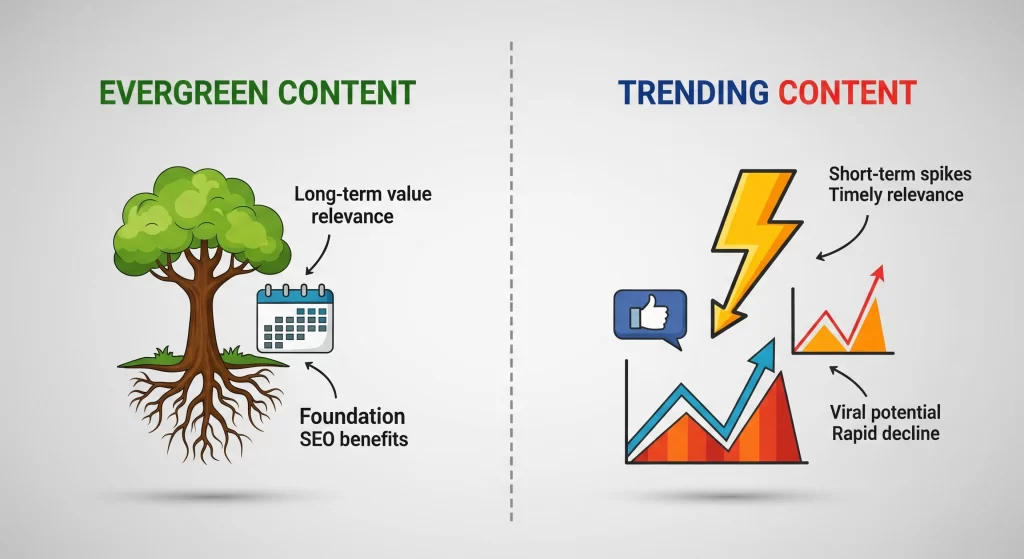Adding a place name in Google Maps can boost businesses’ visibility and help users find locations easily. Knowing how to add or update place names is valuable whether you’re a business owner or an individual.
This guide will walk you through the process step-by-step. You’ll learn how to ensure that your information is accurate and up to date.
By following these steps, you can contribute to a more precise and helpful Google Maps experience for everyone.
Why Add a Place Name in Google Maps?
Adding a place name in Google Maps enhances visibility. It allows potential customers to locate your business effortlessly. Moreover, it aids in improving local search results for businesses.
Additional benefits include:
- Better navigation for users
- Increased customer engagement
- Enhanced credibility with accurate information
This can ultimately lead to better customer satisfaction and business growth.
Prerequisites Before You Start
Before you add a place name in Google Maps, ensure you have a Google account. This is crucial for accessing and submitting changes on Google Maps.
Additionally, confirm that the place you’re adding isn’t already on the map.
Essential steps to prepare include:
- Verify the place’s address and name
- Gather accurate contact details
- Have photographs ready, if possible
Having this information organized will smooth the submission process.
Step-by-Step Guide: How to Add a Place Name in Google Maps
Adding a place name in Google Maps is straightforward. First, open Google Maps on your device. Ensure you are signed into your Google account.
Next, enter the location where you want to add the place name. The search bar will help you find the general area easily.
Once you’ve navigated to the right area, click on the menu icon at the top-left corner of the screen. This will open a list of options.
Look for the option labeled “Add a missing place.” Click it to begin adding your place name. You will be prompted to enter various details.
Complete the form with accurate information, including the name, address, and place category. Adding photos can also make your entry more appealing.
Before submitting, double-check all details for accuracy. Errors can delay or prevent the entry from going live.
After submission, Google will review your information. This process might take some time. By following these steps, you contribute to enhancing map accuracy and usability.
Key steps to remember:
- Navigate to the location on Google Maps
- Open the menu and select “Add a missing place”
- Enter all relevant details and submit
This easy process helps expand Google’s map coverage.
Tips for a Successful Submission
Submitting a place on Google Maps can be quick if done correctly. Ensure the information you provide is precise and up-to-date. Accuracy will facilitate a faster review process by Google.
Double-check if the place already exists. Redundant submissions might be rejected. Adding unique details will make the place stand out.
Here are quick tips to ensure success:
- Provide accurate and complete information
- Check for any existing listings
- Use clear photos if possible
- Choose the correct category for the place
How to Track and Update Your Submission
After you’ve added a place, you can track its status in the Google Maps app. Patience is key, as the review might take time.
Google sends notifications about the submission’s progress. You can also update information if needed.
To track and update, follow these steps:
- Open the Google Maps app
- Go to “Your contributions”
- Check the status or edit details if necessary
Frequently Asked Questions
Adding a place name on Google Maps can raise questions. Here are some common queries users have.
FAQs
- How long will the review take?
It varies, but usually takes a few days. - Can I edit someone else’s place?
Yes, you can suggest edits if the information is incorrect. - Is there a cost involved?
No, adding places is free.
Final Thoughts
Adding place names on Google Maps enriches the user experience. It’s simple yet significantly contributes to map accuracy and local awareness. Start adding today to make locations more accessible!
Adding your business location to Google Maps is crucial in boosting your online visibility and connecting with local customers. Ensuring your address, contact details, and business hours are accurate makes it easier for people to find and trust your brand. This also strengthens your local search presence, allowing your business to appear in nearby searches.
To maximize these benefits, partnering with expert local SEO services can help optimize your Google Maps listing, attract more foot traffic, and grow your business in the local market. Investing in professional support ensures your business stands out in local searches and effectively reaches the right audience.
Read more