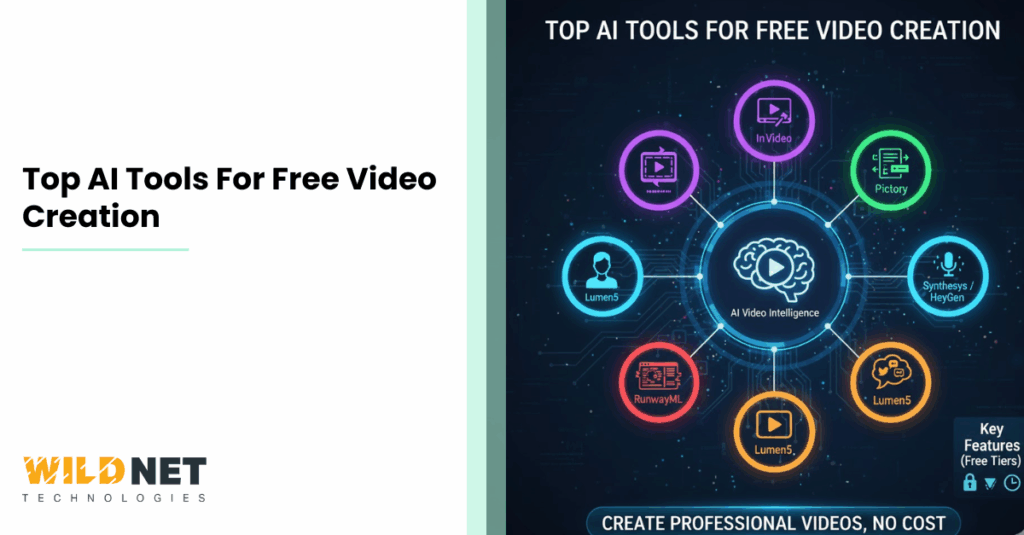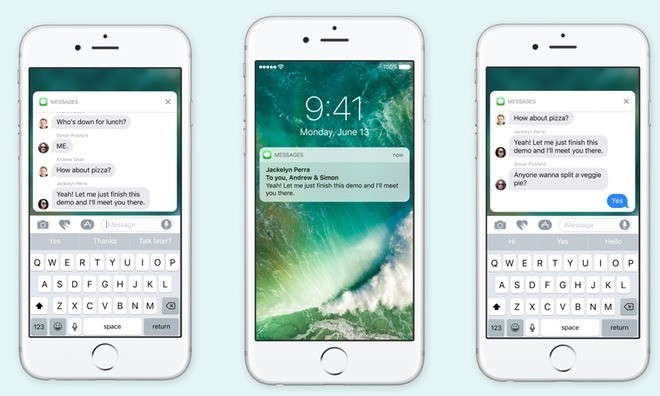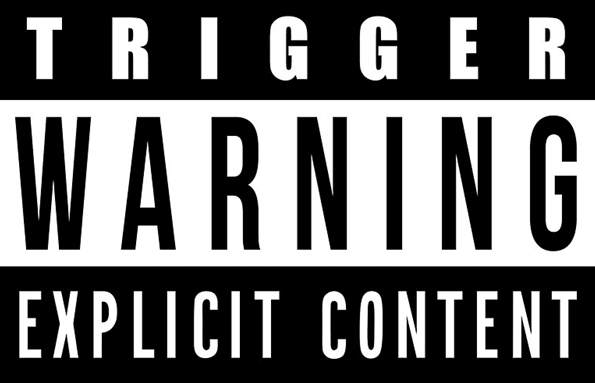AI video generators are software programs that leverage artificial intelligence to automate the video creation. These tools can assist in various aspects of video production, from editing and effects to generating entire videos from scratch. By using AI, these platforms can significantly reduce the time and effort needed to produce high-quality videos.
Understanding AI Technology in Video Creation
AI technology in video creation involves machine learning algorithms that analyze video content and apply editing techniques without human intervention. This innovation allows creators to focus on the creative elements rather than the technicalities. The AI can automatically adjust lighting, synchronize audio, and suggest visual effects based on the video’s theme or mood. This level of automation not only speeds up the process but also enhances the quality of the output.
The Evolution of AI in Video Production
AI in video production has evolved significantly over the years. Initially, AI was limited to simple tasks like automated captions or basic color corrections. However, recent advancements have enabled AI to take on complex tasks such as scene detection, automated storytelling, and even sentiment analysis of the video content. This evolution has opened up new possibilities for creators, allowing them to produce more engaging and professional videos with minimal effort.
AI Video Generators vs. Traditional Editing Software
Comparing AI video generators to traditional editing software highlights significant differences. Traditional software requires extensive knowledge and manual input, often involving a steep learning curve. In contrast, AI video generators offer user-friendly interfaces and automated features, making them accessible to individuals without video editing experience. This democratization of video production is empowering more people to express their creativity through video content.
Benefits of Using AI in Video Creation
Time Efficiency
AI video generators can automate repetitive tasks, such as cutting clips or adding effects, saving you hours of manual work. This allows you to focus on the creative aspects of video production.
Streamlined Editing Process
The streamlined editing process facilitated by AI tools is a game-changer. Instead of spending hours sifting through footage, AI can automatically select and arrange the best clips in a coherent sequence. This automation allows creators to concentrate on refining the narrative or enhancing the visual appeal rather than getting bogged down by the technicalities of editing.
Instantaneous Feedback and Adjustments
One of the most significant advantages of AI tools is the ability to provide instantaneous feedback and adjustments. As you experiment with different edits or effects, AI algorithms can quickly analyze the changes and suggest optimizations. This capability enables real-time experimentation, allowing creators to see the immediate impact of their creative decisions and refine them.
Automated Content Curation
Automated content curation is another time-saving feature of AI video generators. These tools can automatically curate relevant content from vast libraries of stock images, videos, and music, ensuring you have access to high-quality media without extensive searching. This feature saves time and ensures that the content aligns with your video’s overall theme and tone.
Cost-Effective
Hiring professional video editors can be expensive. AI tools provide a cost-effective alternative, often offering many features for free or at a fraction of the cost of professional services.
Free and Affordable Options
Many AI video creation tools offer free versions or affordable subscription models, making professional-quality video production accessible to everyone. These options often include a wide range of features that rival those in expensive editing software, allowing creators to produce high-quality content without breaking the bank.
Reducing Production Costs
AI tools help reduce production costs by minimizing the need for extensive equipment and professional services. With AI, you can achieve cinematic effects and professional-grade editing using a computer or smartphone. This reduction in necessary resources makes video production more accessible to individuals and small businesses operating on a tight budget.
Enhancing Return on Investment
By leveraging AI tools, creators can enhance their return on investment (ROI) in video production. The lower costs associated with AI video generators, coupled with the ability to produce high-quality content quickly, mean that creators can reach their audience more effectively and frequently, maximizing the impact of their video campaigns.
User-Friendly
Most AI video generators are designed with user-friendliness in mind. They provide intuitive interfaces that make it easy for beginners to create professional-looking videos without extensive editing knowledge.
Intuitive Interfaces
Intuitive interfaces are a hallmark of AI video generators, designed to be accessible to users with varying levels of expertise. These interfaces often feature drag-and-drop functionality, simple navigation, and easy-to-understand controls, allowing users to focus on creativity rather than technical skills.
Simplified Learning Curve
AI video creation tools significantly simplify the learning curve associated with video editing. With built-in tutorials, guided workflows, and AI-driven suggestions, even beginners can quickly learn to produce professional-quality videos. This accessibility encourages more people to explore video production as a creative outlet or professional endeavor.
Community and Support Resources
Many AI video generators come with robust communities and support resources. Online forums, help centers, and tutorial videos provide users with a wealth of information to troubleshoot issues, learn new techniques, and exchange creative ideas. This support network empowers users to maximize the potential of AI tools and continuously improve their video production skills.
Top Free AI Video Creation Tools
Let’s dive into some of the best free AI video creation tools.
1. Lumen5
Lumen5 is a popular AI-powered video creation platform that transforms blog posts and articles into engaging videos. Its drag-and-drop interface makes it easy to use, and it offers a vast library of stock images and video clips.
Key Features:
- Converts text into video automatically
- Access to millions of free media files
- Customizable templates
Transforming Text into Visuals
Lumen5 excels at transforming text into compelling visuals. By simply inputting a blog post or article, the AI engine automatically generates a video that highlights key points, adds relevant images, and selects appropriate music. This feature is perfect for marketers and bloggers who repurpose written content into video format.
Customizing with Templates
The platform offers various customizable templates, allowing users to tailor videos to specific themes or branding guidelines. Whether creating content for social media, presentations, or marketing campaigns, Lumen5 provides the flexibility to adapt the video style to suit different purposes and audiences.
Enhancing Engagement with Media Library
Lumen5’s extensive media library enhances engagement by providing access to millions of high-quality images, video clips, and music tracks. This resource allows creators to enrich their videos with diverse and appealing media, ensuring that the final product captures and holds viewers’ attention.
2. InVideo
InVideo offers a robust platform for creating captivating videos from scratch. It provides many templates, music tracks, and stickers to enhance your videos. Its AI-driven features make editing simple and efficient.
Key Features:
- AI-based text-to-video conversion
- Extensive media library
- Collaboration tools for team projects
Building Videos from Scratch
InVideo empowers users to build videos from scratch using various templates and customization options. This flexibility allows creators to produce unique content that stands out for personal projects or professional purposes. The platform’s intuitive design ensures users can easily navigate and utilize these features to bring their creative visions to life.
Enhancing Collaboration with Team Tools
InVideo’s collaboration tools make it ideal for team projects. Multiple users can work on a video simultaneously, sharing ideas and feedback in real-time. This collaborative environment fosters creativity and ensures everyone can contribute to the project, resulting in a more polished and cohesive final product.
Integrating AI for Efficient Editing
The integration of AI in InVideo streamlines the editing process, offering features like automated text-to-video conversion and intelligent scene selection. These capabilities reduce the time and effort required to edit videos, allowing creators to focus on crafting engaging narratives and stunning visuals.
3. Magisto
Magisto is an AI video editing tool that simplifies the video creation by automating editing tasks. It uses AI to analyze and edit your footage to turn it into a polished video.
Key Features:
- Smart AI-driven editing
- Wide selection of themes and soundtracks
- Seamless social media sharing
Automated Editing for Polished Results
Magisto’s automated editing features analyze raw footage and transform it into polished videos with minimal input. The AI engine detects key moments, applies suitable transitions, and selects music that complements the video’s mood. This automation ensures that even beginners can produce professional-quality videos without extensive editing skills.
Selecting Themes and Music for Impact
With a wide selection of themes and soundtracks, Magisto allows creators to tailor videos to specific audiences or purposes. Themed templates provide a cohesive look and feel, while curated music tracks enhance the emotional impact and engagement of the video content.
Easy Social Media Sharing
Magisto makes social media sharing seamless, enabling creators to publish their videos directly to platforms like Facebook, Instagram, and YouTube. This feature simplifies the distribution process and helps creators reach a broader audience with minimal effort.
4. Animoto
Animoto is another excellent tool that uses AI to help you create videos quickly. It provides pre-built storyboards and a drag-and-drop interface, making it perfect for beginners.
Key Features:
- AI-assisted storyboarding
- Music library with licensed tracks
- Easy-to-use interface
Creating Stories with AI-Assisted Storyboarding
Animoto’s AI-assisted storyboarding helps users create compelling narratives by suggesting video sequences and transitions that align with the story’s flow. This feature simplifies the storytelling process, allowing creators to focus on content rather than technical aspects.
Accessing High-Quality Music
The music library in Animoto offers a diverse range of licensed tracks, ensuring that creators can find the perfect soundtrack to complement their videos. High-quality music enhances the overall production value and helps convey the desired tone and emotion to viewers.
User-Friendly Design for Quick Creation
Animoto’s user-friendly design and drag-and-drop interface make video creation accessible to everyone, regardless of experience level. Users can quickly assemble videos by selecting media, arranging clips, and adding text or effects, producing professional-looking content with minimal effort.
5. Pictory
Pictory helps you create videos from long-form content, such as webinars or white papers. Its AI technology highlights the key points and turns them into concise video summaries.
Key Features:
- AI summarization of content
- Access to a vast stock library
- Automatic captioning and voiceover
Summarizing Long-Form Content
Pictory’s AI technology summarizes long-form content into concise, engaging video summaries. By identifying key points and essential information, Pictory transforms complex topics into easily digestible video formats, perfect for audiences with limited time or attention spans.
Enriching Videos with Stock Media
The platform’s vast stock library provides creators with access to high-quality images, video clips, and audio tracks. This resource enriches
Conclusion
AI video creation tools are transforming how content is produced — making high-quality videos faster, more innovative, and more affordable than ever. Whether you’re a creator, marketer, or business owner, these free AI tools help you bring your ideas to life without needing advanced editing skills.
To amplify your brand’s digital reach, our digital marketing services can help you craft impactful video campaigns that engage, convert, and grow your audience. Reach out to us today to elevate your visual storytelling and online visibility.
For expert assistance in creating impactful video content—from leveraging free AI tools to executing full-scale video campaigns—consider partnering with Wildnet Technologies, whose team brings both the creative and technical know-how to make your visual storytelling drive results.
FAQs
1. What are AI video creation tools?
AI video creation tools use artificial intelligence to automatically generate, edit, or enhance videos — saving time and effort compared to traditional editing software.
2. Are free AI video tools good enough for professional use?
Yes, many free AI tools, such as Pictory, Synthesia (trial version), and Lumen5, offer powerful features suitable for marketing videos, social media content, and presentations.
3. Do AI video tools require editing experience?
Not at all. Most AI tools are beginner-friendly and automate complex editing tasks such as scene selection, voiceovers, and captions.
4. Can AI tools help create videos for digital marketing campaigns?
Absolutely. AI video tools help produce promotional, explainer, and social media videos quickly, making them perfect for enhancing your marketing strategy.
5. How do AI video tools support digital marketing services?
They help marketing teams create consistent, engaging visual content that drives conversions and brand awareness. Paired with our digital marketing services, you can turn these AI-generated videos into powerful growth assets for your business.
Read More