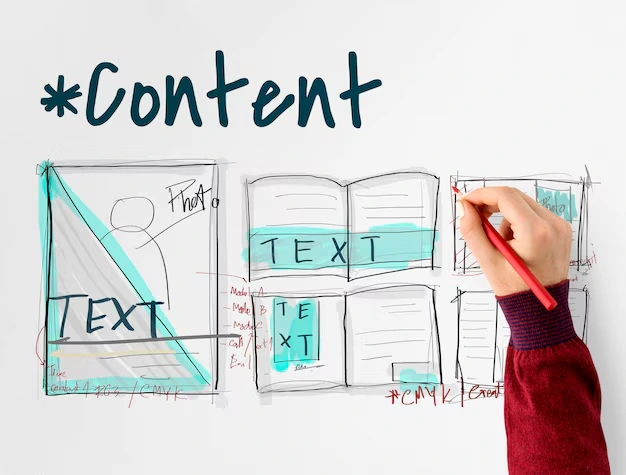Wireframing is a vital step in the design process. It helps designers plan layouts and functionality.
Free wireframe tools can be as effective as paid ones. They are handy for beginners or small projects.
Many free tools offer drag-and-drop interfaces. This makes them user-friendly and accessible to all skill levels.
Collaboration features in some tools allow teams to work together in real-time. This enhances the design process.
Tools like Figma and Adobe XD provide robust wireframing capabilities for free. They are popular choices among designers.
This guide explores the top free wireframe tools available. Discover how they can enhance your design projects.
Why Use Free Wireframe Tools?
Free wireframe tools are excellent for budget-conscious designers. They provide essential features without the financial burden of paid software.
These tools often have user-friendly interfaces. Drag-and-drop functionality makes them accessible, even for design novices.
Collaboration features are commonly found in free wireframe tools. Teams can work together seamlessly, regardless of location.
Free tools are perfect for experimentation. Designers can try different layouts without the pressure of purchasing subscriptions.
Here’s why you should consider free wireframe tools:
- Budget-friendly, accessible solutions
- Perfect for beginners and small projects
- Offer collaboration features
- Great for experimentation
Choosing free wireframe tools eliminates financial constraints. They provide a solid foundation to improve design skills and processes.
Key Features to Look for in Free Wireframe Tools
When selecting free wireframe tools, consider the essentials. These features will impact both efficiency and productivity.
User-friendly interfaces are crucial. Beginners will appreciate tools that are easy to navigate and intuitive.
Collaboration capabilities make remote teamwork possible. Real-time sharing and editing can transform workflow dynamics.
Integration with other design platforms enhances functionality. It streamlines processes, reducing time spent switching between tools.
Key features to look for include:
- Simple, intuitive user interfaces
- Collaboration features for teamwork
- Integration with other design platforms
- Export options for various formats
These elements will ensure your tool is both practical and adaptable. The right features can make a significant difference in your design projects.
Top Free Wireframe Tools for Designers
Designers have access to many free wireframe tools. These tools enhance creativity while remaining budget-friendly.
We’ve compiled a list of the top free wireframe tools. Each offers distinct features that streamline the design process.
1. Figma
Figma stands out for its collaborative features. It allows real-time teamwork across diverse locations. This tool is cloud-based, ensuring easy access anytime.
Designers appreciate Figma for its versatility. From wireframes to prototypes, it covers all design stages. The free version supports multiple projects and offers full functionality.
Key features of Figma include:
- Real-time collaboration
- Cloud-based access
- Comprehensive design stages
Figma’s capabilities make it an ideal choice for modern designers. Its intuitive interface simplifies complex design tasks.
2. Adobe XD (Free Version)
Adobe XD provides robust wireframing capabilities. It is also known for smooth integration with other Adobe products, enhancing design workflows.
Users enjoy its responsive design features. These adjust content seamlessly across different devices. The free version provides essential tools without compromising quality.
Features of Adobe XD include:
- Integration with Adobe products
- Responsive design capabilities
- Intuitive interface
Adobe XD’s free version is perfect for designers seeking advanced tools. It is suitable for both beginners and seasoned professionals.
3. Balsamiq Wireframes (Free Trial & Community)
Balsamiq stands out for its sketch-like wireframes. It simplifies the creation of quick mockups, which are ideal for initial designs.
The tool’s easy-to-use interface makes it perfect for beginners. A free trial offers a glimpse into its full potential.
Key features include:
- Sketch-style wireframes
- Beginner-friendly interface
- Quick mockup creation
Its community offers support and resources. Balsamiq is a solid option for straightforward design tasks.
4. Wireframe.cc
Wireframe.cc offers a minimalist approach to wireframing. Its clean interface makes it easy to focus on design essentials.
This tool is intuitive, allowing designers to draft wireframes quickly. Its simplicity is ideal for those who prefer less clutter.
Notable features include:
- Minimalist, focused design
- Intuitive interface
- Quick wireframe creation
Wireframe.cc is suitable for individuals who value simplicity and efficiency in their workflow.
5. MockFlow
MockFlow provides a suite of tools for designers. It covers wireframing, prototyping, and collaboration.
The free version offers valuable features for simple project management. MockFlow’s drag-and-drop interface makes it highly user-friendly.
Its highlights are:
- Comprehensive design suite
- Drag-and-drop functionality
- Collaborative tools
MockFlow is a dynamic solution for those needing more than just wireframing capabilities.
6. Pencil Project
Pencil Project is open-source software perfect for wireframing. It supports both offline and online use, increasing flexibility.
Designers appreciate its built-in shapes and elements. These streamline the wireframe creation process significantly.
Key features include:
- Open-source availability
- Offline and online use
- Built-in shapes and elements
Pencil Project remains a strong contender for those seeking customization.
7. InVision Freehand
InVision Freehand focuses on collaboration. Designers use its digital whiteboard for brainstorming and wireframing.
The free version supports creativity with limitless possibilities. Its collaborative features enable seamless teamwork.
Features include:
- Digital whiteboard for design
- Focus on collaboration
- Unlimited brainstorming scope
InVision Freehand enriches team dynamics and creative exploration.
8. Cacoo
Cacoo offers versatility with various templates and shapes. Its drag-and-drop function suits designers of all levels.
Collaboration features enhance team projects, ensuring dynamic interactions. The tool supports both simple and complex designs.
Highlights include:
- Variety of templates
- Drag-and-drop ease
- Team collaboration support
Cacoo meets diverse design needs, from solo tasks to team efforts.
9. Lucidchart (Free Plan)
Lucidchart is a versatile wireframing and diagramming tool. Its focus on flowcharts supports process mapping efficiently.
The free plan offers limited but functional features suitable for small projects. Lucidchart integrates with popular platforms for a seamless workflow.
Key features:
- Wireframing and diagramming
- Focus on flowcharts
- Platform integration
Lucidchart serves as a practical tool for organized design processes.
10. Miro
Miro is a collaborative online whiteboard platform. It accommodates wireframing alongside brainstorming and ideation.
Its features enable teams to work effectively from any location. Miro’s templates support swift wireframe creation.
Features include:
- Online whiteboard capabilities
- Collaboration support
- Diverse templates
Miro’s flexibility makes it ideal for remote teams seeking real-time interaction.
UI Design to Wireframe Converter Tools Free: What Are They?
UI design to wireframe converter tools free streamline the transition from intricate designs to basic wireframes. These tools cater to designers who simplify complex UI elements into skeletal structures. Focusing on wireframe essentials enhances design clarity and efficiency.
Key benefits include reducing design intricacies, allowing for simplified visualization. These converters are crucial when it’s time to present the core structure without visual clutter. They are highly beneficial in initial design phases.
Notable features to look for in these tools include:
- Seamless UI to wireframe transitions
- Simple, intuitive interfaces
- Effective design simplification tools
These converters let designers focus purely on structure, paving the way for refined prototypes and final designs.
How to Choose the Right Free Wireframe Tool
Selecting the right free wireframe tool depends on your design needs and project scope. Each tool offers unique features and benefits tailored to different requirements.
Consider the level of collaboration you require; some tools excel in team environments. Evaluate the ease of use and learning curve, especially if you’re new to wireframing or working with beginners.
Things to consider when choosing:
- The tool’s compatibility with your existing software
- Features that align with project needs
- User support and community resources
Ultimately, it’s crucial to select a tool that fits seamlessly into your workflow and efficiently enhances your design process.
Tips for Getting the Most Out of Free Wireframe Tools
Explore all available features to maximize the potential of free wireframe tools. Many tools offer robust capabilities that are often overlooked.
Experiment with different tools to find the ones that best suit your workflow. Familiarize yourself with shortcuts and templates to streamline the design process.
Practical tips:
- Join user communities for support
- Regularly update the software
- Utilize online tutorials for new skills
These practices can elevate your wireframing efficiency, ensuring you create effective designs without missing valuable features.
Conclusion
Choosing the right wireframe tool is crucial for efficient design. Free options provide a solid foundation without heavy investments.
These tools offer robust features suitable for many projects and design needs. They are ideal for novices and seasoned designers, paving the way for creative innovation. Explore these tools and find the perfect fit for your projects today.
In conclusion, choosing the right free wireframe tool can make your design process smoother, faster, and more effective. Whether you’re crafting app prototypes or website layouts, these tools help bring your creative ideas to life without heavy costs. And if you’re looking to take your digital presence even further, our expert digital marketing services can help you turn those designs into high-performing, conversion-driven online experiences. Connect with us today to elevate your brand’s visibility and growth.
1. What is a wireframe tool and why do designers use it?
A wireframe tool helps designers create a basic visual layout of a website or app before adding design elements or content. It’s used to plan user flow, structure, and functionality efficiently.
2. Are free wireframe tools enough for professional projects?
Yes, many free wireframe tools offer robust features suitable for both beginners and professionals. Tools like Figma, Adobe XD (free version), and Balsamiq allow designers to create high-quality prototypes without cost.
3. Can I collaborate with my team using free wireframe tools?
Absolutely. Most modern wireframe tools like Figma and Miro support real-time collaboration, allowing multiple users to edit, comment, and share designs seamlessly.
4. What should I look for in a good wireframe tool?
A good wireframe tool should be easy to use, support collaboration, offer templates or UI kits, and integrate with other design or project management tools.
5. How do wireframe tools help in digital marketing projects?
Wireframe tools allow marketing teams to visualize landing pages, ad layouts, and campaign flows before development. This ensures better alignment between design and marketing goals — something our digital marketing services can help you execute for maximum results.
Read more
- SEO Optimization Tools for Beginners That Actually Work
- ChatGPT Shows Your Rival, Not You? The Reason is Bing Webmaster Tools
- AI in Digital Marketing: Role, Benefits & Top AI Tools in 2025
- 10 Best On Page SEO Tools to Optimize Your Website Content
- Google Agentic Tools to Make Ads & Analytics Better in 2025