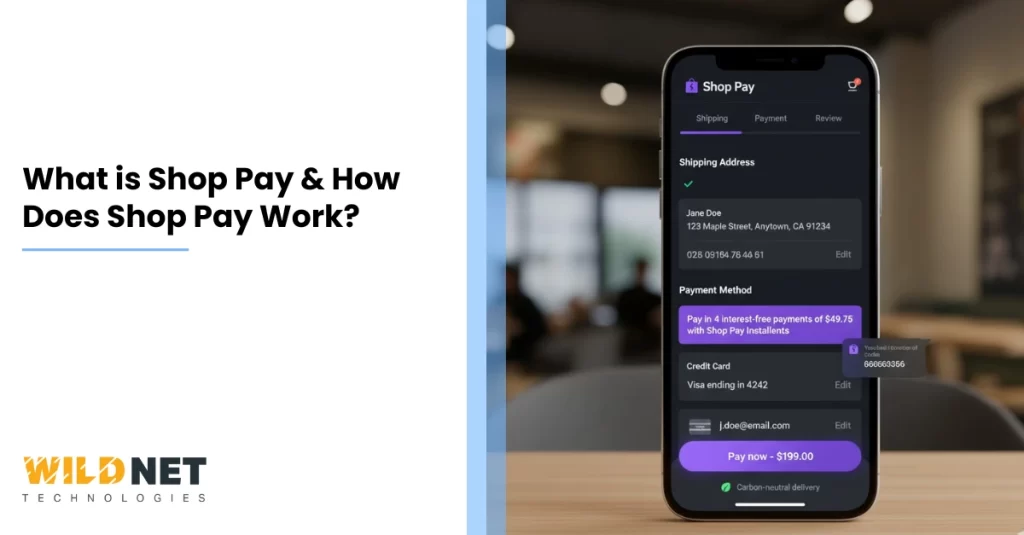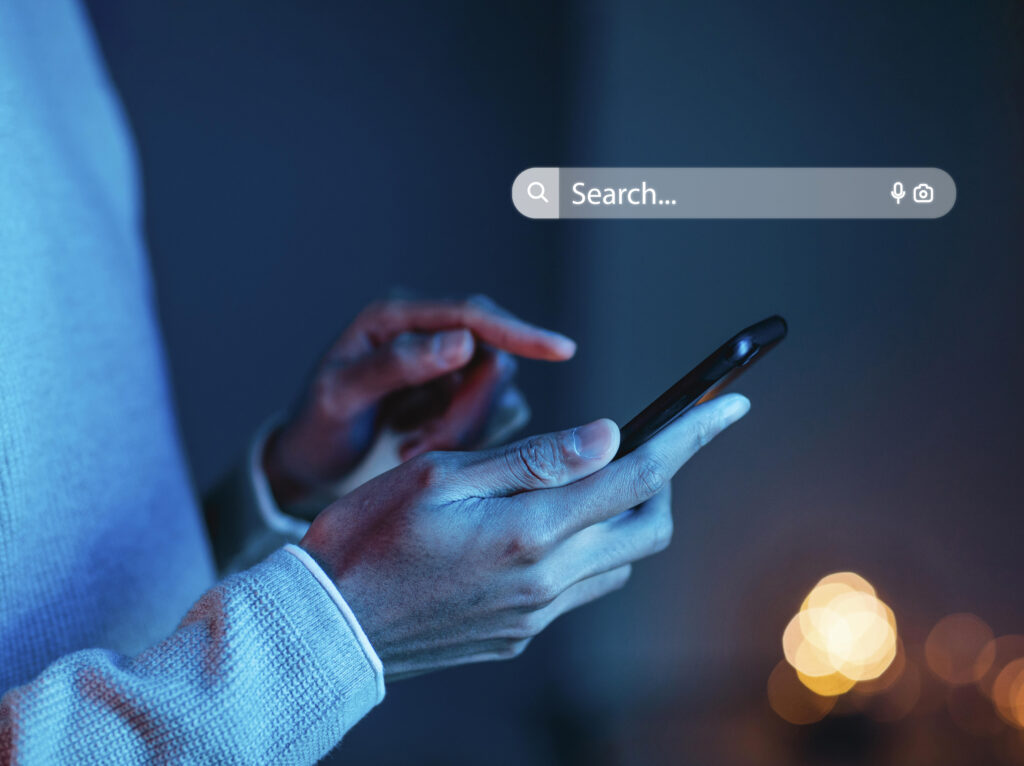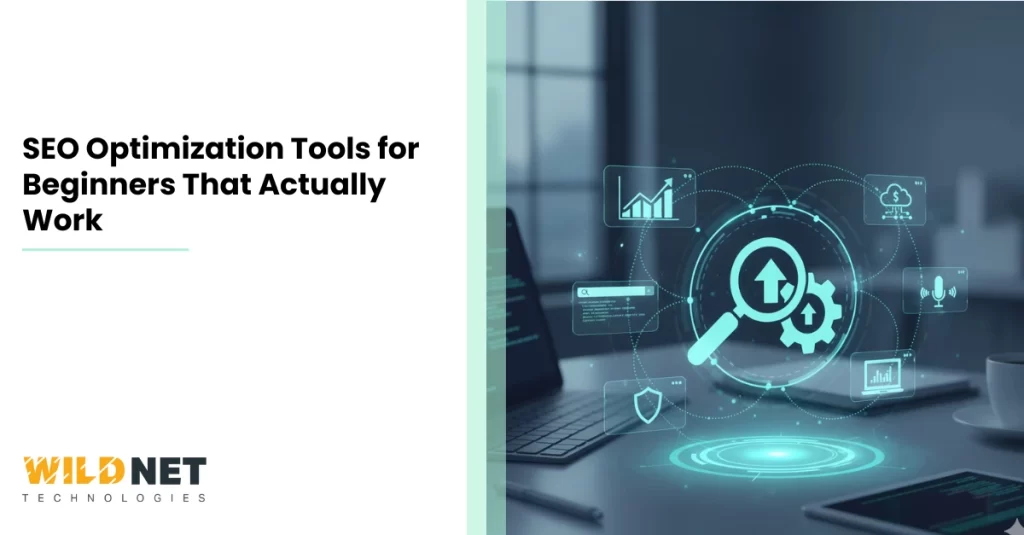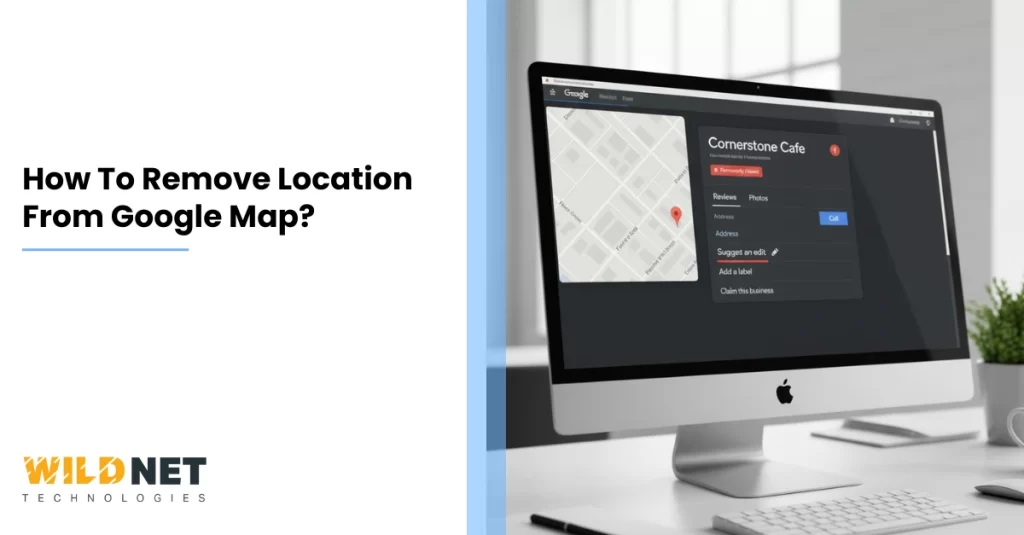Imagine you’re shopping online for something you really want: a pair of shoes, a gadget, or a gift.
You’ve filled your cart, you click Checkout… and then you see a long form: name, address, billing info, card number, CVV, etc.
By the time you finish, you might be distracted and abandon the cart.
What if you could check out in one tap, without entering all that every time? That’s exactly what Shop Pay aims to do.
In this blog, we, as the best digital marketing agency, will break down what is Shop Pay, how does Shop Pay work, its perks and drawbacks, and tips & FAQs.
Let’s dive in.
A Few Tidbits:
- Shop Pay was formerly called Shopify Pay, but rebranded to reflect tighter integration with Shopify’s “Shop” ecosystem.
- As of recent reports, Shop Pay has over 150 million users globally.
- While Shop Pay is built for Shopify stores, in recent years Shopify has worked to allow Shop Pay to be used on external platforms (e.g. via embedding) in certain cases.
What Is Shop Pay?
At its core, Shop Pay is an express checkout / accelerated payment option provided by Shopify. It’s designed to make online shopping faster and smoother for customers who shop in stores built with Shopify.
Here’s what Shop Pay does:
- It lets customers save their email address, shipping address, billing address, and credit/debit card information securely.
- On future purchases (in any Shopify-based store that supports Shop Pay), the checkout form auto-fills many of those fields, so you don’t have to type everything again.
- It often shows up as a “Shop Pay” button (or express checkout button) on the cart page, product pages, or checkout page, letting returning customers go faster.
- It’s built into Shopify, meaning merchants using Shopify Payments can enable Shop Pay for their stores.
In short: Shop Pay is Shopify’s “fast lane” for checkout, giving customers a more seamless experience across multiple Shopify stores.
Why Use Shop Pay? (What’s the Benefit for Shoppers & Merchants)

Image 1.1. Why use SEO pay for online transactions(for shoppers vs merchants)
Before we go into the “how,” let’s see why Shop Pay matters. What problem does it solve? Why do merchants like it?
For Shoppers
Speed & convenience
Don’t want to retype your address and card number every time? Shop Pay handles that. Future checkouts become much faster. Studies and Shopify’s claims suggest that checkout via Shop Pay can be multiple times faster (especially on mobile).
Less friction, fewer abandonments
One big reason people don’t complete online purchases is the effort required during checkout. Shop Pay reduces that friction.
Flexibility in payment (Installments)
In some regions, Shop Pay offers “Installments” (i.e. “Buy Now, Pay Later”) so that you can split the payment over time.
Security & verification
To prevent misuse, Shop Pay often uses SMS/email verification codes for actions.
Also, the sensitive information (card, address) is encrypted and stored securely, and merchants do not directly see the full card data.
Order tracking via the “Shop” app
If using Shop Pay, customers often can track their orders in the Shopify / Shop app, giving real-time updates.
Rewards (in some regions)
In certain countries (like in the U.S. and Canada), there’s a “Shop Cash” rewards program: you get 1 % back when you pay using Shop Pay in the Shop app.
For Merchants (Store Owners)
Higher conversion rates
With fewer steps to complete purchase, more visitors become buyers. Many merchants report lower cart abandonment and higher conversion.
Better customer loyalty & experience
A smoother experience encourages repeat purchases. Once a shopper has saved their info, they’re more likely to buy again.
Seamless integration
Because Shop Pay is built into Shopify, merchants don’t have to install a separate plugin (if they’re already using Shopify Payments).
Trust & security handled
Merchants don’t need to store customer card data themselves (which can be risky and expensive from a compliance perspective). Shopify handles it under its PCI compliance.
Potential uplift in average order value (AOV)
Because of installment options and smoother checkout, customers might feel more comfortable spending more.
Access to the “Shop” ecosystem / features
Enabling Shop Pay may also activate features like “Sell on Shop,” “Sign in with Shop,” etc.
How Does Shop Pay Work? (Step-by-step, Simple)
Let’s walk through a user’s experience (and merchant side) step by step, in easy terms.
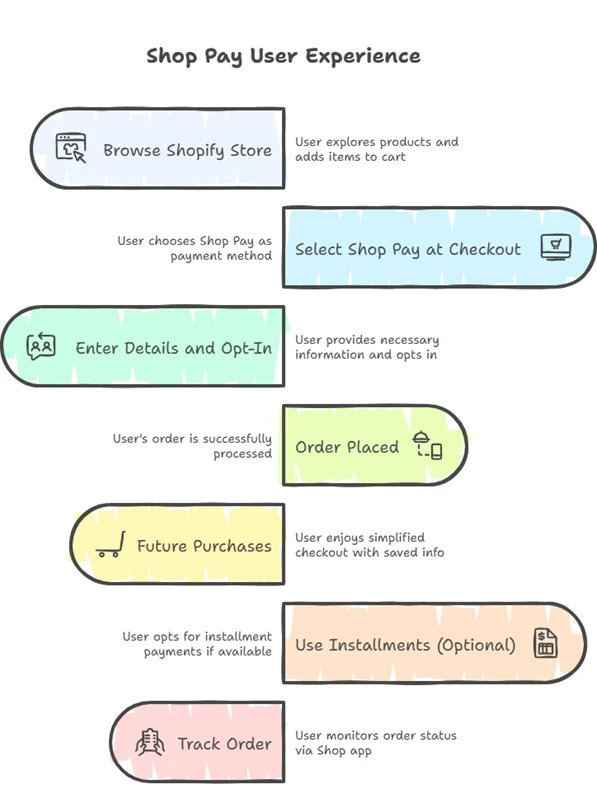
Image 1.2. How does shop pay works for shoppers
For the Shopper: What You Do
Go to a Shopify store, browse, add to cart
Just regular shopping — pick items, add to cart.
At checkout, select “Shop Pay”
In the payment options, you’ll see “Shop Pay” as one of the methods. Choose that.
If it’s your first time, enter details and opt in
- You’ll provide your shipping address, billing address, card details.
- You’ll also be asked whether to “Remember me” or save these details for future use.
- You may get a code (via SMS or email) to verify your identity. That adds security.
Order placed
Once you accept, your order is placed, just like any other checkout.
Future purchases
Next time you buy from any Shopify store that supports Shop Pay, you just choose Shop Pay → your saved info auto-fills → you confirm (often with a verification) → done. No more typing.
(Optional) Use Installments
If the merchant has enabled it and your region supports Shop Pay Installments, you may see an option to split payment over multiple smaller payments.
- If you choose that, an external financing partner handles the installment arrangement.
- Depending on your country and amount, the installments might be interest-free or might carry interest.
- You’ll still verify with Shop Pay and follow the installment terms set by the financing partner.
Track your order via Shop / Shopify
Because Shop Pay is tied into Shopify’s ecosystem, you can often see shipping status, updates, etc., in the Shop app or via email.
For the Merchant (Store Owner): What Happens Behind the Scenes
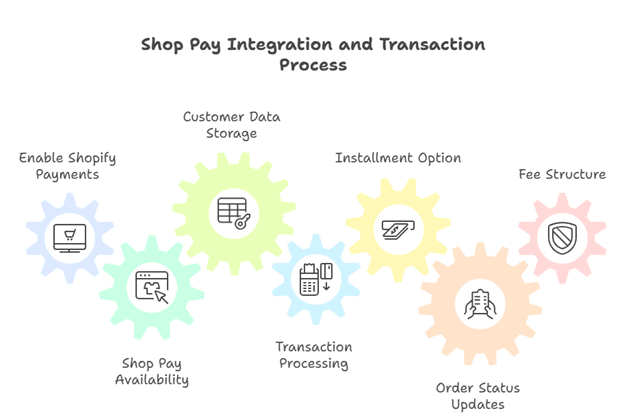
Image 1.3. Shop pay integration and transaction process for merchants
You enable Shopify Payments (if not already)
Shop Pay works only for merchants using Shopify Payments. That’s a requirement.
In Shopify Admin → Settings → Payments, you turn on Shop Pay
It’s usually just a toggle.
Shop Pay becomes available in checkout and product/cart pages
Depending on settings, the express Shop Pay button may appear in several places (cart, product page, etc.).
Customer data storage & security handled by Shopify
When a customer opts in, Shopify stores their info securely (email, addresses, card) under encryption and strict compliance.
The merchant does not see full card info (for security); Shopify passes the necessary tokens/data to authorize transaction.
Transaction gets processed
The payment goes through Shopify Payments (or the processor behind it). The merchant gets payment (minus transaction fees), just as with normal payments.
Installments (if enabled)
If the merchant enabled Shop Pay Installments and the customer opts for that, Shopify routes the transaction through the financing partner . The merchant still typically receives full payment up front, and the financing partner handles payment from the customer over time.
Tracking & order status flows into Shopify / Shop
The merchant’s store and the customer both see status updates. Everything is integrated.
Fees & cost structure
Because Shop Pay is part of Shopify Payments, merchants don’t pay extra “Shop Pay fee” (in most cases) beyond the payment processing fees.
If installment options are used, there may be additional financing / merchant fees associated (depending on agreement with the financing partner).
Security, Privacy & Safety
After exploring what is Shop Pay, a big concern with any saved payment method is security. Let’s address how Shop Pay handles that.
Encryption & PCI compliance
- Shopify (and thus Shop Pay) is PCI DSS Level 1 compliant, which is a high standard for handling card data and payments.
- The saved card and personal data are encrypted and stored securely.
Verification step (SMS / email codes)
- When you try to use Shop Pay (especially first time or from a new device), you may get a 6-digit code via SMS or email to confirm your identity. This makes it beyond a shadow of doubt that only the rightful owner is using it.
- This extra step reduces fraud risk.
Merchant access limitations
- Merchants do not get access to raw card numbers or CVV. Only tokenized or masked versions are passed for transaction processing.
- Sensitive data is only shared at the moment of transaction, under secure protocols.
Data privacy & control
- Customers can typically manage or delete saved information via their Shop Pay account or via Shopify interfaces. (Though implementation details may vary.)
- Because Shopify stores the info, merchants don’t have the burden of handling and securing that data themselves (which reduces risk).
Risks & caveats
- As with any system, if your phone is compromised and someone intercepts SMS codes, there is risk, so it’s wise to use strong device security.
- In regions where installments are used, failing to pay installments can lead to credit issues (for certain plans).
- In rare cases, if there’s a data breach (though Shopify invests heavily in security), saved info could be at risk. But compared to many individual store setups, Shopify’s centralized security is typically stronger.
Overall, Shop Pay blends convenience with security checks and industry-standard protections.
Limitations & Drawbacks
After understanding what is Shop Pay, you must also know that no solution is perfect. Here are some limitations or things to watch out for:
Only for Shopify / Shopify Payments users
If a merchant does not use Shopify Payments (or uses some other checkout system), they cannot enable Shop Pay.
Regional restrictions
Shop Pay and its features (Installments, Shop Cash, etc.) are not available everywhere. Some countries, currencies, or stores may not support it.
Interest / costs in installment plans
While some installment options are interest-free, longer-term ones may include interest (often high APRs). Merchants and customers must understand the terms.
Less customization of checkout flow
Because Shop Pay is a managed, template-based solution, merchants may have less control over customizing the checkout UI or flow compared to fully custom setups.
Customer reluctance to save data
Some customers may prefer not to store their data (address/card) on any platform, so they may not opt in.
Dependence on Shopify’s system
If Shopify’s system is down or has issues, Shop Pay checkouts may be affected.
Merchant fees for installments & margins
Depending on the financing partner’s terms, the cost of offering installments may cut into margins.
Tips & Best Practices
Whether you are a shopper or a merchant, here are some tips to get the most out of Shop Pay.
For shoppers
- Opt in only on trusted devices Use Shop Pay on your personal, secure devices rather than public ones.
- Use the verification code carefully Don’t share your SMS/verification codes.
- Check installment terms If you use Buy Now, Pay Later, read the fine print — interest, late fees, credit reporting.
- Update information if your address, card, or phone number changes.
- Use strong phone security (PIN, biometric, etc.).
For merchants / store owners
- Enable Shop Pay if you’re using Shopify Payments, it’s often just a toggle.
- Prominently display Shop Pay buttons (on product pages, cart) so customers know the option is available.
- Show the benefits (e.g. “Buy faster with Shop Pay”, “Installments available”) to encourage customers.
- Test your checkout from a customer’s perspective to ensure everything flows smoothly.
- Monitor the performance (conversion, abandonment) before & after enabling.
- Offer Installments wisely. Calculate whether the increased AOV justifies whatever fees are involved.
- Comply with local laws — in many countries, offering credit / installment options may require regulatory compliance (disclosure, licensing, etc.).
- Keep your store’s data and systems up to date — ensure security patches, SSL, etc.
Final Thoughts
This journey of finding what is Shop Pay and how does it work, must’ve helped you realize that Shop Pay is a powerful tool in the Shopify ecosystem. It is aimed at making online shopping simpler, faster, and more customer-friendly. For shoppers, it means fewer typing, fewer re-entries, and more convenience.
For merchants, it often leads to lower abandonment, higher sales, and smoother operations.
However, it’s not a perfect fit in every situation. Regional restrictions, installment costs, and customization limits are real considerations. For shoppers, always read the fine print of any financing option. For merchants, test and monitor the impact before banking everything on it.
If you’re running a Shopify store, enabling Shop Pay is often a no-brainer. If you’re a shopper, it’s a great tool, provided you use it responsibly.
If you’re looking for the best eCommerce SEO services, get in touch with us at Wildnet today.
FAQs about Shop Pay
Question 1: Does Shop Pay cost me extra?
Answer: Usually no. If you’re using Shop Pay for a normal purchase, you don’t pay extra just because of Shop Pay. The merchant still pays the standard processing fee. If you pick installment plans, the financing partner may charge interest or fees (depending on plan).
Question 2: Will using Shop Pay affect my credit score?
Answer: For interest-free, short-term installment plans (e.g. 4 equal payments), typically no, those are often not reported to credit bureaus. But for longer-term plans where interest applies, yes, missed payments or defaults might affect your credit.
Question 3: Is it safe to store my card and address info?
Answer: Generally, yes. Shopify uses strong encryption, and they don’t allow merchants to see your full card details. They also use verification codes to ensure it’s you.
Question 4: What if I don’t want to save my info, can I still use Shop Pay once?
Answer: If you choose not to “remember me” or save your data, you may still use Shop Pay for that transaction, but many of the benefits (auto-fill, one-tap future checkout) won’t apply.
Question 5: Does Shop Pay work everywhere / in all countries?
Answer: Not everywhere. It depends on region, currency, and whether the store supports it. Some features (like Installments or Shop Cash) are limited to certain countries.
Question 6: Which cards are supported?
Answer: Typically, major cards like Visa, Mastercard, American Express, etc., are supported (depending on what the merchant accepts). Prepaid cards or very unusual cards may or may not be supported.
Question 7: How many addresses / cards can I save?
Answer: Shopify’s documentation mentions that customers can save multiple addresses and cards (limits depend on the system). One source mentions “up to 10 credit cards and 20 shipping addresses.”
Question 8: What if I cancel / refund?
Answer: Refunds work similarly to other Shopify transactions — the merchant processes the refund. If you used installments, the balance is adjusted accordingly.
Question 9: Can I disable Shop Pay if I don’t want it?
Answer: Yes, merchants can disable Shop Pay in their Shopify settings. For shoppers, you can opt not to use it or turn off saved details.